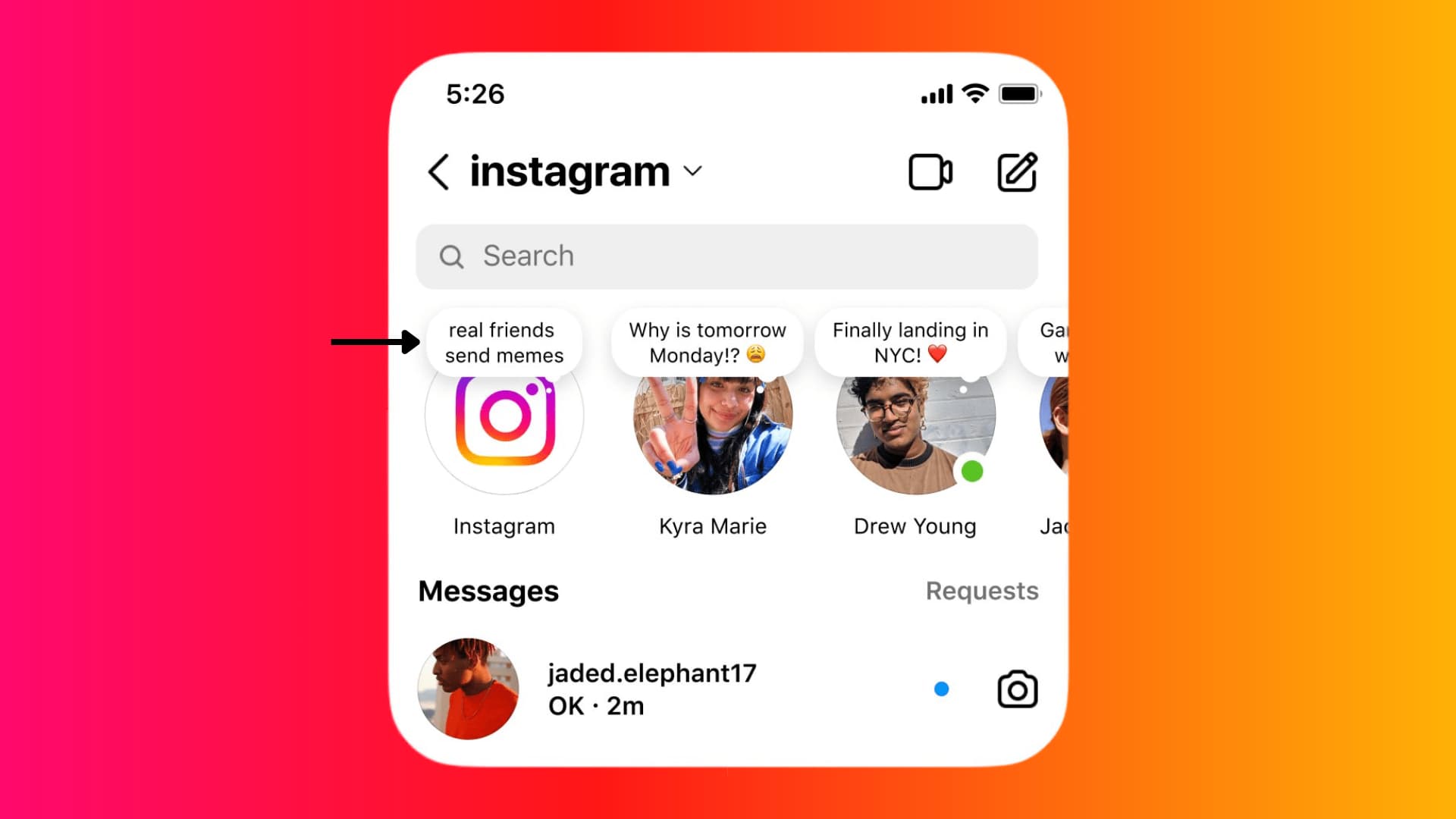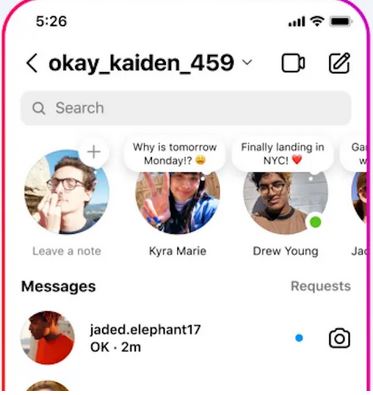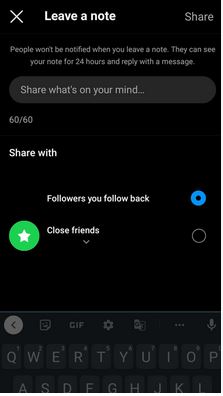What are Instagram Notes and How to Use Them
Not so long ago, Instagram released an update that included a new feature called Notes. Instagram Notes is a feature that allows you to post short messages of up to 60 characters long that include text and emojis in your inbox. Notes can be used to express yourself and allow your followers to react and interact with you. Once you create and post a Note, it will appear at the top of your inbox.
You can choose who gets to see your Instagram Notes by selecting from the list of people you follow and those on your Close Friends list. When someone replies to your note, it starts a private conversation between you and them. You can make as many Notes as you want, and they will disappear after 24 hours just like Insta Stories. This piece highlights how you can use Instagram notes. In a previous related article, we discussed how to quick-react to Instagram Stories.
To use Instagram notes:
- Launch Instagram by tapping on its icon
- Navigate to the private messages page by tapping the Messenger icon located at the top right side of the screen
- While on the messages page, tap the + sign located at the top of your profile picture
- You will be redirected to a page where you will compose your note
- Type in your 60-character message that includes texts and emojis
- Choose who you are going to share the note with; Followers you follow back or your close friends
- Once you are done, tap the “Share” button
- Your note will be published automatically and you will be able to see it at the top of your message page.

Instagram
Instagram is a social media application designed for publishing and sharing photos via a mobile device. Check your friends’ photos, use filters, custom borders, and Tilt-Shift blur effects. You can also comment on your friends’ photos.
Get it on Google play