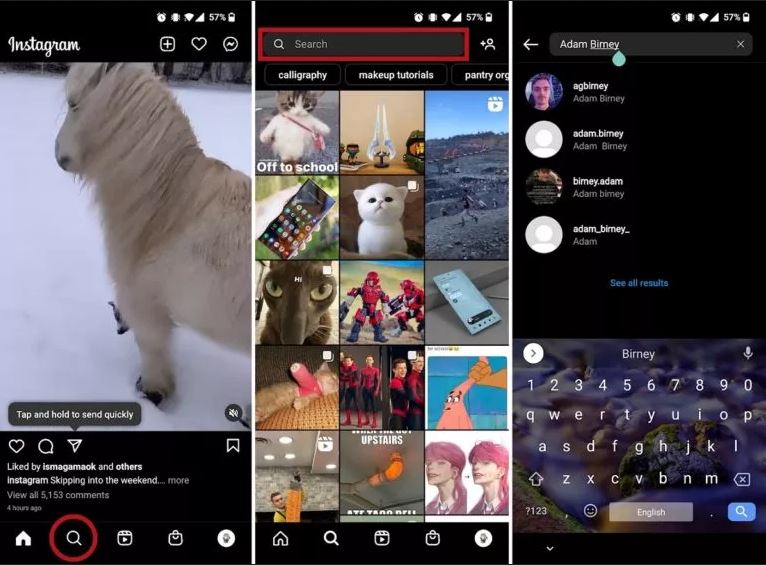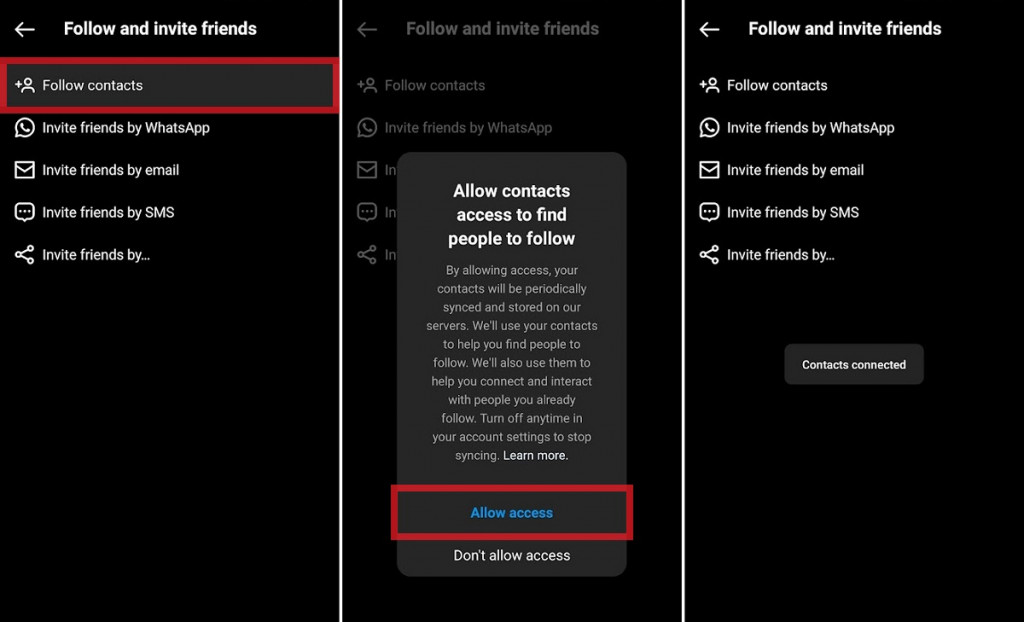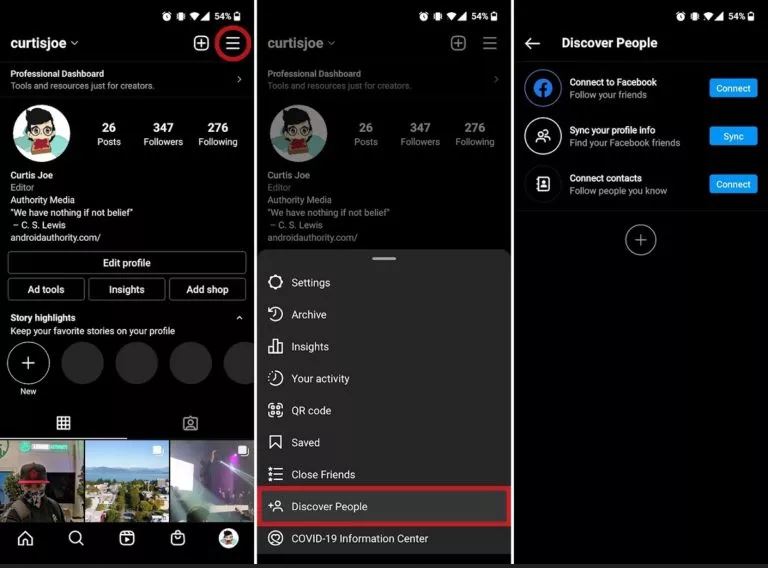How to Find Someone on Instagram
For Instagram to be more interesting, you need to follow your friends, popular users, celebrities, or even business pages. Although Instagram always suggests people that you could follow, you sometimes need to look for people to follow. How then do you find someone on Instagram?
The easiest way to find someone on Instagram is by searching for their Usernames or real names. Instagram has an in-built search function that allows you to search for names and usernames across the Instagram community. All you have to do is type the name or username of the person you wish to find, select the particular user from the list of available search results, and follow them.
However, sometimes you may wish to find someone on Instagram, but you do not have their username or name. Not to worry, there are other ways you can use to find them on Instagram. This piece highlights some of the ways that you can use to find someone on Instagram. In a previous related article, we discussed how to find someone on Telegram by Username and how to add them.
Find Someone on Instagram From Your Contacts
If you have synced your contacts with Instagram, you can find and follow people that are on your contact list.
To sync your contacts with Instagram:
- Launch Instagram and navigate to your profile page
- Tap on the three horizontal bars located at the top right corner of the screen and tap “Settings and privacy” on the menu that appears
- Under the settings page, scroll down to find “Follow and invite friends” and tap on it
- On the page that appears, tap on “Follow contacts”
- A pop-up message will appear asking you to “Allow contacts access to find people to follow”. Tap on “Allow access”
- Instagram will show you a list of people on your contact list. If the person you are looking for is on the list, you can simply click on their profile to see their posts and follow them.
Find your Facebook Friends on Instagram
If you have connected your Instagram account to Facebook, you can search for your Facebook friends on Instagram.
To sync and find your Facebook friends on Instagram:
- Tap the three horizontal bars on the top right side of your profile page
- On the menu that appears, tap “Discover People.”
- On the page that appears, tap “Connect to Facebook” and follow the prompts to sync your Facebook friends
- Instagram will show you a list of your Facebook friends that are also on Instagram.
- If the person you are looking for is on the list, you can simply click on their profile to see their posts and follow them.

Instagram
Instagram is a social networking app specifically designed for publishing and sharing photos via the phone. The app also lets you share photos instantly with Facebook, Twitter, Flickr, Tumblr, and Foursquare, check friends’ photos, apply filters, custom borders, and Tilt-Shift blur effects, comment, and enjoy your friends’ photos.
Get it on Google play