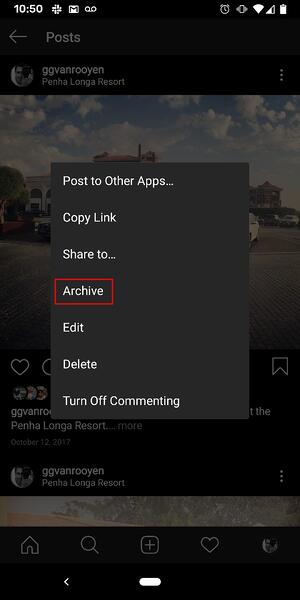How to Hide Posts from Someone on Instagram
In today’s digital age, Instagram has become a crucial part of our daily social lives. More often than not, We share our personal moments, thoughts, and experiences with our followers on Instagram. Sometimes, we even promote businesses on the platform.
Sometimes, however, due to privacy concerns, you may want to hide certain posts from certain individuals, be it a friend, family member, or a specific follower. In a previous related article, we discussed how you can hide followers on Instagram. This piece highlights how you can hide various posts from someone on Instagram.
Making your Instagram Account Private
By default, Instagram accounts are public, which means anyone can view the user’s profile, posts, followers, and the following list. However, Instagram provides the option for users to switch their accounts to private mode.
When an account is set to private, only the users who are approved as followers by the account owner will be able to view their profile, posts, and list of followers and following. This provides an added layer of privacy and control for users who want to limit their online presence to a select group of people.
To change your account to private:
- Launch the Instagram app on your Android device
- While on the launch page, tap the profile icon located at the bottom right side of the screen
- While on your profile page, tap the three horizontal bars located at the top right side of the screen
- On the menu that appears, tap on Settings and privacy
- On the page that appears, scroll to find Account privacy. Tap on it.
- On the next page that appears, turn on the toggle button next to “Private account”
Using the Archive Feature
The Archive feature on Instagram allows users to hide posts from their profiles without deleting them entirely. This means that the post will no longer be visible on your profile and will not be seen by other users, but it can still be accessed by you at any time. To use the Archive feature:
- Open the Instagram app and go to your profile
- Find the post that you want to hide and tap on it
- Tap on the three dots in the top right corner of the post
- Tap on “Archive” from the options that appear
- The post will now be moved to your Archive folder, and it will no longer be visible on your profile

Instagram
Instagram is a social networking app specifically designed for publishing and sharing photos via the phone. The app also lets you share photos instantly with Facebook, Twitter, Flickr, Tumblr and Foursquare, check friend’s photos, apply filters, custom borders and Tilt-Shift blur effects, comment and enjoy your friends’ photos.
Get it on Google play