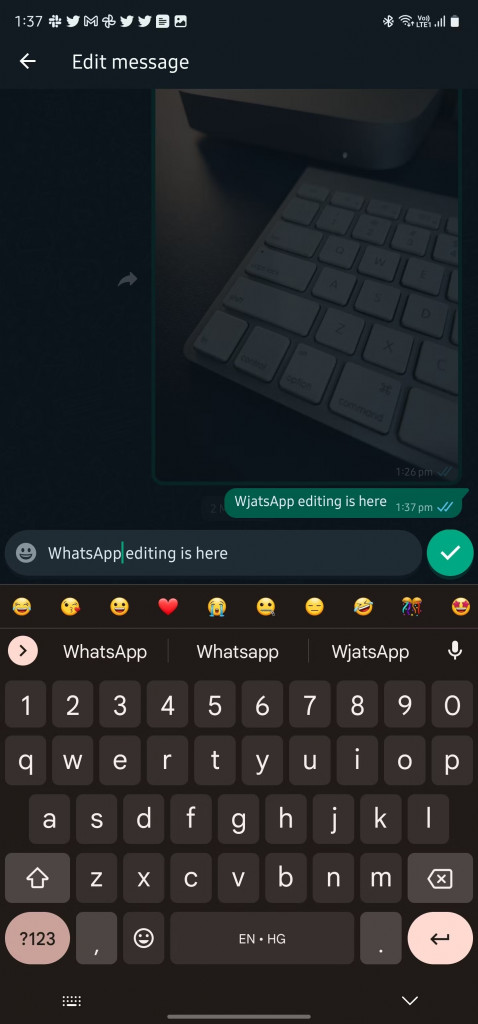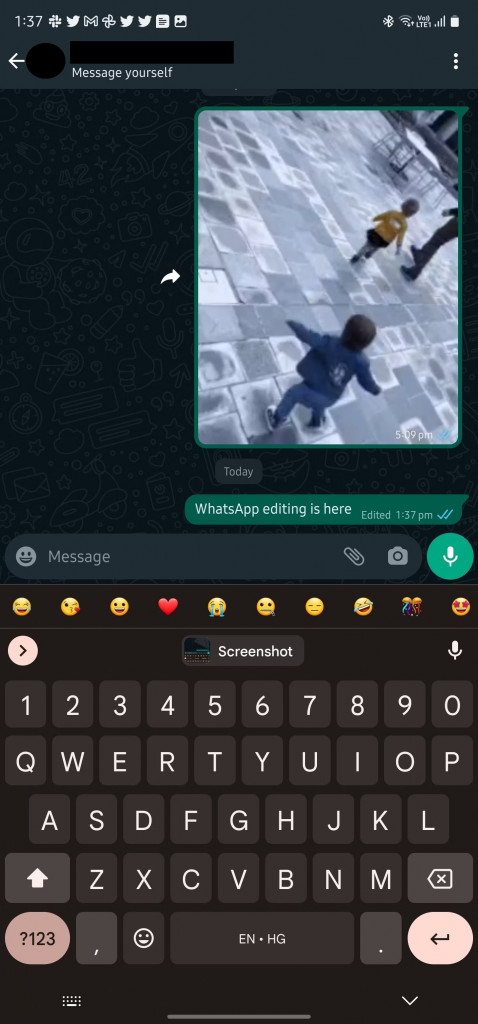How to Edit Sent Messages on WhatsApp
WhatsApp tops the list of commonly used instant messaging apps across the globe. WhatsApp users often send and receive text messages and other media files from friends and family. Of the many messages sent on WhatsApp; either on private or group chats, typos are inevitable.
For the longest time, when WhatsApp users send a message with a typo or with inaccurate information, they only had the option of deleting the sent message and resending it after making corrections.
Not anymore! Just recently, WhatsApp introduced a message-editing feature that allows its users to edit already sent messages. Using the feature, users can edit messages in both private and group chats. However, you can only edit your sent messages within 15 minutes of when they were originally sent. The edited messages will also have a label written “Edited” to indicate to the recipient that the message has been edited. This piece highlights how you can edit sent messages on WhatsApp. In a previous related article, we discussed how you can edit sent messages on Telegram.
The next time you send a private or group WhatsApp message and wish to edit it:
- Tap and hold on the message that you wish to edit to select it
- Tap the three dots that appear at the top right side of the page
- On the menu that appears, tap on Edit
- Proceed to edit your message
- When done, tap the check button next to the message to confirm the edit.
- The edited message will be sent and will appear with an “Edited” label in the exact position where the original message was in the chat.

WhatsApp Messenger
WhatsApp Messenger is a communication app designed for smartphones that allow users to send and receive messages, videos, images, and audio notes to contacts (including international numbers) through Wi-Fi or the cellular network when there is an Internet connection.
Get it on Google play