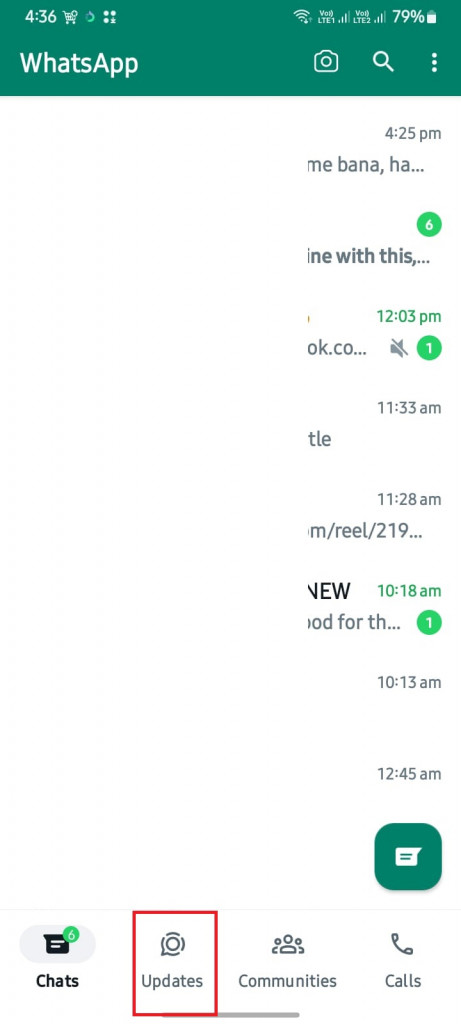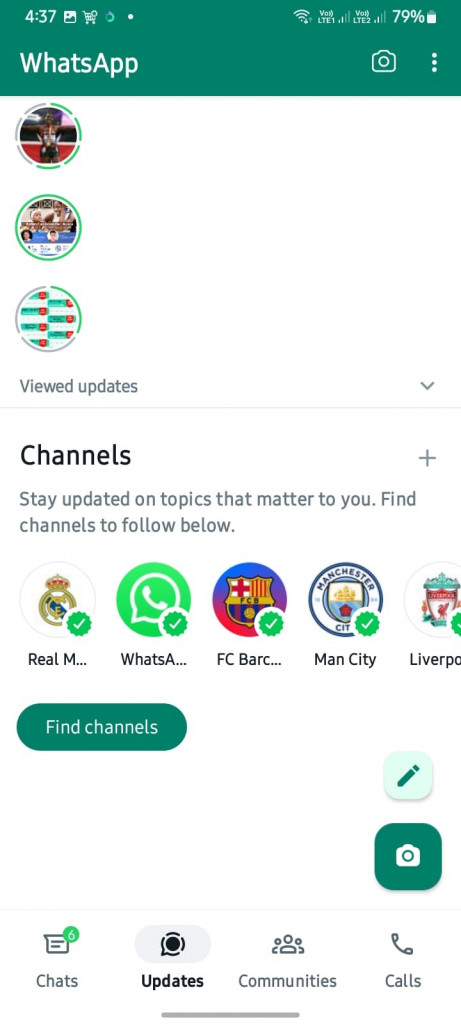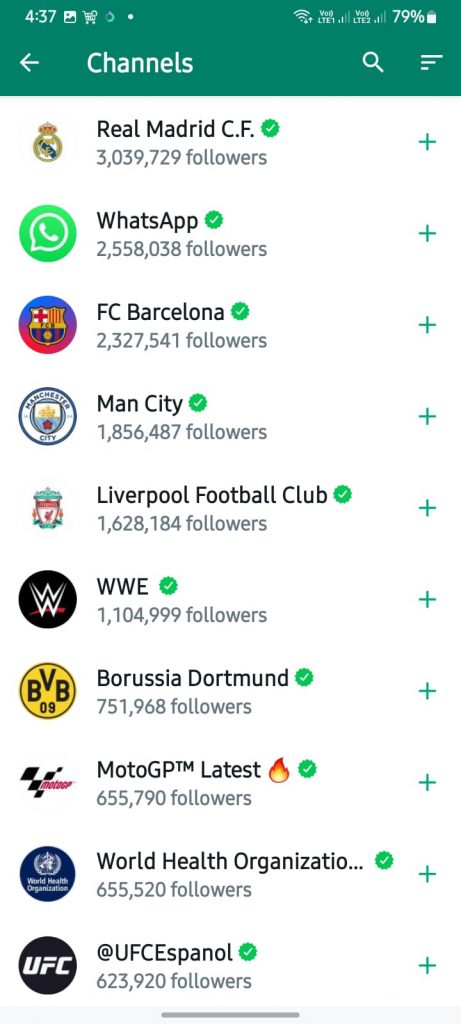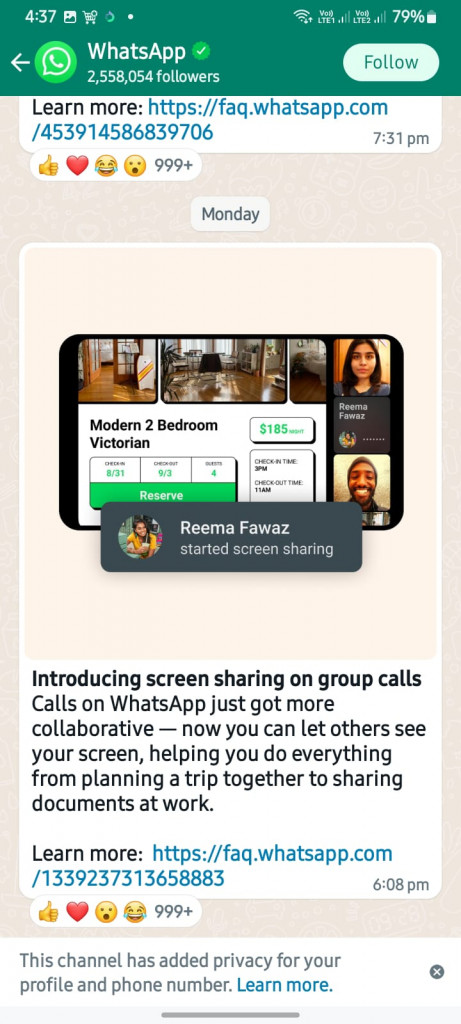How to Find and Follow WhatsApp Channels
Just like on Telegram, WhatsApp has just recently introduced Channels on their platform. WhatsApp Channels are a new way to receive important information from organizations, interest groups, or societies. Unlike normal WhatsApp groups, WhatsApp Channels supports one-way communication where only the Channel’s admin will be able to send messages. This means that all members of the channel will be able to see the messages sent but cannot reply or send their messages.
Also, the phone numbers of the channel members are not visible to other members or the admins. In a previous related article, we discussed how to find channels on Telegram. This piece highlights how you can find and follow WhatsApp channels.
To find WhatsApp Channels:
- Update your WhatsApp app to the latest version
- Launch the WhatsApp app by tapping on its icon
- While on the launch page, find the Updates tab. (The Updates tab will have replaced the Status tab)
- On the page that appears, scroll down past the Status updates to find the Channels section
To Follow a WhatsApp Channel:
- Once on the Channel section, scroll to the right through the available channels to find a channel that you wish to follow
- You can also tap the “Find channels” button. A list of channels will appear. Scroll through the list of available channels to find the one that you wish to follow
- Tap on the + button next to the specific channel to follow.
- You can also tap on the channel that you wish to follow to view more details about the channel before tapping the “Follow” button located at the top right side of the Channel’s page
- The followed channels will appear on the Channels section of the Updates page. You can tap on any of the followed channels to view the posted messages.

WhatsApp Messenger
WhatsApp Messenger is a communication app designed for smartphones that allows users to send and receive messages, videos, images, and audio notes to contacts (including international numbers) through Wi-Fi or the cellular network when there is an Internet connection.
Get it on Google play