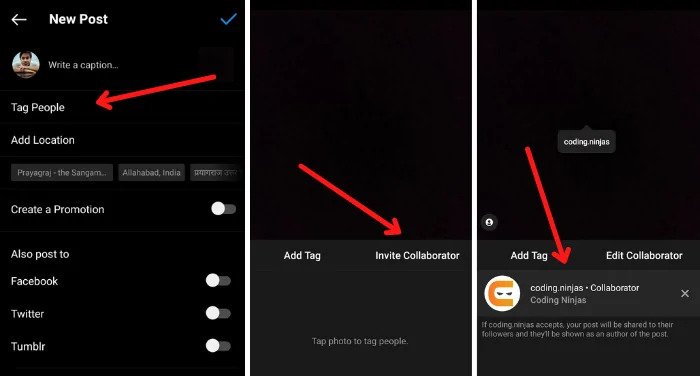How to Collab Post on Instagram to Boost Engagement
Instagram has evolved into more than just a platform for sharing photos and videos; it’s now a powerful tool for business marketing and personal branding. One effective strategy to boost your presence on Instagram is through creating collaborative posts.
Instagram offers a Collab feature that lets you and other users collaborate on posts together. Instead of just tagging someone in your post, you can include them as a collaborator, and the same post will appear on both of your profiles. Collaborating with others not only helps you reach a wider audience but also enhances engagement and builds a sense of community. In a previous related article, we discussed how to make a TikTok Duet video.
In 2023, Instagram made a change to the Collab feature allowing users to invite up to five different accounts to work together on a post. Initially, when the feature was introduced, you could only invite one person. This update allows users to give credit to more people who may have helped create the content in their posts or Reels.
To create a collab post on Instagram:
- Launch the Instagram app on your Android device
- Make a regular Feed Post or Reel just as you usually do.
- Customize your post with any edits or additional information you want to include.
- Go to the post details menu and choose “Tag People.”
- From there, select “Invite Collaborator” from the options.
- Use the search bar to find the user you want to collaborate with and then tap “Done.”
- Complete any other details you want to add to the post, and when you’re ready, tap “Share” to publish it.
After you’ve posted your content, it’s the collaborator’s decision whether to accept your invitation for it to show up on their feed too. If they say no or don’t respond to your invitation, the post will look like a regular Instagram post on your feed.

Instagram
Instagram is a social networking app specifically designed for publishing and sharing photos via the phone. The app also lets you share photos instantly with Facebook, Twitter, Flickr, Tumblr, and Foursquare, check friends’ photos, apply filters, custom borders, and Tilt-Shift blur effects, comment, and enjoy your friends’ photos.
Get it on Google play