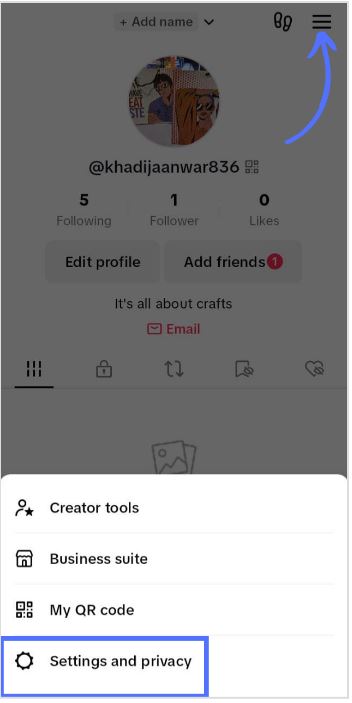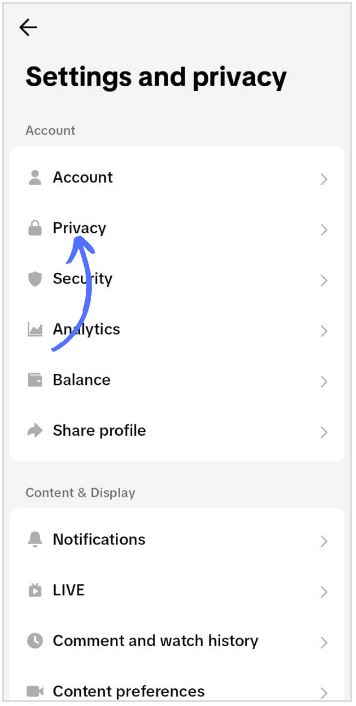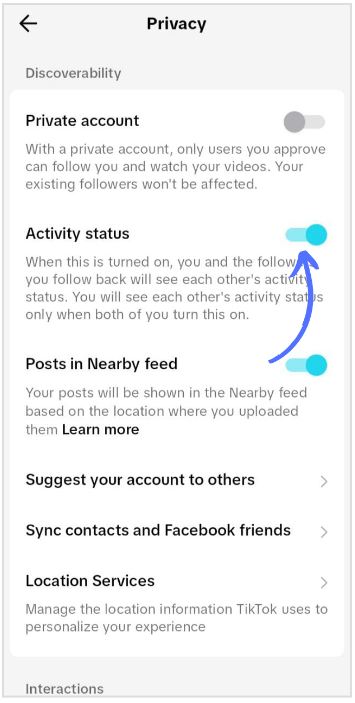How to Turn Off Activity Status on TikTok
TikTok, as you know it, is a popular social media platform that allows users to create and share short videos with friends and followers. Just like other social media platforms, privacy is a major issue on TikTok. To help protect its users’ privacy, TikTok has included several privacy features on the app. One of TikTok’s privacy features is “Activity Status” which allows users to control their online status.
This means that when the activity status on your account is on, other users will be able to see when you are online and when you last used the app. If you value your privacy on TikTok, you can easily turn off your Activity Status on TikTok. If you turn your Activity status off, you cannot see other TikTok users’ activity status. In a previous related article, we described how you would hide your last seen and online status on Instagram. This piece highlights how you can turn off the active status on TikTok.
To turn off active status on TikTok:
- Launch TikTok on your Android device
- Navigate to the profile page by tapping the profile icon located at the bottom right side of the screen
- While on the profile page, tap the three horizontal bars on the top right side of the screen
- On the menu that appears, tap on Settings and privacy
- On the page that appears, tap on Privacy
- Under privacy, find the activity status section and turn off the toggle button next to it

TikTok
With TikTok, you can easily create and edit your very own short videos. You can also view different categories of videos from other users. You can share and comment on the videos posted on the platform.
Get it on Google play