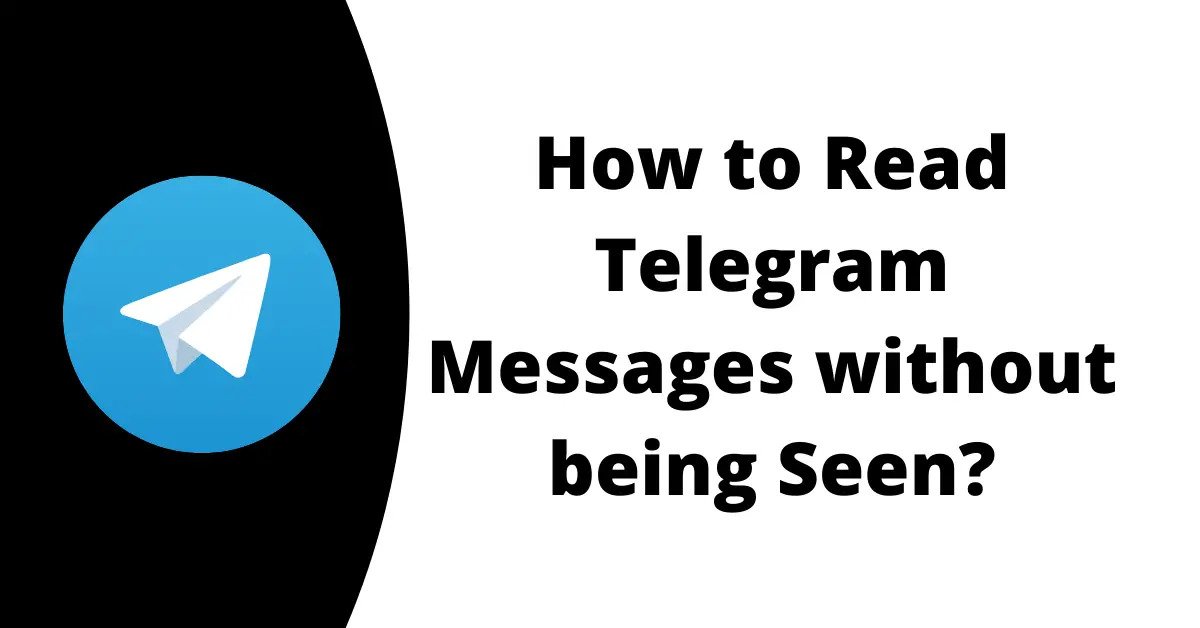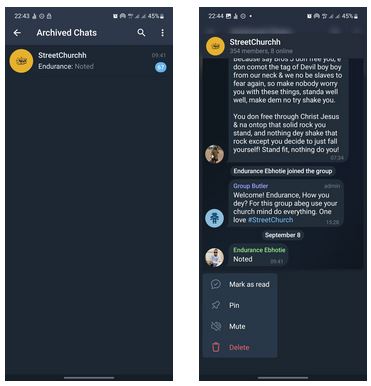How to Read Telegram Messages Without Seen
Telegram is a popular messaging app known for its privacy and security features. The privacy features help users stay protected while using the app. Sometimes when using Telegram, you may want to view some messages without the sender knowing; either because you don’t want to reply at the moment or because of any other reason.
Is it possible to read Telegram messages without the sender knowing? By default, Telegram has read receipts that tell you when someone has seen your message. However, just recently, Telegram released a new Chat Preview feature that lets you peek at messages without having to open the chat. This means you can check out what someone sent you without them knowing you’ve read it. In a previous related article, we discussed how to hide the last seen and online status on Telegram.
To Use the Chat Preview feature on Telegram:
- Ensure that your Telegram app is to the latest version
- Launch the Telegram app by tapping on its icon
- Navigate to the Chats screen.
- Look for the chat you’d like to take a sneak peek at and long press on its profile picture
- A pop-up menu will appear, showing you the latest messages in that chat. You can scroll through the messages to read more.
- When you’re done checking out the messages, simply tap anywhere outside this preview window. The messages will stay marked as unread, and the person who sent them won’t know you’ve seen them.
A word of caution: Be careful not to tap anywhere inside the preview window accidentally because that will open the chat and let the sender know you’ve read the messages.

Telegram
Telegram is an easy-to-use messaging program that protects your privacy and user data. The message service lets you create chat groups with up to 200 people, encodes the messages exchanged, lets you share videos of up to 1 GB, send multiple photos, and use the cloud storage service.
Get it on Google play