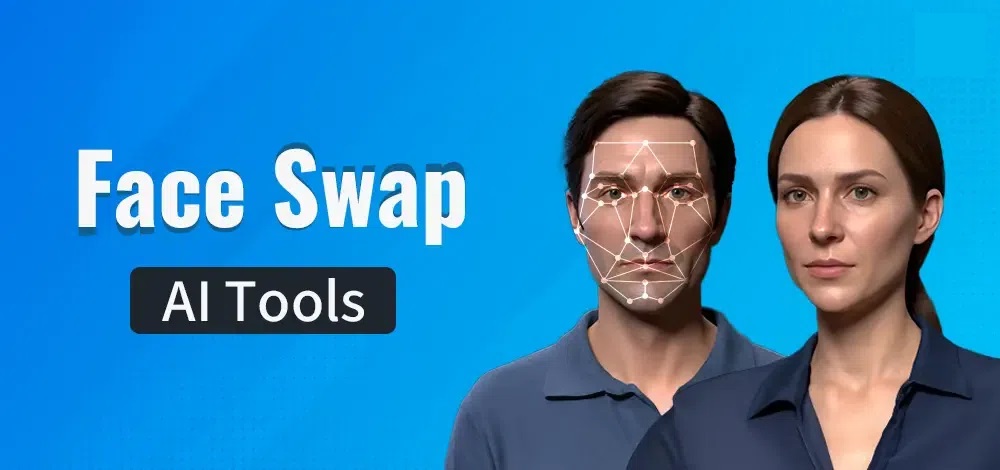Best Android Widgets to Make Your Home Screen Better
Android widgets are like mini-applications that live on your home screen, providing quick access to essential information and functions. These tools can make your Android home screen more functional and visually appealing.
whether you are simply someone who appreciates a touch of style, these widgets are here to help you create the perfect smartphone setup. In this article, we’ll explore some of the best Android widgets that can make your home screen look better.

Overdrop – Weather & Widgets
The Overdrop Weather widget is a great tool for your Android home screen that tells you about the weather. It gives you information about the temperature, whether it’s going to be rainy, sunny, or cloudy, and even tells you the time. The special thing about this widget is that it’s very pretty with its sleek and stylish design, making your home screen look great while keeping you informed about the weather.
Get it on Google play
Plug In Music Widget
The Plug In Music widget is a cool feature for your Android home screen, and it’s all about your music. It helps you listen to your favorite songs by letting you control your music like play, pause, or skip right from the home screen. Plus, it shows you the album cover to make it look awesome. It’s like having a mini music player that’s easy to use, so you can enjoy your tunes without opening a big music app.
Get it on Google play
Flashlight Widget
The Flashlight Widget is a quick way to light up the darkness when you need it. Just tap the widget, and your phone’s flashlight turns on, providing a bright beam of light to help you see in the dark. It’s a practical tool for finding things in low-light situations, like when the power goes out or when you’re looking for something under the bed.
Get it on Google play
Battery Widget Reborn Classic
Battery Widget Reborn Classic is a useful tool that displays the battery percentage and helps you keep track of how much power your phone has left. You can see how long your battery will last and when it’s time to charge. It’s a classic and straightforward way to manage your battery without having to go into your phone’s settings, making it easier to ensure your device doesn’t run out of power when you need it most.
Get it on Google play
Calendar Widget: Month
Month offers a lovely set of calendar widgets that comes with more than 90 different looks to match your phone’s style, like your wallpaper, app icons, or how your home screen looks. You get to pick between a stylish, see-through calendar that fills the whole page or a practical list-style view for people with a lot of appointments. And it works great with Google Calendar too.
Get it on Google play