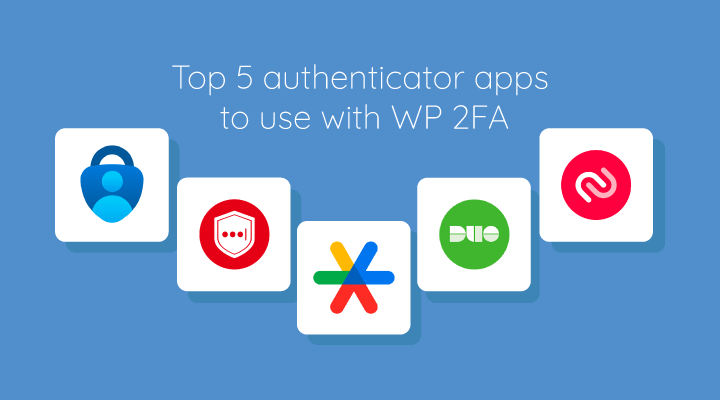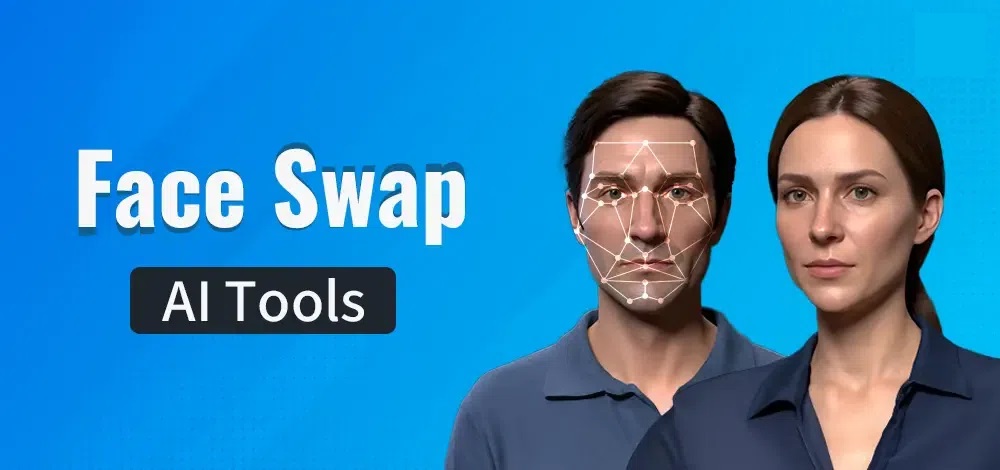Best Authenticator Apps for Improved Security on Android
In an era where online security is paramount, authenticator apps have become essential for protecting our digital identities. These apps generate secure codes for two-factor authentication (2FA), adding an extra layer of security beyond just a password. With authenticator apps, users will have to enter a unique generated code before accessing various apps. Without the code, access to the apps or services will not be granted.
On Android, there are various authenticator apps that you can use to improve security on your device. Most of these Android authenticator apps are free and very easy to use. This piece highlights some of the best authenticator apps for improved security on Android.


Google Authenticator
Google Authenticator is a straightforward app that generates secure two-factor authentication (2FA) codes for your accounts. It’s easy to set up and can be used with multiple accounts, making it a reliable choice for enhancing your online security without any problems.
Get it on Google play
Microsoft Authenticator
Microsoft Authenticator is a powerful authenticator app that generates security codes for two-factor authentication thus adding an extra layer of security for your online accounts. The app sends these codes to your phone, which you use along with your password to log in. The app also supports fingerprint and face ID for added convenience and security.
Get it on Google play
Authy 2-Factor Authentication
Authy sets itself apart with its encrypted cloud backup, allowing you to recover your 2FA codes if you switch devices. It also offers multi-device sync, making it a versatile option for those who use multiple devices and want to keep their accounts secure.
Get it on Google play
Duo Mobile
Duo Mobile boasts a user-friendly interface and robust security features. It supports both 2FA and two-step verification, providing an additional layer of security for your accounts without compromising on usability.
Get it on Google play