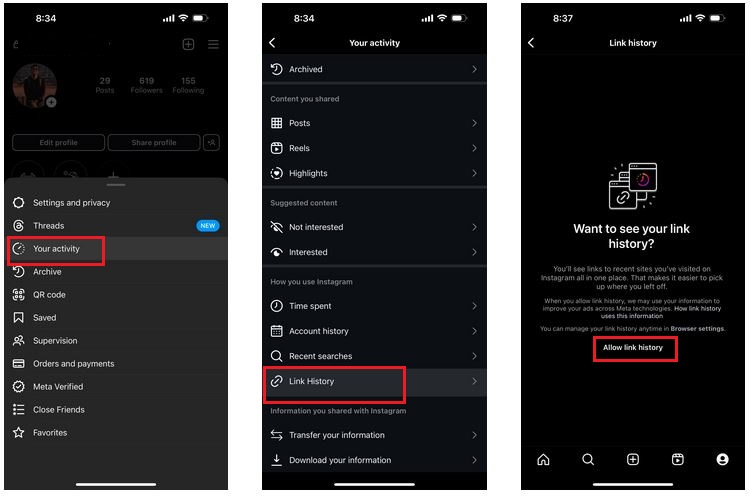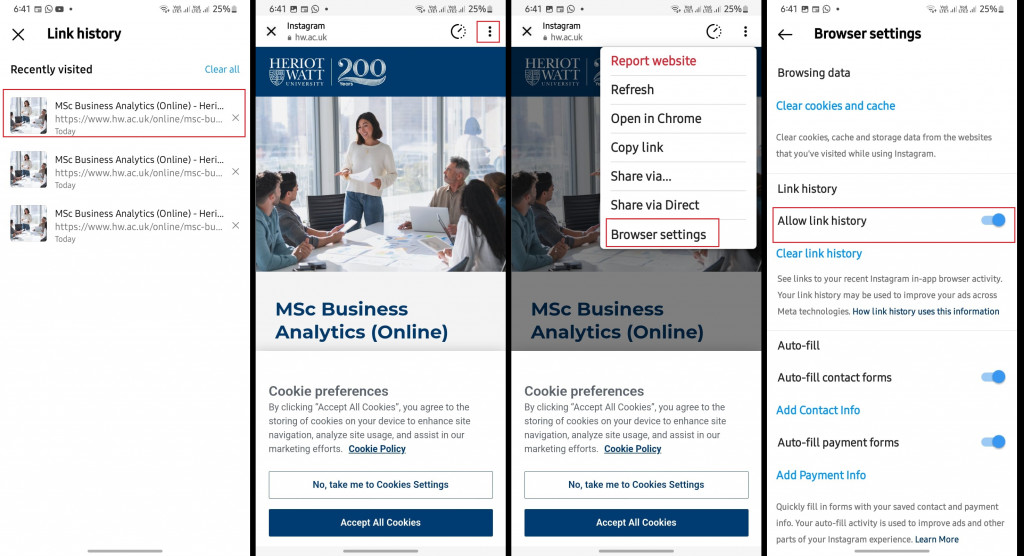How to Turn Off Link History on Instagram
If you are a frequent Instagram user, you may have noticed the link history feature on Instagram. If you haven’t, well, the link history feature on Instagram allows you to view a list of all the websites you have visited while using the built-in mobile browser on the app. The link history is important if you wish to retrieve a link that you visited a while back while scrolling through Instagram.
By default, the link history feature is usually off and can be turned on by the user. When the link history feature is on, the links that you visited using the built-in Instagram browser in the last 30 days will be saved and will appear in the link history section.
If you haven’t turned on the link history feature on Instagram and would wish to:
- Ensure that your Instagram app is updated to the latest version
- Launch the Instagram app and navigate to your profile
- While on the profile page, tap the three horizontal bars at the top right side of the screen
- On the menu that appears tap on “Your activity”
- On the page that appears, find “Link history” and tap on it
- You will be redirected to the Link history page. Read through the notification before tapping the “Allow link history” button
- The link history feature will be automatically activated and links that you will open in the future will appear on that page.
After using the link history feature on Instagram for a while, you may wish to turn it off. To do this:
- Launch the Instagram app and navigate to the “Link history” page
- Tap on any of the links listed on the page to open the link on the Instagram built-in browser
- Tap the three vertical dots that appear at the top right side of the screen
- On the menu that appears, tap on Browser settings
- On the page that appears, find the “Allow link history” toggle button and turn it off
By following the steps mentioned above, you will be able to turn off the link history feature successfully and visited links will no longer be saved. In a previous related article, we discussed how to turn off comments on Instagram posts.

Instagram
Instagram is a social networking app specifically designed for publishing and sharing photos via the phone. The app also lets you share photos instantly with Facebook, Twitter, Flickr, Tumblr, and Foursquare, check friend’s photos, apply filters, custom borders and Tilt-Shift blur effects, comment and enjoy your friends’ photos.
Get it on Google play