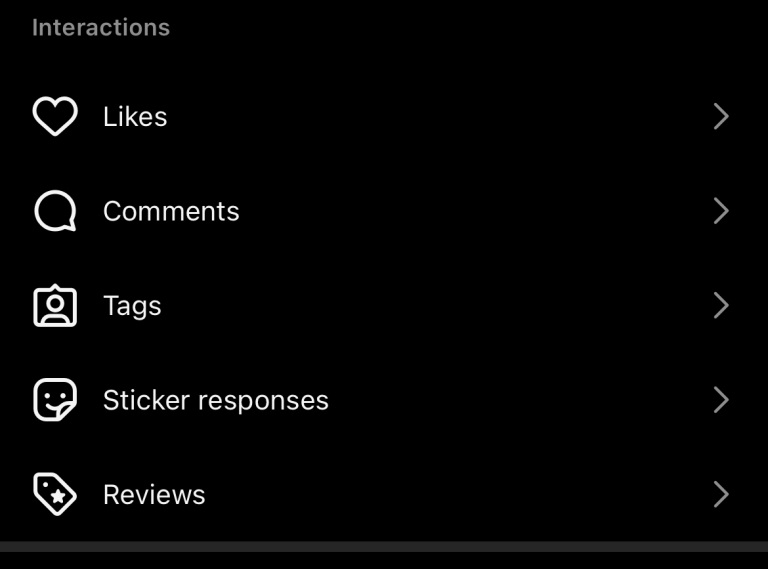How to See Recently Watched Reels on Instagram
Instagram Reels, a popular feature for sharing short videos, is a great way to discover new content and stay entertained. As an Instagram user, you can scroll through the Reels page and view Reels posted by other users. Sometimes, however, you may want to revisit a recently watched Reel. Is it possible to view a recently watched Reel on Instagram?
Instagram doesn’t offer a built-in feature to allow users directly access the recently watched Reels. However, there are several workarounds that would allow users to see their recently watched Reels. This piece highlights how you can see recently watched Reels on Instagram.
See Recently Watched Reels from The Reels Page
Instagram doesn’t update the Reels feed until you close the app or log out of your account. If you haven’t done either since watching a Reel you want to see again, you can easily find it in the Reels feed. Just tap on the Reels icon at the bottom of the screen and scroll up a bit. You should find the Reel you’re looking for.
If you don’t see the same Reels you watched earlier, it’s probably because you’ve closed the app, causing Instagram to refresh the feed. In that case, you’ll need to explore other options to find the Reel you want to rewatch.
Search for the Account that Posted the Reel
If you can recall the account that posted the Reel you want to watch again, you can try finding it on their profile. Search for the account’s username and navigate to their profile and look through their Reels. You should be able to find the Reel you’re looking for there.
See Recently Watched Reels from “Your Activity”
If you recall interacting with the Reel, such as liking or commenting on it, you can locate it in your interaction history. Instagram keeps track of your recent interactions, like likes, comments, tags, sticker responses, and more, for posts and Reels you’ve engaged with.
To access the “Your activity” section on Instagram:
- Launch the Instagram app on your device
- Navigate to your profile by tapping the profile icon located at the bottom right side of the screen
- While on the profile page, tap on the three horizontal bars located at the top right side of the screen
- On the menu that appears, tap on “Your activity”
- On the page that appears, in the interactions section, tap on each interaction type (Likes, Comments) to see the content that you have interacted with recently, including Reels.
Download your Instagram Account Data
Instagram gives users the option to download their account data, which includes information about the Reels they’ve watched, like the account name and the time the Reel was viewed. This data can help you find the Reel you’re looking for. Keep in mind, though, that it can take up to 30 days for Instagram to make this data available for download. If you’re willing to wait, you can request the download and use the information to locate the Reel. In a previous related article, we discussed how to recover deleted messages on Android. The process of recovering deleted messages involves downloading your Instagram account data.

Instagram
Instagram is a widely popular social media platform that allows users to share photos and short videos with their followers. The app offers a range of creative tools such as filters, stickers, and captions, enabling users to personalize their content. Instagram also allows users to share their content on Facebook by linking both accounts.
Get it on Google play