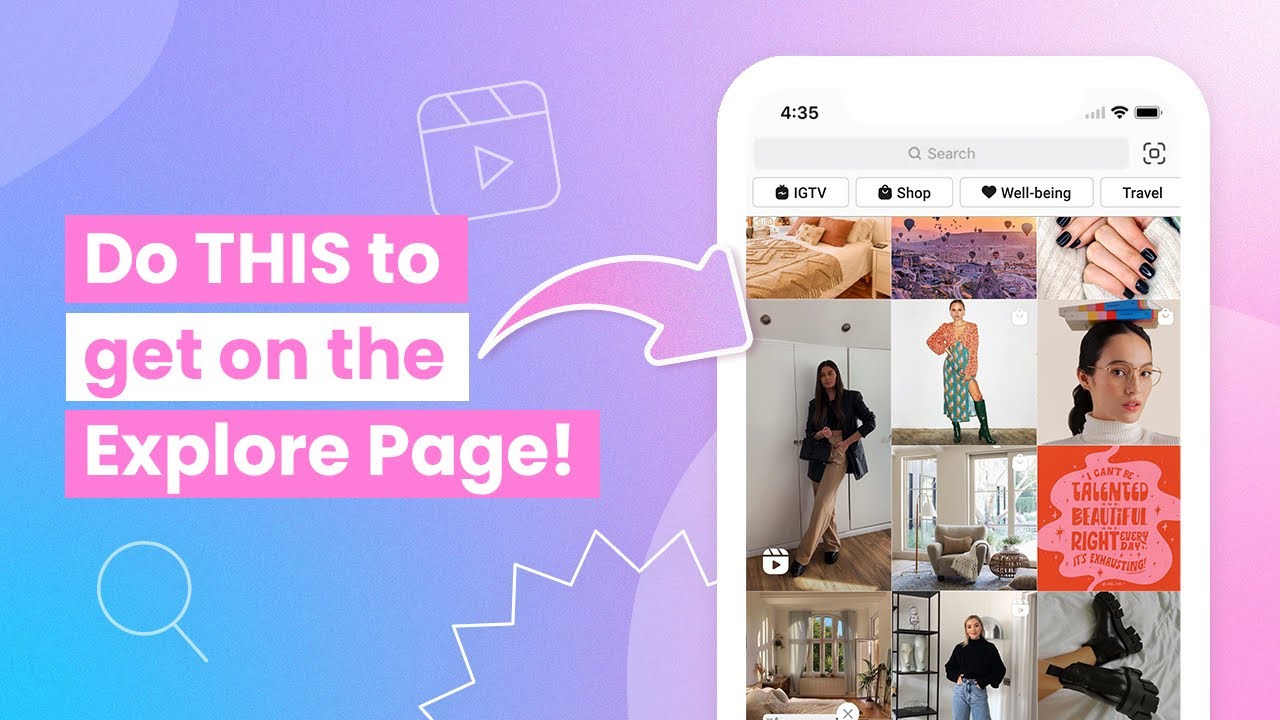How to Get on the Instagram Explore Page
The Instagram Explore page helps users discover new content that they might be interested in. It is personalized for each user based on their interests, the accounts they follow, and the content they interact with. The Explore page uses a set of algorithms to show a selection of posts, Stories, IGTV videos, and Reels from accounts that a user doesn’t follow, but Instagram thinks they might like.
As an Instagram content creator, being featured on the Instagram Explore page is crucial as it provides increased visibility to a broader audience beyond your followers. Being on the Explore page helps creators reach a more targeted audience interested in their content, boosting their credibility and validation within their niche. How do you get on the Instagram explore page?
There is no direct way to have your Instagram content appear on the Explore page. However, engaging in various activities on Instagram will most likely ensure that you get on the Instagram Explore page. This piece highlights how you can get on the Instagram Explore page. In a previous related article, we discussed how to find trending audio to create best Reels on Instagram.
To get on the Instagram Explore page:
1. Post High-Quality Content
Instagram algorithms focuses on posts that are well-made and interesting. Try to post content that is unique and different from what others are posting. Use high-resolution photos and videos, and make sure your captions are engaging.
2. Use Relevant Hashtags
Hashtags help Instagram categorize your posts. By using popular and relevant hashtags in your posts, you will increase the chances of them being discovered by more people. However, don’t use too many hashtags, as this can make your post look spammy.
3. Post at the Right Time
Posting when your followers are most active can increase engagement on your posts. Use Instagram Insights to find out when your followers are online and schedule your posts accordingly.
4. Engage with Your Audience
Responding to comments on your posts and engaging with other users’ content shows Instagram algorithms that you are active on the platform and can increase your chances of getting on the Explore page.
5. Collaborate with Other Accounts
Collaborating with other accounts can expose your content to a new audience. Tagging accounts in your posts and participating in Instagram challenges and trends can help increase your visibility.
6. Use Instagram Stories and Reels
Instagram promotes accounts that use all its features, including Stories and Reels. Posting regularly on these features can increase your chances of getting on the Explore page.
7. Post Consistently
Posting regularly on Instagram will keep your audience engaged and will increase the chances of your posts appearing on the Explore page.
By following these tips, you can increase your chances of getting on the Explore page and reach a larger audience.

Instagram
Instagram is a widely popular social media platform that allows users to share photos and short videos with their followers. The app offers a range of creative tools such as filters, stickers, and captions, enabling users to personalize their content. Instagram also allows users to share their content on Facebook by linking both accounts.
Get it on Google play