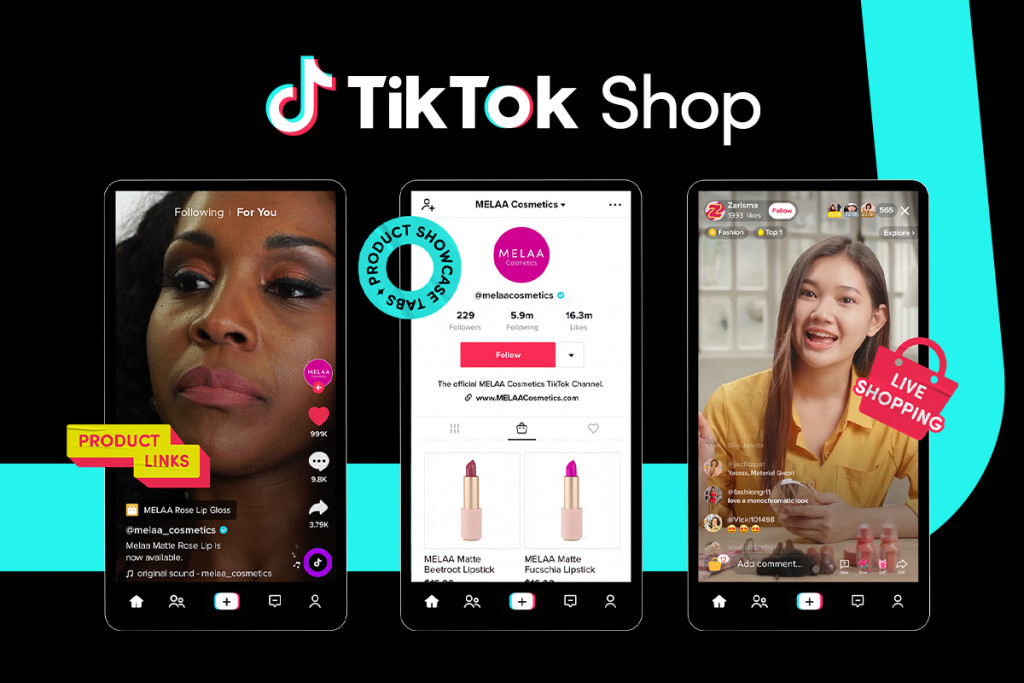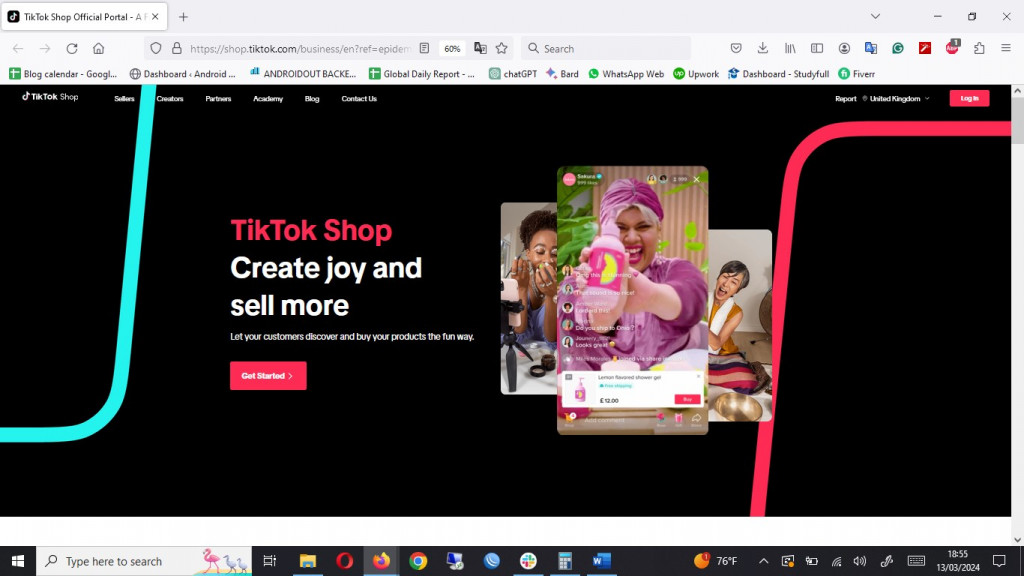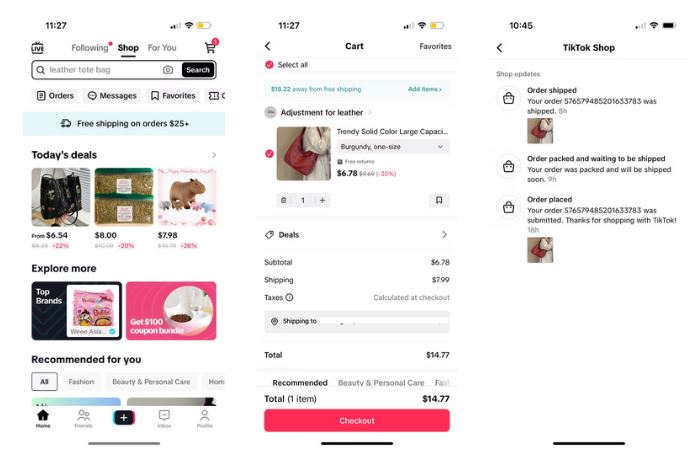What Is TikTok Shop and How to Use it
TikTok has evolved to become more than just a platform where people post and view short videos. After recent updates, TikTok has introduced a feature; TikTok Shop, that allows its users to shop for their favorite products within the app. This piece explains what TikTok shop is and how to use it.
What is TikTok Shop?
TikTok Shop is an in-app feature that allows users to discover and purchase a wide range of products from various sellers, creators, affiliates, and partners. It’s like having a virtual shopping mall right at your fingertips. TikTok Shop offers a variety of items, including fashion, beauty, electronics, and more that you can purchase with a click of a button without leaving the app or being redirected to third-party sites.
However, it is important to note that the TikTok Shop feature has not been released in all regions and some users may not access the feature.
How To Set Up TikTok Shop
For you to sell on TikTok, you need to be recognized by TikTok as one of the four categories; sellers, creators, affiliates, and partners. If you fall within the four categories, you can proceed to create a TikTok Shop account.
To set up the TikTok Shop:
To start selling on TikTok Shop, begin by visiting shop.tiktok.com and then click on ‘Get Started.’ From there, select ‘Seller’ and click ‘Learn More.’ Next, choose the region where you plan to sell and either log in to your existing TikTok Shop account or create a new one.
After logging in, proceed to register as a merchant by providing your shop name, business type, and other relevant details. You will also need to upload a scan of an identity document for verification purposes. Once you have completed these steps, review and confirm all the information, accept the Merchants Terms of Service, and click ‘Submit.’
Your application will then be reviewed by TikTok, a process that typically takes two to three days. Upon approval, you can fill in your bank details, upload your products, and begin selling on TikTok Shop!
How to Buy From TikTok Shop
To browse and purchase products on TikTok Shop:
- Update your TikTok app to the latest version. If you are in the regions the TikTok shop is available, the feature will be updated on the app
- Launch the TikTok app by tapping on its icon
- While on the launch page, tap the Shop tab that appears at the top of the screen between “Following” and “For you”
- Scroll through the various products featured on the TikTok Shop. You can scroll through the feed or use the search bar to find specific items.
- Tap on a product to view more details, such as price, description, and available sizes or colors.
- If you decide to buy a product, tap on the “Buy Now” or “Add to Cart” button. Follow the prompts to complete your purchase, including entering your payment information and shipping address.
TikTok Shop is a convenient way to shop for your favorite products while exploring the latest trends. Whether you’re looking for fashion inspiration, beauty products, or unique gadgets, TikTok Shop has something for everyone. In a previous related article, we discussed how to make money on Telegram.

TikTok
With TikTok, you can easily create and edit your very own short videos. You can also view different categories of videos from other users. You can share and comment on the videos posted on the platform.
Get it on Google play