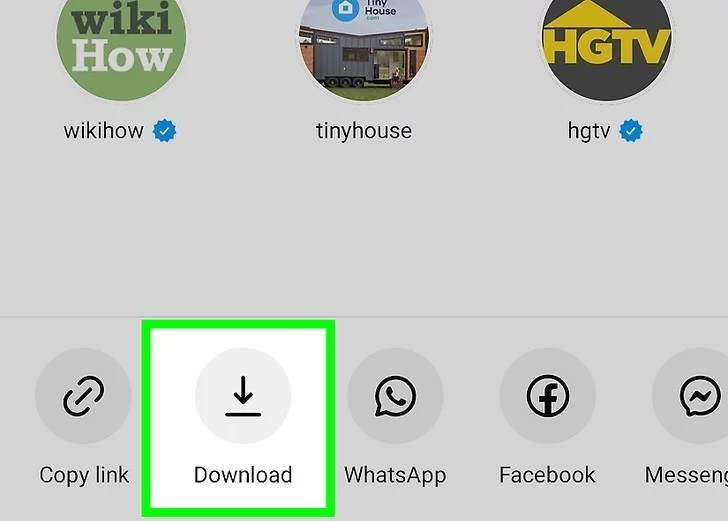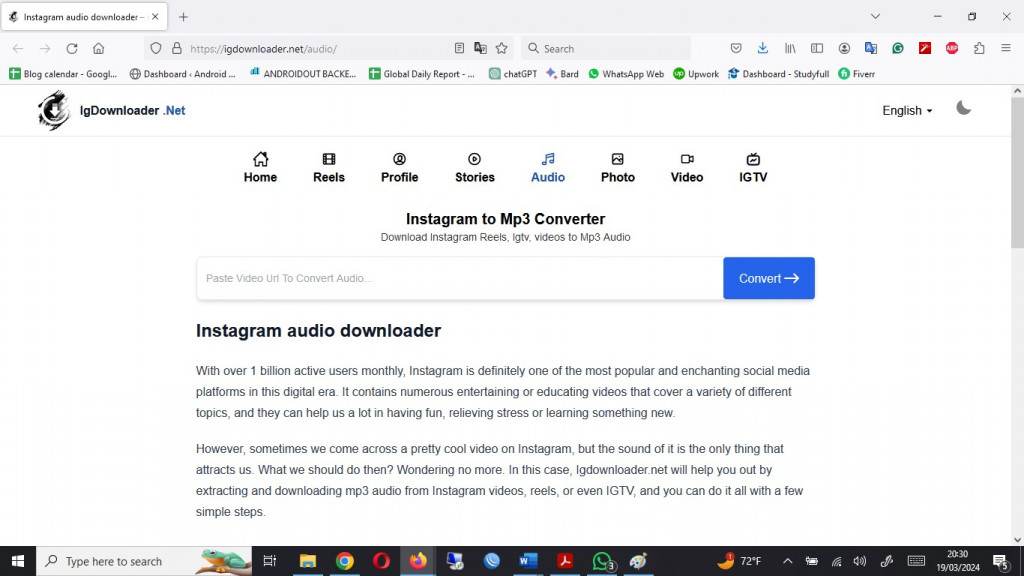How to Download Audio from Instagram
Instagram is not just a platform for sharing photos and videos; it’s also a space for discovering new music and audio content. When posting videos and reels on Instagram, content creators can choose to include music alongside the video or an audio file. As you scroll past the many Reel videos on Instagram, you may find an interesting audio file you would like to download.
Is it possible to download audio from Instagram? Although there is no built-in feature that would allow Instagram users to download audio from Instagram, there are several workarounds that would allow them to download and have the audio files on their devices. This piece highlights how you can download audio from Instagram. In a previous related article, we highlighted how to download TikTok audio as MP3 on Android.
Using Third-party Video to Audio Converter App
You can use a third-party video-to-audio converter app to convert Instagram videos to audio files. To do this, you will first be required to download the video of your choice from Instagram. Instagram has a built-in feature that allows users to download videos and save them on their device’s internal storage. However, if the video owner turns off the download feature, you cannot download the video directly.
To download a Reel video on Instagram:
- Launch Instagram and navigate to the videos that you wish to download
- As the video is playing, tap the share icon that appears on the video
- From the pop-up window that appears, tap the download button
- The video will automatically download and be stored in your gallery’s Instagram folder.
Once you have the video on your device, proceed to download and install a video-to-audio converter app of your choice. One of the commonly used Android apps is Video to MP3 Converter.
Once the third-party app is installed:
- launch the app
- Proceed to upload the video you wish to convert on the app
- Select the audio format that you wish to convert the Instagram video to
- Proceed to tap the “Convert” button
- The video will be automatically converted to audio, and the audio file will be saved in a folder on your device.
Using an Instagram Video Downloader Website
Due to increased demand, several websites have been created to allow users to download videos and audio files from Instagram videos. Some of the commonly used websites include:
The user must copy the video link from the Instagram app and paste it onto the website. The user can choose whether to download video or audio from the website.
To get the links to Instagram videos:
- Launch the Instagram app on your Android device and navigate to a video of your choice.
- Tap the share icon next to the video to access a pop-up menu
- Tap the Copy link icon and the video link will be automatically copied.
- On your device’s browser, navigate to any website downloader of your choice
- While on the launch page of the website, tap the audio option to be redirected to the audio download page
- Paste the copied link in the field provided.
- Proceed to tap the convert button.
- The website will process the link, convert the video to an audio file, and automatically save it to your download folder.

Video to MP3 Converter – mp3 cutter and merger
Video to MP3 Converter is a great app that allows you to extract audio from video files and save it in MP3 format. With a simple and user-friendly interface, this app makes it easy to convert your favorite videos to high-quality MP3 files for playback on any device.”
Get it on Google play
Instagram
Instagram is a widely popular social media platform that allows users to share photos and short videos with their followers. The app offers a range of creative tools such as filters, stickers, and captions, enabling users to personalize their content. Instagram also allows users to share their content on Facebook by linking both accounts.
Get it on Google play