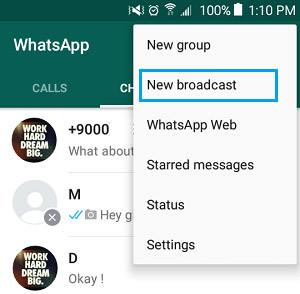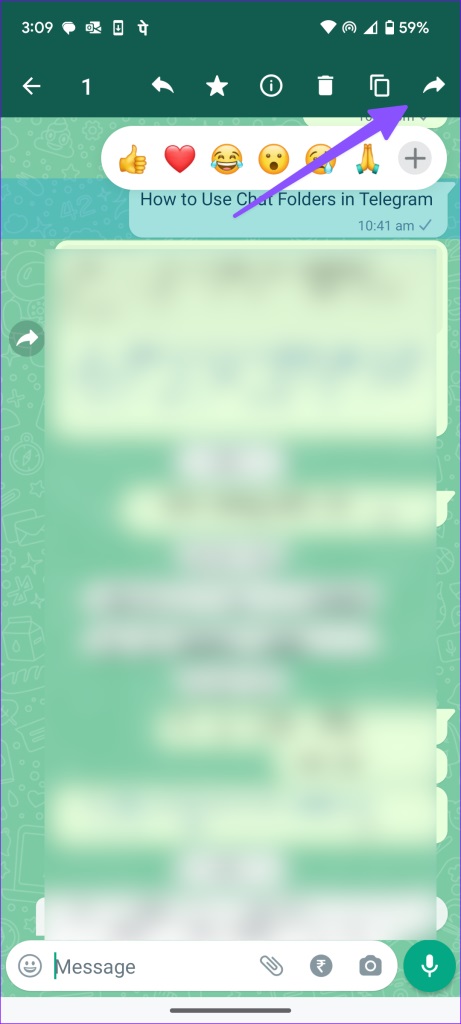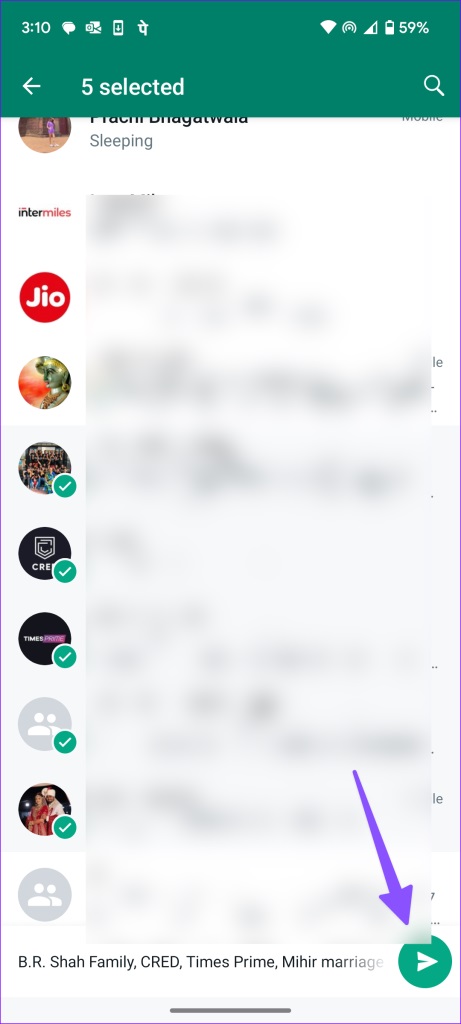How To Send a Message to Multiple Contacts on WhatsApp
WhatsApp has grown to be among the most commonly used instant messaging apps worldwide as it allows users to send and receive messages and media files amongst each other. Apart from individual users, businesses today are embracing WhatsApp as a communication platform to enhance communication within the workplace.
As a regular WhatsApp user, you at one point wanted to send a message to multiple contacts. WhatsApp offers various features that allow users to send a single message to multiple contacts. This piece highlights how you can send a message to multiple contacts on WhatsApp.
Sending a Message to Multiple Contacts Using Groups
Creating a group is one of the easiest ways to send a message to multiple contacts on WhatsApp. WhatsApp allows users to create groups and add participants to the group. When a message is sent to the group, all participants in the group can get the message, given that they have an active Internet connection.
Sometimes, however, you may only want to send a message to multiple contacts once, and creating a WhatsApp group for that may not be necessary. WhatsApp provides other ways to send messages to multiple contacts without creating a group.
Using the Broadcast Feature
WhatsApp has a broadcast feature that allows users to create broadcast lists that help send messages to multiple people. A broadcast list is a list of contacts added by a user and can be used to send messages to the contacts in the list without having to select the contacts each time. Several broadcast lists can be created, each containing different contacts.
When using the broadcast feature, you can only add users that have added your number to their WhatsApp contact list. Also, you can add up to 256 members to one broadcast.
To create and use the broadcast feature:
- Launch the WhatsApp app on your Android device
- While in the CHATS tab, tap the three vertical dots located at the top right side of the screen
- On the menu that appears, tap on “New broadcast”
- You will be directed to a page where you will select the contacts to add to the new broadcast
- When done, tap the Done button
- You will be redirected to a broadcast chat containing the added contacts
- Proceed to type and send your message as you normally would.
Using the Forward Feature
If you wish to send a WhatsApp message that was sent to you to multiple contacts, you can use the forward feature. The forward feature on WhatsApp allows users to forward messages directly to other users on the app. In a previous article, we discussed how to forward WhatsApp images without losing the captions.
To use the forward feature on WhatsApp to send a message to multiple contacts:
- Launch the WhatsApp app and navigate to the message that you wish to forward
- Tap and hold on the message to select it
- On the icon bar that appears at the top of the screen, tap the forward-facing arrow
- You will be redirected to a page where you can select the contacts to whom you wish to forward the message.
- Scroll through the list to find the contact that you wish to add. You can also use the search function to search for a specific contact easily. Tap on any contact to select it.
- When done selecting the contacts, tap the Send button at the bottom right side of the screen.
- The message will be forwarded to the selected contacts.

WhatsApp Messenger
WhatsApp Messenger is a communication app designed for smartphones that allows users to send and receive messages, videos, images, and audio notes to contacts (including international numbers) through Wi-Fi or the cellular network when there is an Internet connection.
Get it on Google play