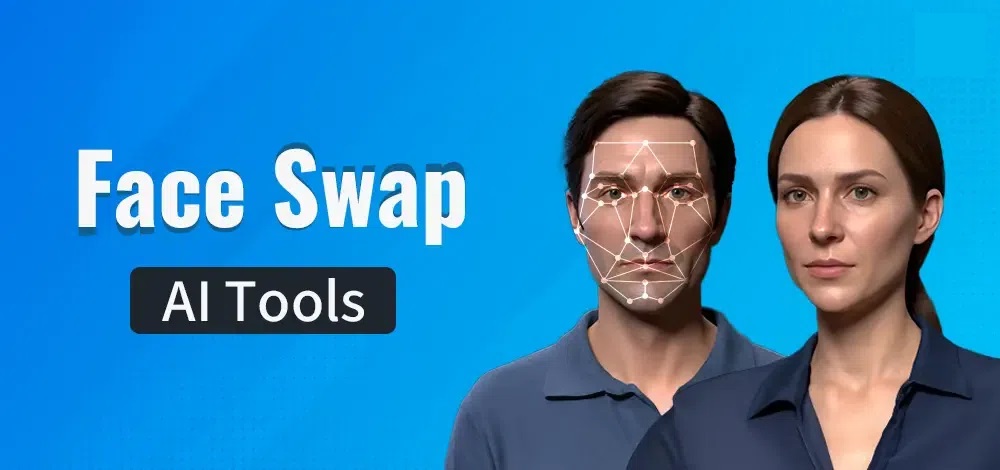Best Remote Desktop Apps for Android you Should Know
Over the years, many Android remote desktop apps have been developed having a variety of features and capabilities to help increase your productivity. This piece highlights some of the best remote desktop apps for Android that you should know.

TeamViewer for Remote Control
TeamViewer is one of the most popular remote desktop apps available for Android. It allows you to remotely control your computer from your Android device, as well as transfer files between devices. TeamViewer offers a secure connection and is easy to set up and use, making it a great choice for both personal and professional use.
Get it on Google play
Microsoft Remote Desktop Beta
Microsoft Remote Desktop is another excellent option for remote desktop access on Android. It allows you to connect to your Windows PC from your Android device and access all your files, applications, and resources. Microsoft Remote Desktop offers a user-friendly interface and supports multitasking, making it ideal for productivity on the go.
Get it on Google play
Splashtop 2 Remote Desktop
Splashtop is a remote desktop app that offers both personal and business solutions. It provides fast and secure remote access to your computer from your Android device, with support for high-definition streaming and audio. Splashtop also offers additional features such as remote printing and file transfer.
Get it on Google play
AnyDesk remote PC/Mac control
AnyDesk is a fast and reliable remote desktop app that offers high-quality remote access to your computer from your Android device. It provides a smooth and responsive remote desktop experience, making it ideal for tasks that require precision and speed.
Get it on Google play
Chrome Remote Desktop
Chrome Remote Desktop is a free remote desktop app from Google that allows you to access your computer from your Android device using the Chrome browser. It offers a simple setup process and allows you to securely access your computer from anywhere with an internet connection.
Get it on Google play