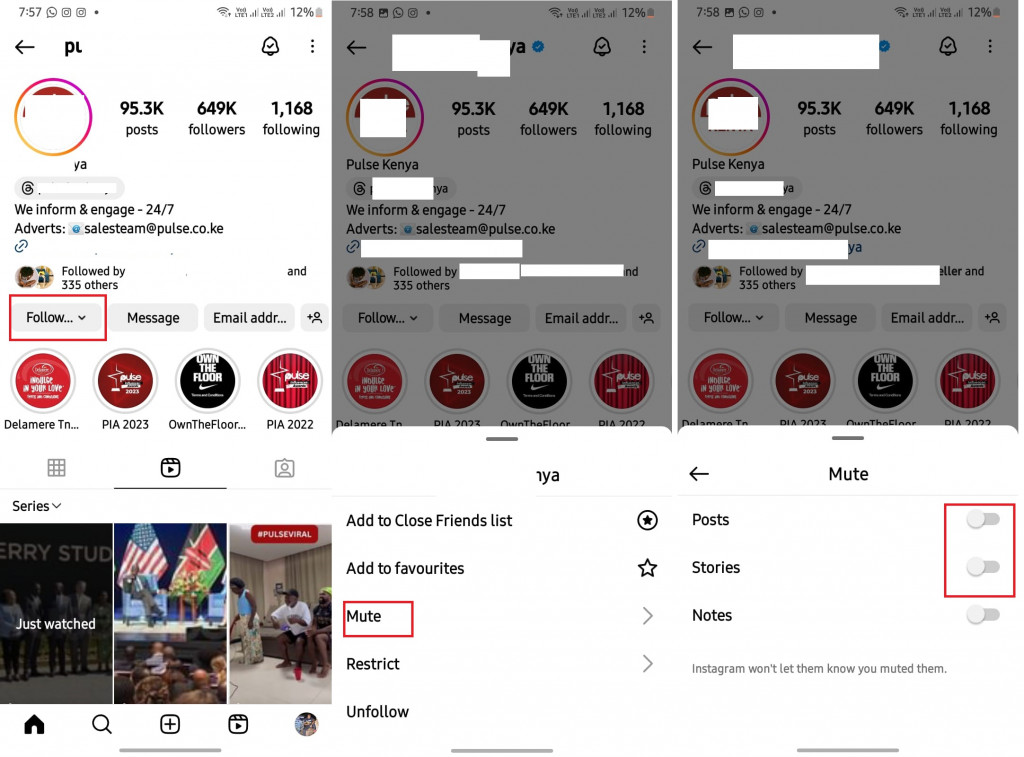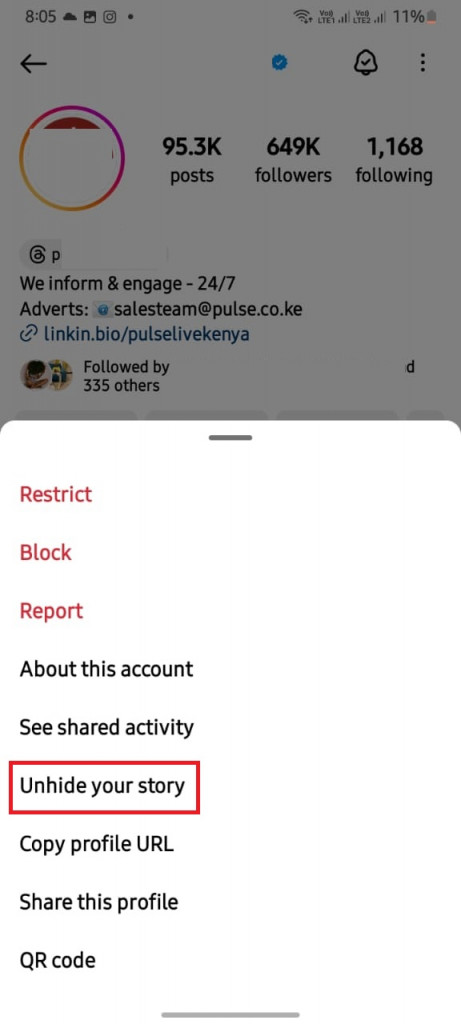How to Unhide Posts and Stories on Instagram
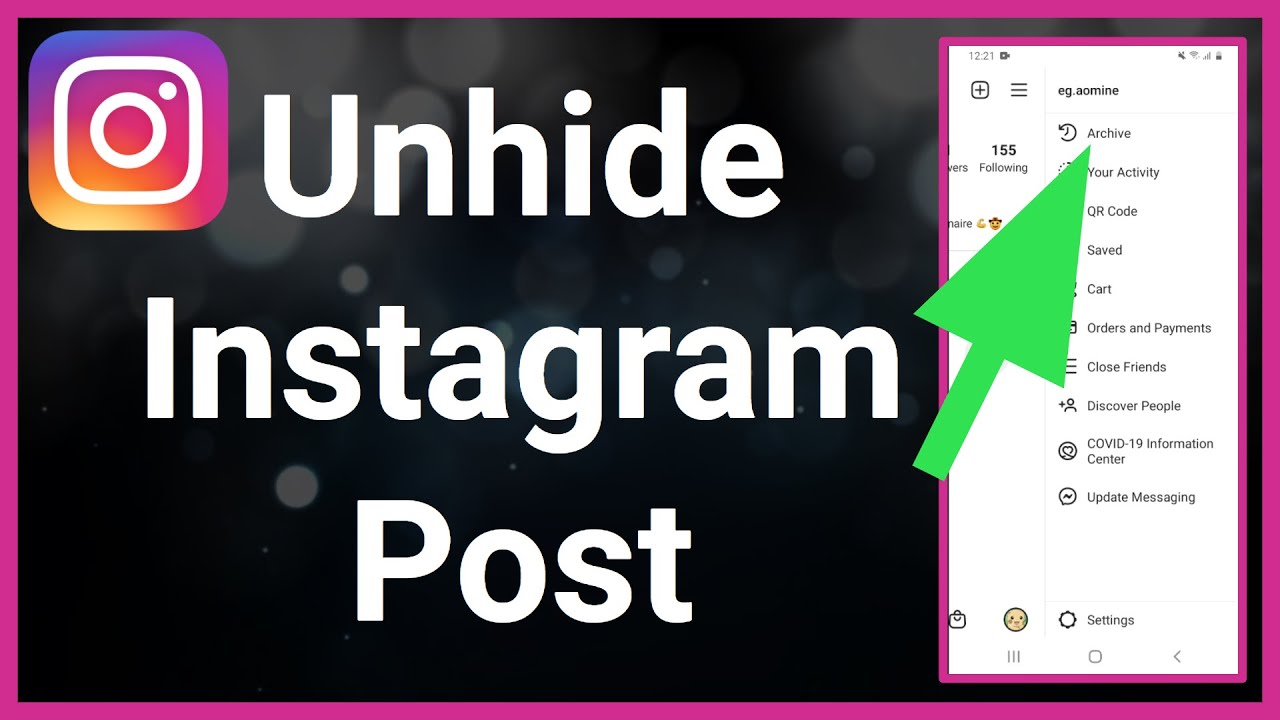
Instagram is a widely used social media platform where people share moments through photos, videos, and stories. When using Instagram, users can control their privacy and manage who can see their content by hiding posts or stories from certain people or by muting posts they don’t want to see.
However, as an Instagram user, you may decide to reverse these actions and allow those posts and stories to reappear in your feed or become visible to specific individuals again. Understanding how to unhide posts and stories on Instagram is essential for maintaining a dynamic and up-to-date social media experience. This piece provides details on how to unhide posts and stories on Instagram. In a previous related article, we discussed how to hide posts from someone on Instagram.
How to Unhide Stories and Posts on Instagram
To unhide Stories and posts that you hid from specific users on Instagram:
- Launch Instagram and navigate to the profile of the person you hid from viewing your content.
- Once on their profile, tap on the “Following” button. This will open a menu where you can manage your interactions with this person.
- In the menu that appears, tap “Mute.”
- A mute menu will appear. You will see toggle buttons for both “Posts” and “Stories.” If the toggles are turned on, their posts and stories are muted.
- Tap the toggles to turn them off. This will unmute their posts and stories, allowing them to appear in your feed again.
If you had hidden certain Instagram users from viewing your Stories, you can unhide them by:
- Navigate to the profile of the specific user that you wish to unhide
- While on the profile page, tap the three vertical dots located at the top right side of the profile
- On the menu that appears, tap on “Unhide your story”
- The user will be automatically unhidden and can see your stories again.

Instagram
Instagram is a social networking app specifically designed for publishing and sharing photos via the phone. The app also lets you share photos instantly with Facebook, Twitter, Flickr, Tumblr and Foursquare, check friend’s photos, apply filters, custom borders and Tilt-Shift blur effects, comment and enjoy your friends’ photos.
Get it on Google play