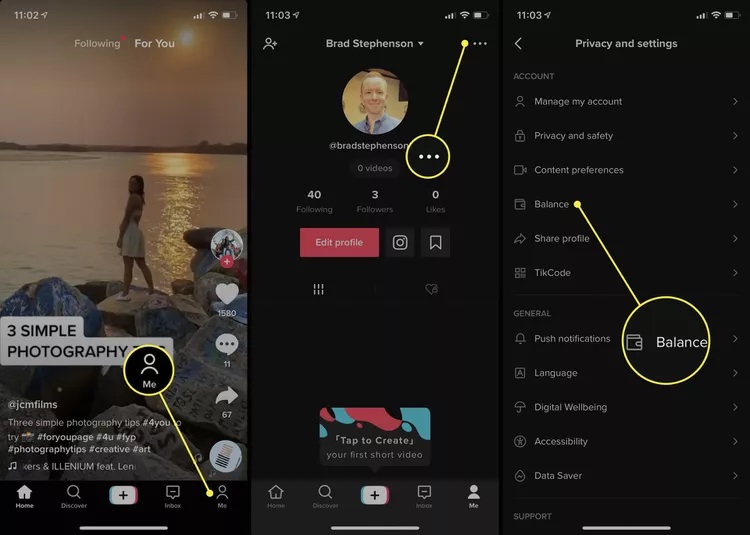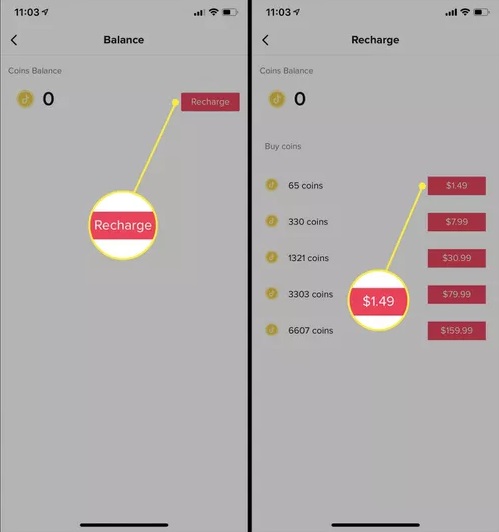How to Buy Coins on TikTok Step-By-Step
TikTok has become a popular platform where users can share creative videos, go live, and interact with others. One of the exciting features of TikTok is the ability to support your favorite creators by sending them virtual gifts during live streams. These gifts are bought using TikTok Coins, which you can purchase directly through the app.
TikTok coins are a virtual currency available within the TikTok app. Users buy these coins with real money and use them to send digital gifts to their favorite creators. It’s important to note that these coins are only usable inside the TikTok app and cannot be used on other platforms. This article provides a step-by-step guide on buying coins on TikTok so you can show appreciation to your favorite creators. In a previous related article, we discussed TikTok shop and how to use it.
To buy coins on TikTok:
- Launch the TikTok app on your device and ensure you are logged in to your account.
- Tap the profile icon at the bottom right of the screen. This will take you to your profile page, where you can manage your settings and other account details.
- On your profile page, tap the three horizontal lines located at the top-right corner of the screen. This will open a menu with different options. From this menu, select “Settings and privacy.”
- Under the “Settings and privacy” section, scroll down and tap on the option called “Balance.” This is where you can view your current coin balance or purchase more coins.
- While on the balance page, you will see a “Recharge” button. Tap on it to open the list of coin packages available for purchase.
- Choose the package that best suits your needs by tapping on the one you want to buy.TikTok offers different coin packages, ranging from small amounts to larger ones.
- Once you select a coin package, you’ll be prompted to choose a payment method. You can use a credit or debit card, or other payment methods like PayPal, depending on your device.
- After confirming your payment details, tap the “Buy” button to complete the transaction.
- After the payment is processed, you will receive a confirmation, and the coins will be added to your TikTok balance instantly.

TikTok
With TikTok, you can easily create and edit your very own short videos. You can also view different categories of videos from other users. You can share and comment on the videos posted on the platform.
Get it on Google play