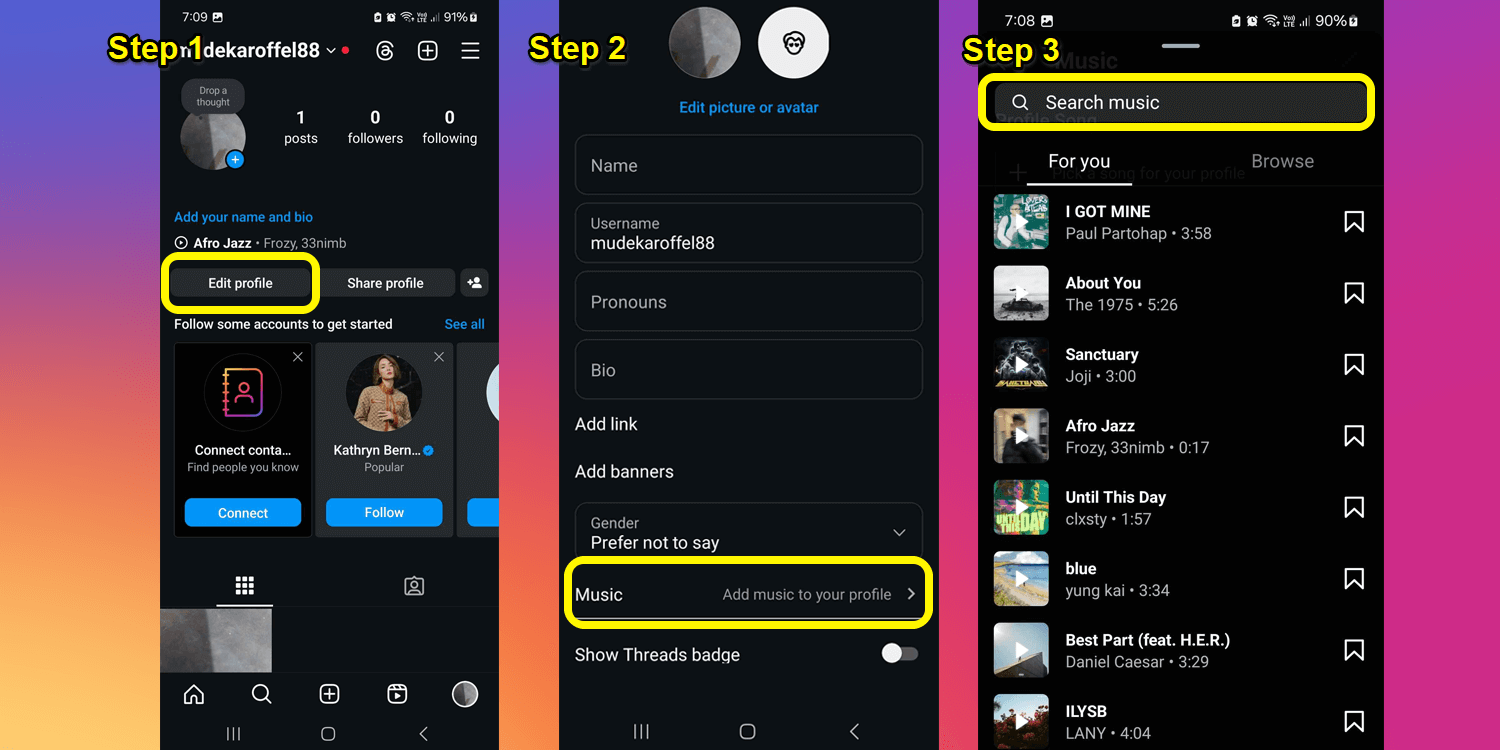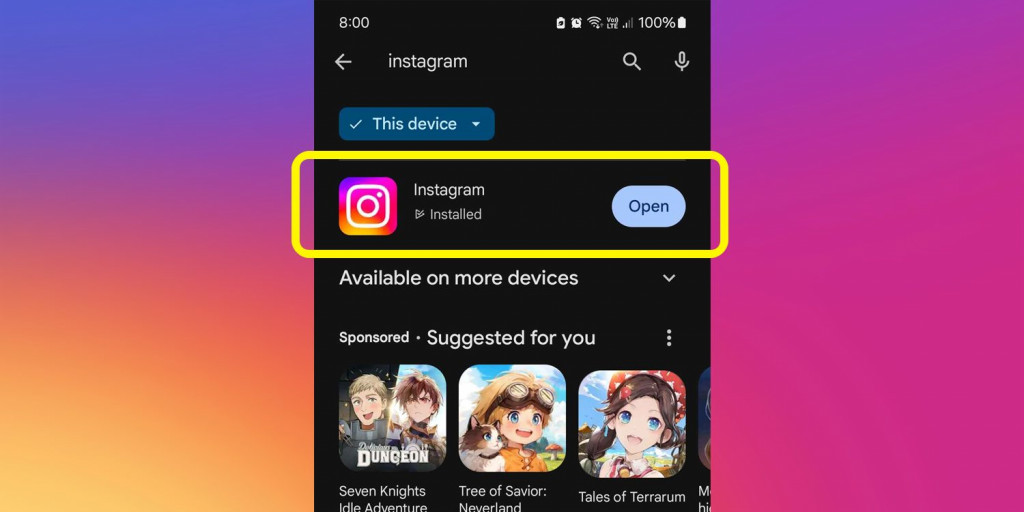How to Add Music to Your Instagram Profile
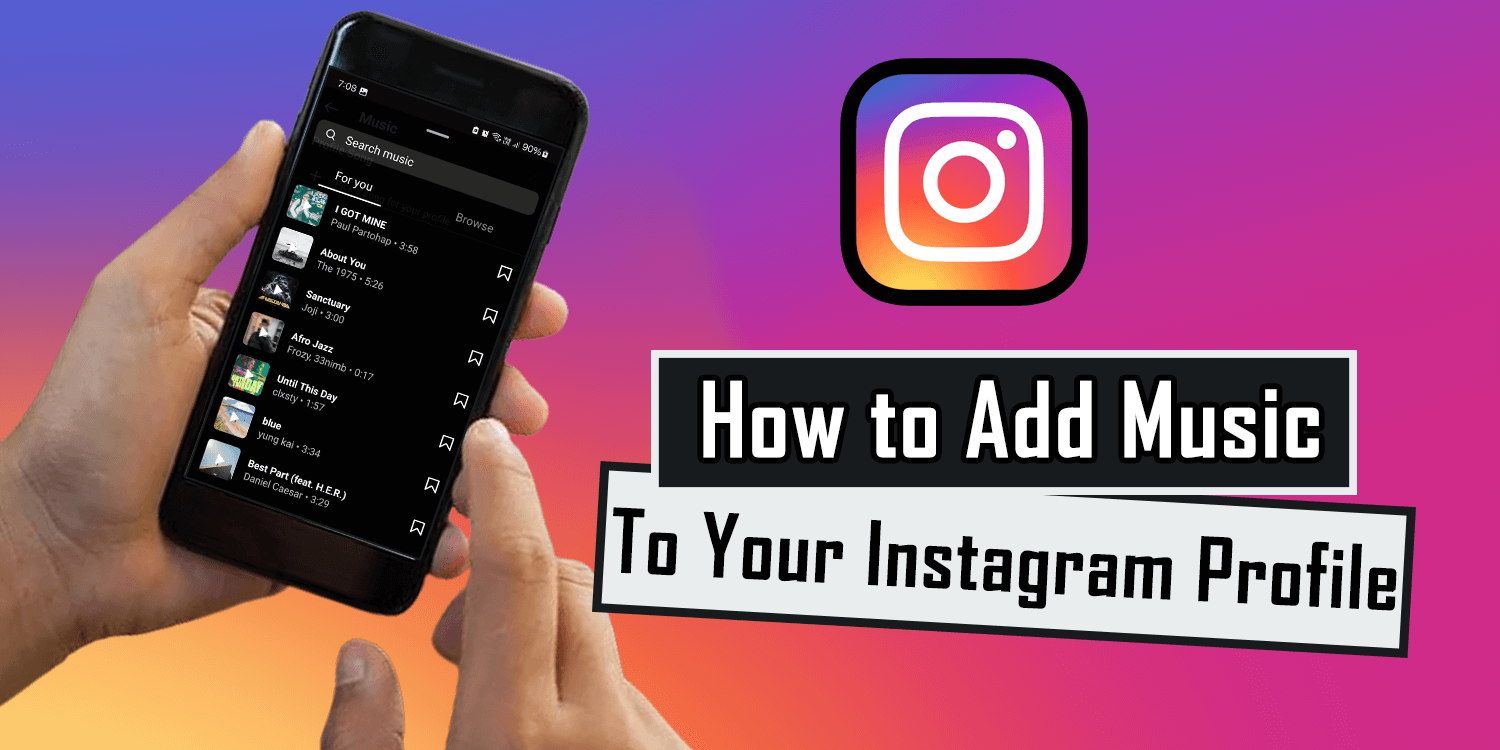
With Instagram’s latest update rolled out on August 22nd, users embraced the new feature that allows users to add their favorite songs to their profile, adding a personalized touch to their Instagram experience by displaying their music taste.
Instagram promoted this update to their X (Twitter) account, displaying Sabrina Carpenter‘s latest album.
How do I add music to my Instagram profile?
Although the update was released months ago, many users are still unaware of how to add music to their profiles. Luckily, it’s a simple process that only takes a few clicks.
- Step 1 – Select Edit Profile on your Instagram.
- Step 2 – Scroll down and select Music.
- Step 3 – Search for the title or artist.
After selecting a song and picking your favorite 30-second segment, hit the checkmark to add it to your Instagram profile. Remember, this feature is only available through the Instagram mobile app.
Can’t find the Add Music Feature?
If the ‘Add Music’ feature is missing in your Edit Profile section, try the following steps:
- Update your Instagram App via the Google Play Store (Android).
- If it’s still missing, uninstall and then reinstall the app.
If the feature is still unavailable after these steps, your profile likely hasn’t received the update yet. Don’t worry; many Instagram users are still waiting for the feature to roll out to their accounts.
Notably, new users receive the feature immediately, so if you’re eager to access it, creating a new profile is a quick solution.

Instagram
Instagram is a social media application designed for publishing and sharing photos via a mobile device. Check your friends’ photos, use filters, custom borders, and Tilt-Shift blur effects. You can also comment on your friends’ photos.
Get it on Google play