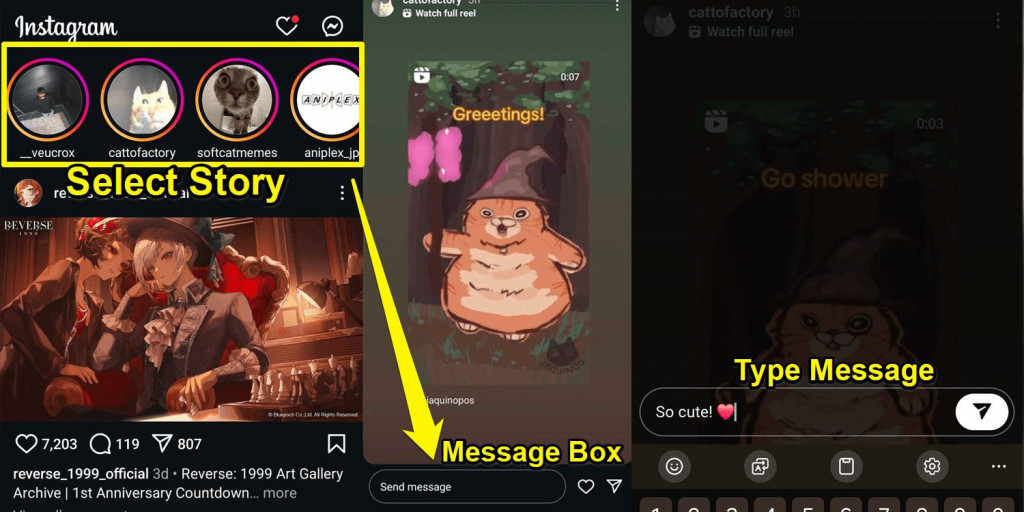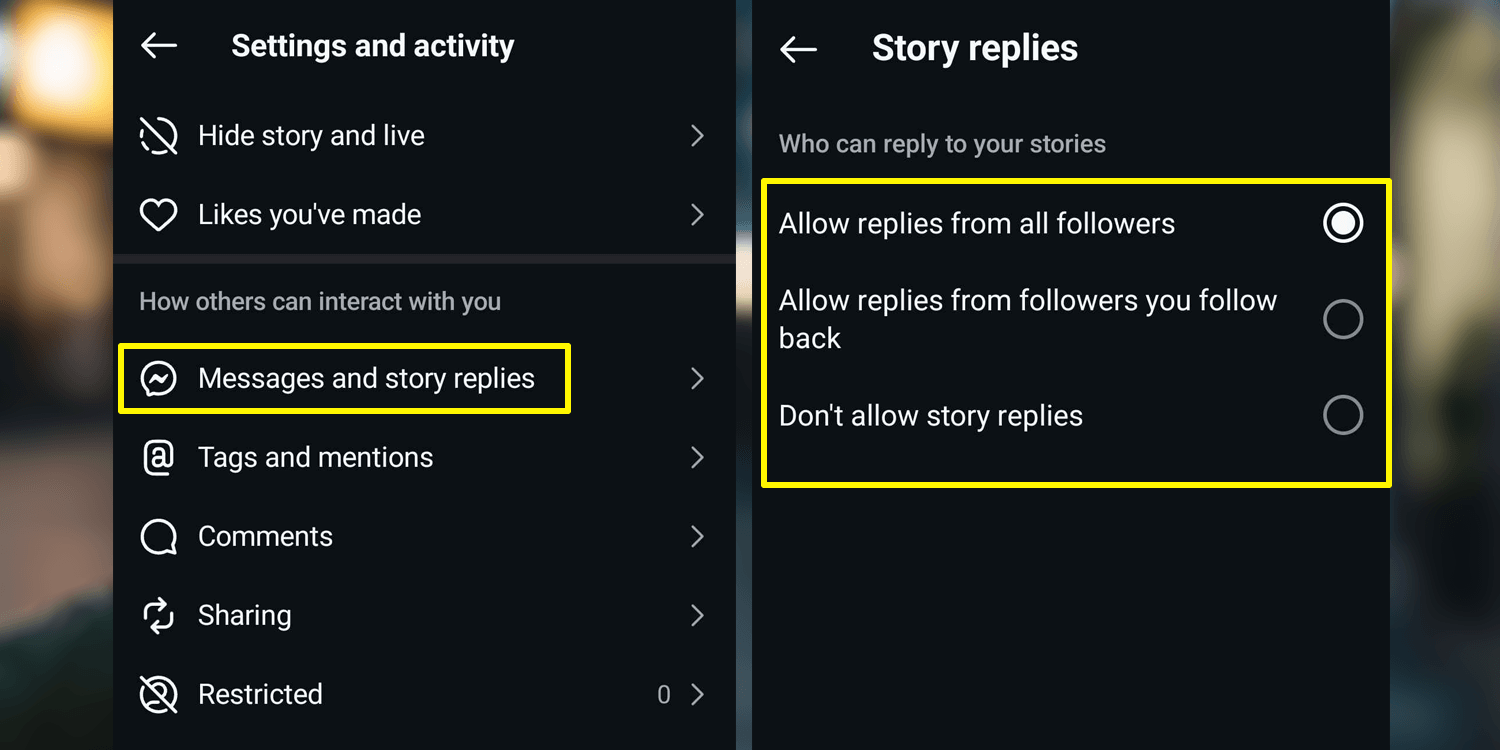How to Leave Public Comments on Instagram Stories

Instagram began as a photo and video-sharing platform in 2010, quickly attracting users with its simple design and focus on visual content. Originally, it was a space for people to share personal photos and capture travel experiences, memories, and creative projects in a small gallery format, gaining traction as a visually-driven social media app. Since then, Instagram has evolved significantly, introducing features like hashtags, direct messaging, and stories, transforming a simple video-photo sharing app into a dynamic social network where users engage with each other.
Over the years, Instagram’s growth has reshaped the platform and has become a central hub for social interaction, content creation, and brand promotion, catering to influencers, businesses, and everyday users. The latest update now allows users to comment on Instagram Stories, making it easier to respond to user content. The feature adds a new interaction layer, encouraging more engagement to reinforce its role as a versatile platform for social interaction and community building. Fortunately, leaving public comments on Instagram Stories only takes a few taps.
How to Leave Public Comments on Instagram Stories?
Until recently, any comments made by users on Instagram Stories were sent privately via direct messages, ensuring a level of privacy and one-on-one interaction, but this limits story engagements. With Instagram’s recent update, however, the feature allows users to comment on stories publicly, increasing connections and enabling users to share their thoughts and reactions openly. Here’s how you can start using it:
- Step 1 – Select a Story on your Instagram App
- Step 2 – Select the Send Message Box or Message Icon below
- Step 3 – Type a message, then press Send.
Note that this feature is not available to all users; it depends on whether the Instagram app is updated and if the story owner has enabled the option to accept public comments.
How to Disable Public Comment
Fortunately, if you prefer to keep the story comments private, you can disable the public comment option. You will find the step-by-step guide below:
- From your profile, go to Settings by clicking on the three-line icon at the top right corner of the screen.
- Select the Message and Story Replies.
- Select the Don’t allow story replies or replies from followers you follow back to limit the reply.
- Alternatively, you can delete your Instagram story.

Instagram
Instagram is a social media application designed for publishing and sharing photos via a mobile device. Check your friends’ photos, use filters, custom borders, and Tilt-Shift blur effects. You can also comment on your friends’ photos.
Get it on Google play