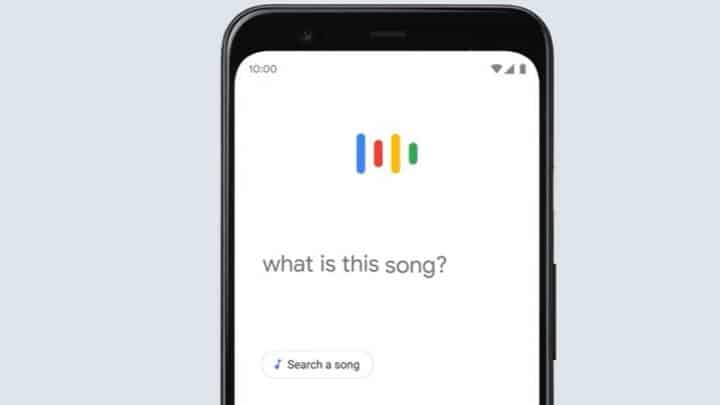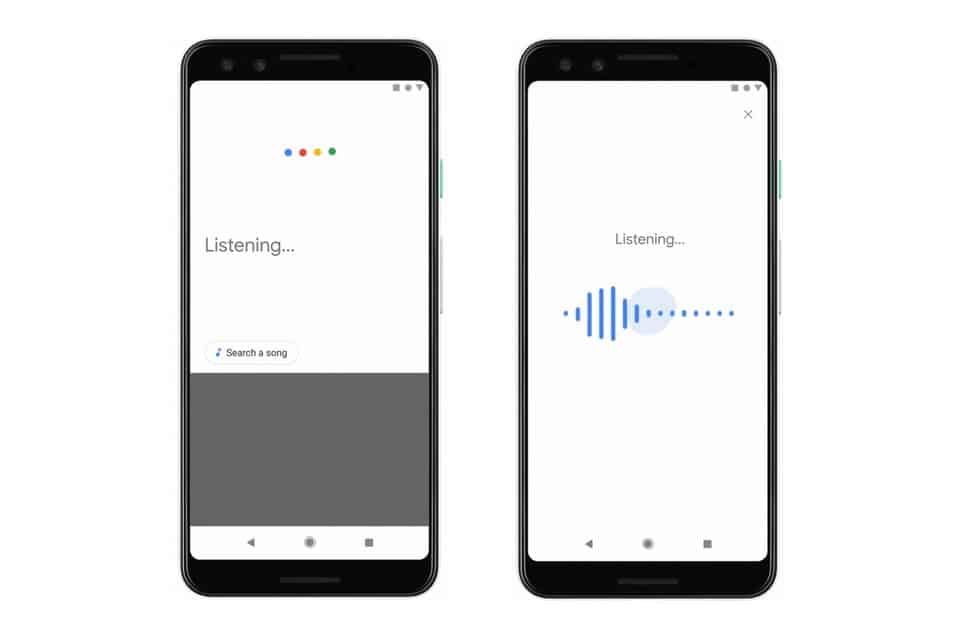Google’s New ‘Hum to Search’ Feature Can Figure Out the Song that’s Stuck in Your Head
Have you ever experienced the feeling of helplessness that comes with not remembering the title or even the lyrics of a song that we heard before? And the best you could do is hum some parts of the chorus over and over again?
Well, technology has come to your rescue once again. Thanks to Google’s new technology, you can search for a song that’s stuck in your head by humming. Before this new feature was released, people relied on song identifier apps to download songs or even get the lyrics. However, these apps require you to be listening to the song in real-time.
Google has updated its Search app and Google Assistant to include the new “Hum to search” feature. Using the feature, you can search for a song by humming or whistling. Learn more about Google Assistant and how it works.
To use Google’s new hum to search feature to figure out a song:
- Open the latest version of the Google app by tapping on its icon.
- On the search bar that appears, tap the microphone icon that appears. This will activate Google Assistant.
- Before you start humming, tap the “search for a song” button that appears on the bottom-left part of the screen.
- You can now start humming the song that you want to identify. Do not stop humming until Google Assistant stops listening.
- After a short while, Google will display the search results with the song title and the artist.
If you are comfortable in launching and using Google Assistant, you can directly launch it and say “Hey Google, what’s this song?” and begin humming.

Google Search
Google search is a search engine developed by Google for Android devices. Using the app, you can search for a variety of items on on the internet. The app includes a voice command feature that allows you to search without typing. The app also customizes searches based on your location.