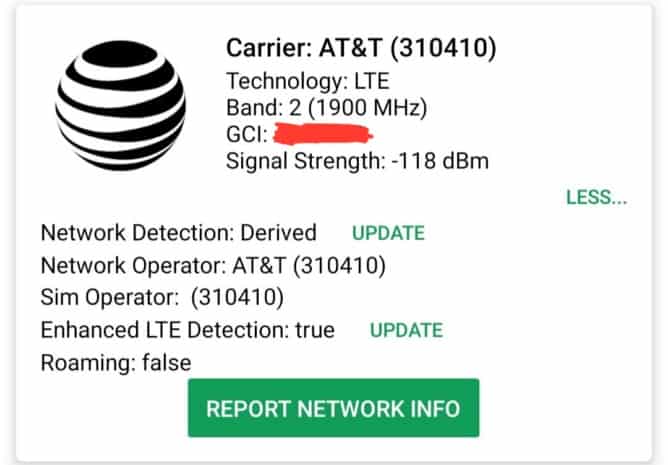How to Check LTE / 4G band, Signal Strength on Android
Our Android devices depend on network coverage to operate. If the signal strength is weak, making calls, sending messages and even using the internet would be a problem. Diagnosing and measuring the quality of your device’s LTE signal is very crucial to ensure that your device is running smoothly.
However, Android devices do not come with a signal monitoring tool installed and you have to rely on third-party apps that will scan and report on the state of the LTE 4G and signal strength. Earlier on, we discussed some Android tools that would help you boost your Wi-Fi signals. This piece highlights some of the third-party Android tools that you can use.
Signal Spy
Signal Spy is a free-to-install tool that scans the signal strength of your device and gives you a detailed report. The app is a plug and play, meaning that after you install it on your device, it will start scanning automatically. To use the Signal Spy app:
- Download and install the app on your Android device
- Launch the app by tapping on its icon
- You will be required to give the app permissions to access your location and calls for it to function properly
- On the launch page, you will see information about your carrier, the connection technology, the band (frequency), and signal strength.
How to Interpret LTE band/frequency and Signal Strength from Signal Spy
Interpreting the information provided by the app is depends on what you want to get. If you are trying to know if your smartphone is connecting to a specific LTE band in a certain area, the app can record your connection status.
Signal strength, on the other hand, is a measure of how stable or consistent your connection to the cellular network is. To prevent losing data connectivity or dropping calls while in certain places, it is advisable to first determine where the “dead spots” in that area are.
Apart from Signal Spy, there are other similar apps on Android that can help you monitor your device’s LTE/4G band, and signal strength. They include Network Cell Info Life and LTE Discovery.
Signal Spy
Signal Spy is a free-to-install tool that scans the signal strength of your device and gives you a detailed report. The app is a plug and play, meaning that after you install it on your device, it will start scanning automatically.