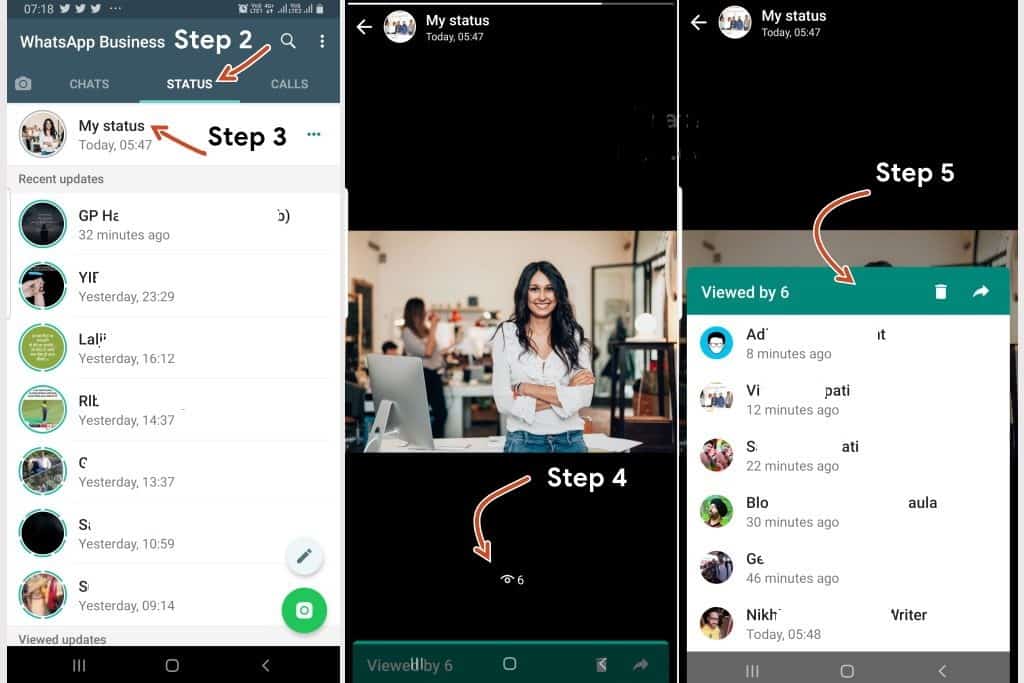How to Know Who Viewed Your WhatsApp Profile and Status
WhatsApp is still the commonly used social media platform across the globe. The many features available on WhatsApp allow users to spend more time on the app. WhatsApp Users can view other people’s profiles and status updates.
As a WhatsApp user, you may want to know who has been viewing your WhatsApp profile and status updates. In a previous related article, we discussed how to save WhatsApp Status images and videos on Android. WhatsApp has made it possible for users to see those that have viewed your status. Unfortunately, you cannot know the people that have been viewing your profile directly from the WhatsApp app.
However, you can use a third-party app to know who has just viewed your WhatsApp profile. This piece highlights the steps that you need to follow to know who has viewed your WhatsApp profile and status.
How to Know Who Has Viewed your WhatsApp Status
To know who has viewed your WhatsApp Status:
- Launch WhatsApp on your Android device
- While on the launch page, Tap the STATUS tab
- Tap on the “My status button” to view your status
- At the bottom of your status update, tap the eye icon to view the people that have viewed your status
How to Know Who Viewed your WhatsApp Profile
To know who viewed your WhatsApp profile:
- Download and install the Whats Tracker app on your Android app
- Launch the app by tapping on its icon
- Give the app permission to access your device
- On the launch page, you will see three tabs: Contacts, Visited, and Visitor
- Tap on the Visitor tab. You will see the list of contacts that have viewed your profile

Whats Tracker: Who Viewed My Profile?
This app will allow you to see those that have viewed your WhatsApp profile. The app has a sleek interface that makes it easy to use. You will view a list of all the contacts that have been viewing your WhatsApp profile.