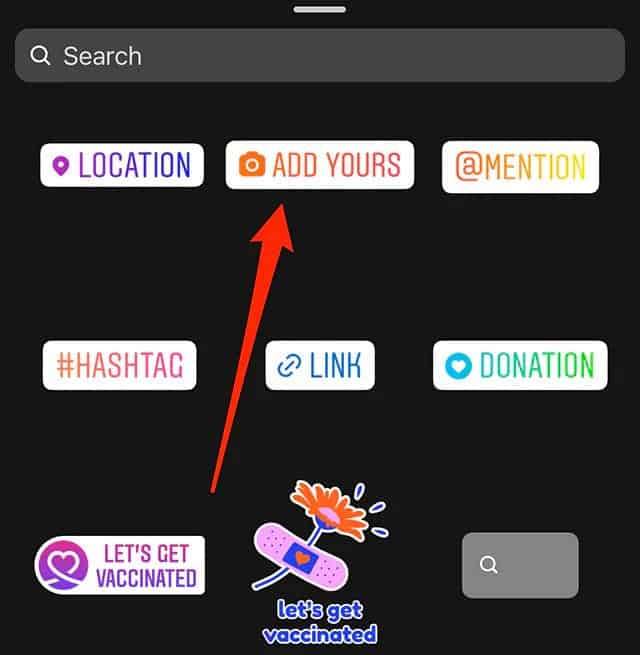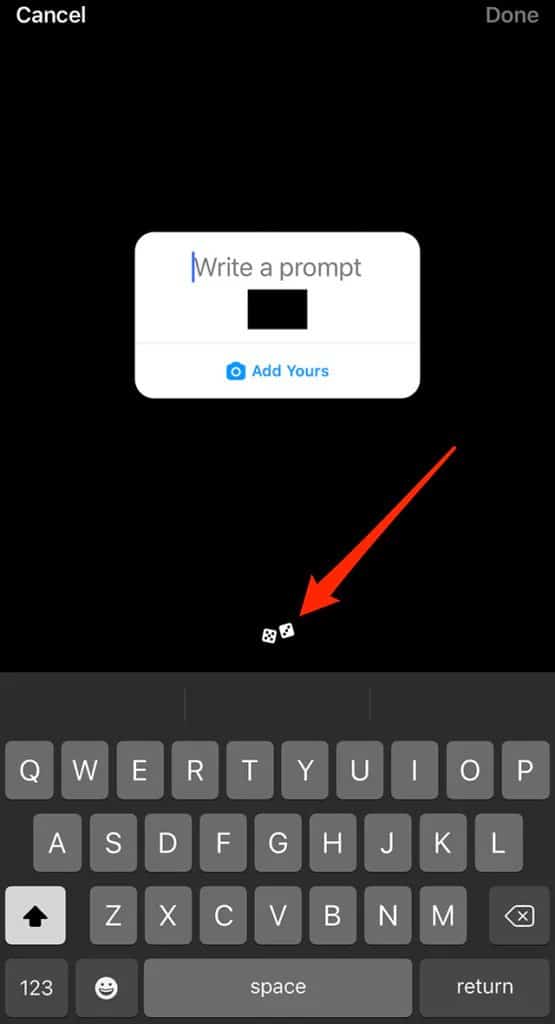How to Use the New “Add Yours” Instagram Story Sticker
Instagram has a variety of stickers that you can use at any time while creating Insta Stories. The stickers add life to your Stories, and some also allow you to engage with your followers. It is possible to use several stickers on one story.
The development team at Instagram is always on-toes trying to release new and more relatable stickers. Just recently, the “Add Yours” sticker was released. This new sticker allows you to start a thread, trend, and challenge with your followers. With the sticker, you can start a challenge or a conversation on your story and your followers will tap on the sticker and add their responses. The responses can be in the form of photos or videos.
Your followers will view their responses from their stories, and you will also see the submitted stories. Other people can also tap on the sticker to view everyone’s Stories. In one of our recently published articles, we discussed how you can turn photos into Instagram story stickers. This piece highlights how you can use the new “Add Yours” story sticker on Instagram.
To use the “Add Yours” story sticker on Instagram:
- Ensure that your Instagram account is updated to the latest version
- Launch your Instagram app by tapping on its icon
- While on the launch page, tap the Add icon at the top of the screen
- On the list of items that appear, tap Story
- You will be redirected to the Stories page where you can add your story.
- Select a picture from your gallery or capture a new photo that you will use as the background of your story
- Tap the Sticker button that appears at the top of the page
- From the sticker list that appears, tap the ADD YOURS sticker
- The sticker will appear on the screen. On the area written “Write a prompt” type what you want the sticker to be about. You can also tap on the two dice at the bottom of the sticker to add already-made prompts
- When you are done editing your sticker, tap the Done button at the top of the screen to publish it
- Your customized Sticker will appear in your Stories

Instagram
Instagram is a social networking app specifically designed for publishing and sharing photos via the phone. The app also lets you share photos instantly with Facebook, Twitter, Flickr, Tumblr, and Foursquare, check friends’ photos, apply filters, custom borders, and Tilt-Shift blur effects, comment, and enjoy your friends’ photos.
Get it on Google play