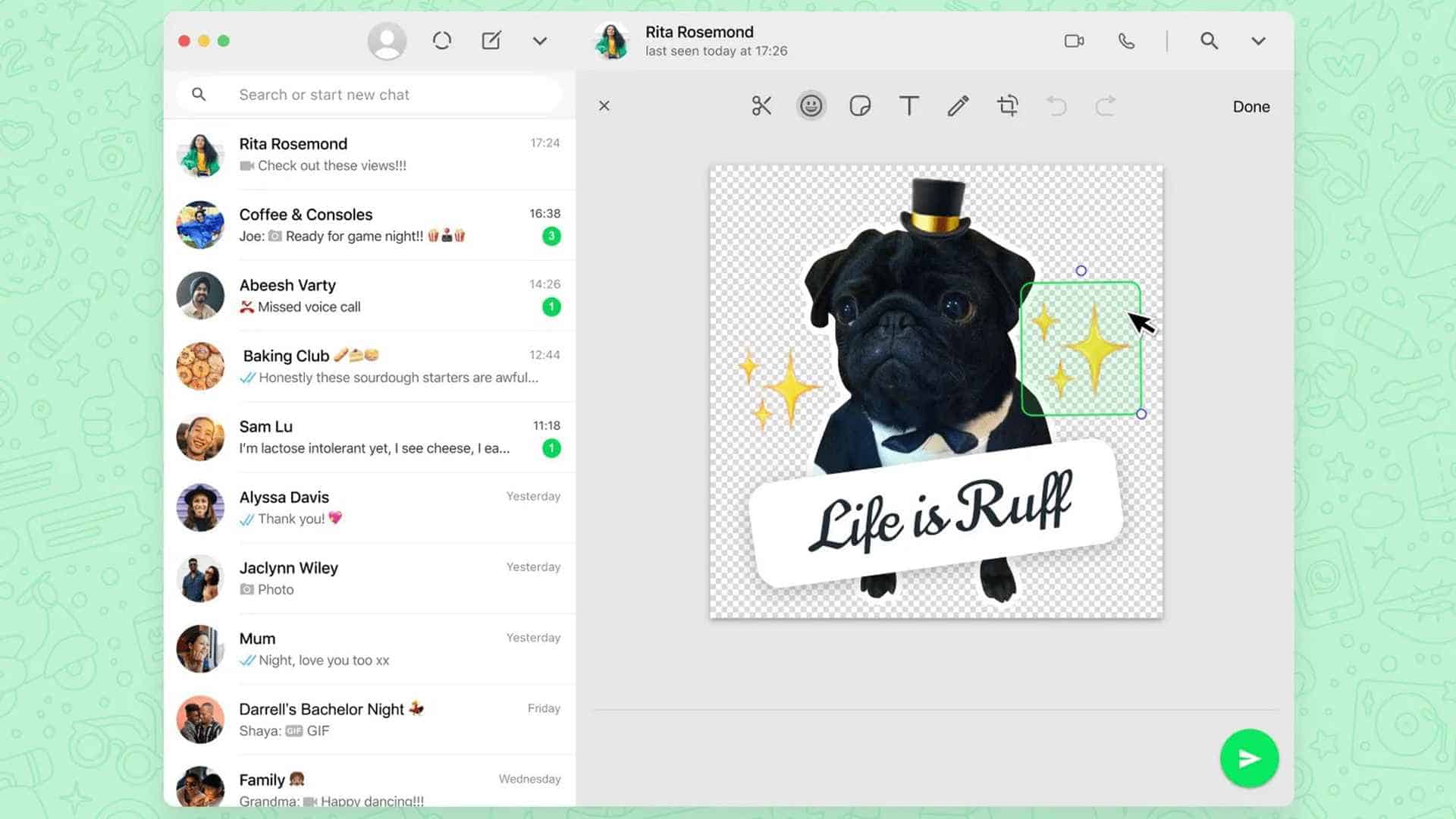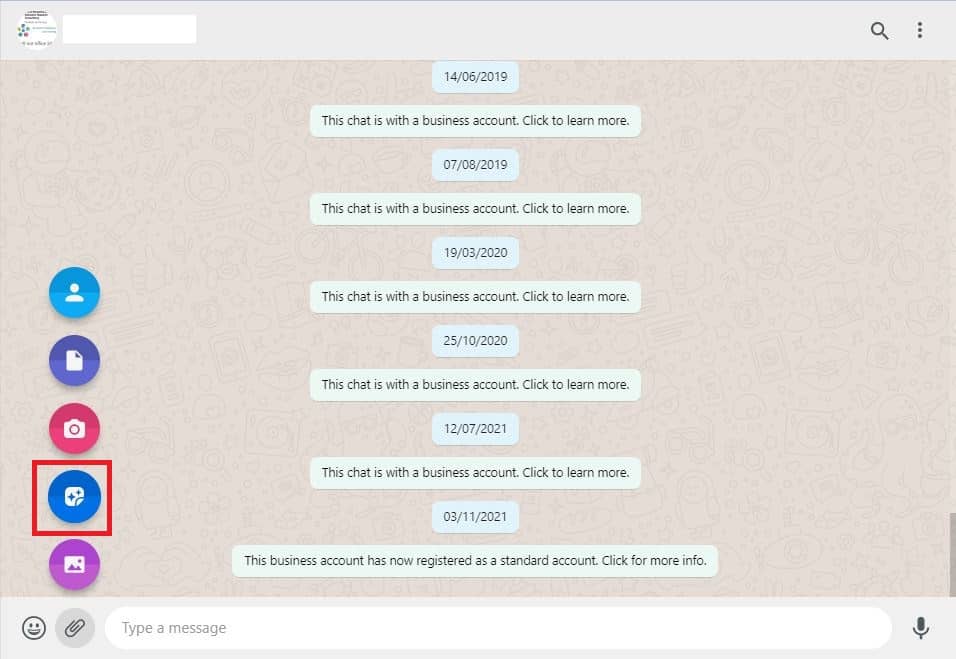How to Create Your Own Stickers on WhatsApp Web
WhatsApp Web is a version of WhatsApp that allows you to access the platform on your computer’s browser. To use WhatsApp Web, you need to link the WhatsApp account on your phone with the WhatsApp Web platform. Once linked, you can access almost all WhatsApp features, including Chat, Status, and attachments, on your favorite computer browser.
Just recently, WhatsApp updated the web service to allow the use of custom-made stickers. Instead of using the already pre-made WhatsApp stickers, you can customize your own, before sending them to your contacts. How cool!. In a previous related article, we discussed how to log out from all devices from WhatsApp Web. This piece highlights how you can create your own stickers on WhatsApp Web.
To create your own stickers on WhatsApp Web:
- Open WhatsApp Web on your favorite computer browser
- Navigate to the chat you want to send the custom sticker to.
- Tap the attach icon in the chat bar (paperclip icon)
- On the options that appear, tap the sticker option
- Choose an image from your computer that you wish to edit and customize as the sticker.
- You will be redirected to the WhatsApp Web sticker editor where you can edit your image using the available tools.
- When you are done customizing your sticker, tap the Send button to send the sticker

WhatsApp Messenger
WhatsApp Messenger is a communication app designed for smartphones that allow users to send and receive messages, videos, images, and audio notes to contacts (including international numbers) through Wi-Fi or the cellular network when there is an Internet connection.
Get it on Google play