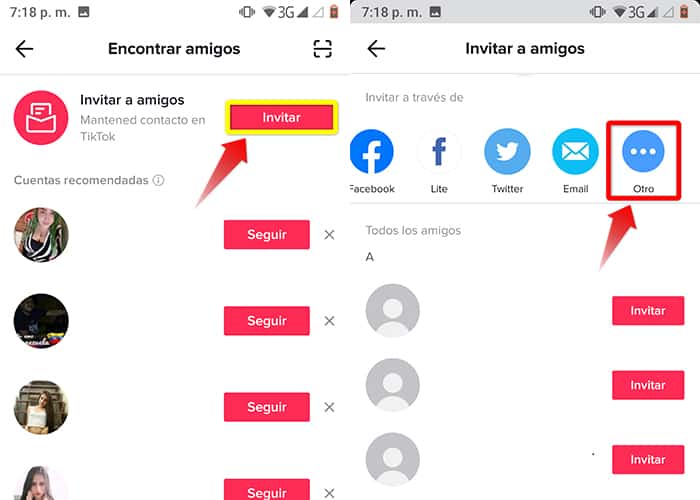How to Find Instagram Friends on TikTok
TikTok and Instagram are among the best and commonly used social media platforms. To remain relevant and gain more popularity on both platforms, you need many followers. Many followers are important as they will like, comment, and share your posts allowing more people to visit your profile.
How can you get more followers on TikTok? You can follow other people on TikTok, and depending on your popularity on the platform, they will follow you back. If you are on both Instagram and Tiktok, you can also invite your Instagram friends to follow you on TikTok. How cool! In another related article, we discussed how you can get followers and likes on TikTok. This piece highlights how you can find Instagram friends on TikTok.
To find Instagram friends on TikTok:
- Launch the TikTok app on your device
- Tap the profile icon located at the bottom right of the screen.
- While on your user profile page, tap the “Add Follower” icon (with a + sign) located in the top left corner
- You will be redirected to the “Find friends” page.
- Tap on “Invite friends” and the synchronization with your device’s contact list will begin.
- After synchronization, you will see several apps where you can send the invitation to your friends.
- Swipe left through the list to find “Other”. Tap on it
- A pop-up menu will appear at the bottom of the screen. Scroll through the list to find the Instagram icon. Tap on it
- You will see the contact list of your friends on Instagram.
- Select the people you want to invite and tap the button “Send”. Immediately your friend will receive an invitation message.

TikTok
With TikTok, you can easily create and edit your very own short videos. You can also view different categories of videos from other users. You can share and comment on the videos posted on the platform.
Get it on Google play