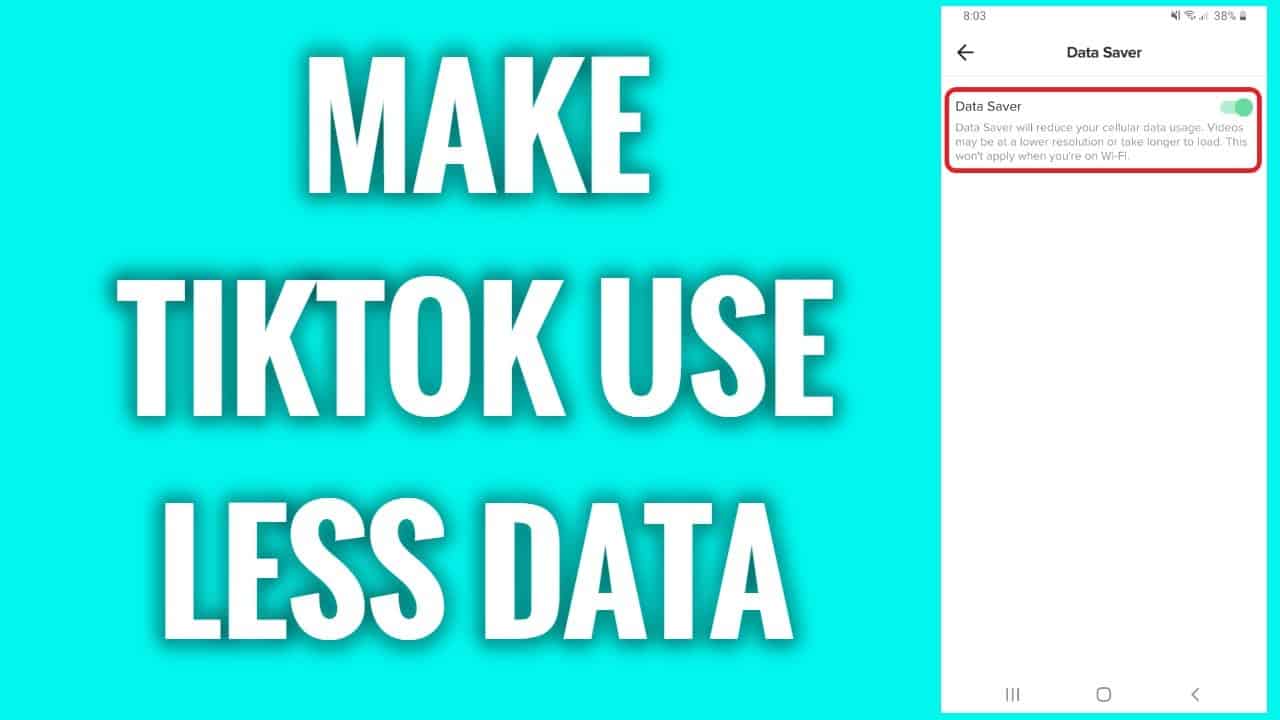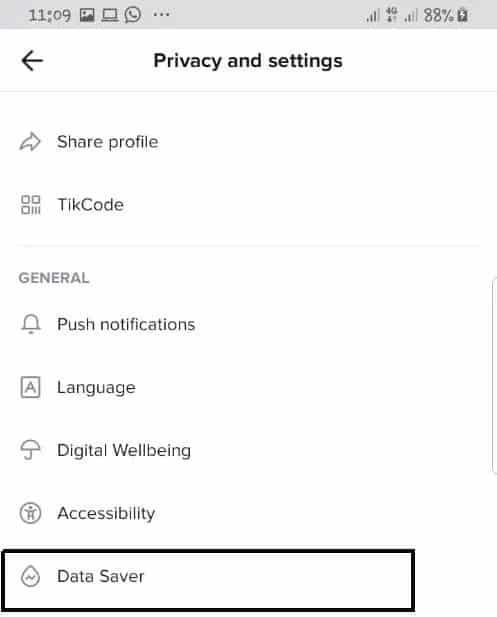How To Make TikTok Use Less Data
TikTok is known for short and interesting videos that people from across the globe share. If you are a regular TikTok user, you may agree that the app is somehow addictive. You may spend hours on your device just scrolling through the videos.
Spending much time on TikTok will eventually drain your device’s battery and if you are not on Wi-Fi, your data will be consumed fast. To help save your data, TikTok has a Data saving feature that will help reduce cellular data usage by reducing the resolution of the videos. By default, the Data Saver feature is always inactive and needs to be activated. In a previous related article, we looked at tips to limit data usage on the Facebook app. This piece highlights how you can activate the Data Saver feature on TikTok.
To activate Data Saver on TikTok:
- Launch TikTok by tapping on its icon
- While on the landing page, tap the Profile icon located at the bottom right side of the screen
- On the page that appears, tap the three horizontal bars located at the top right corner of the screen
- On the pop-up menu that appears at the bottom of the page, tap Settings and privacy
- On the Settings and privacy page that appears, scroll down to find Data Saver. Tap on it
- Tap the toggle button on the page that appears to activate it. It will turn green when activated.
- Data saver mode will be activated automatically

TikTok
With TikTok, you can easily create and edit your very own short videos. You can also view different categories of videos from other users. You can share and comment on the videos posted on the platform.
Get it on Google play