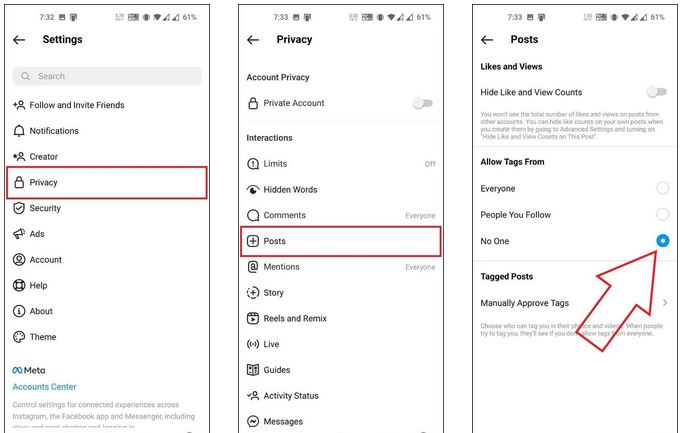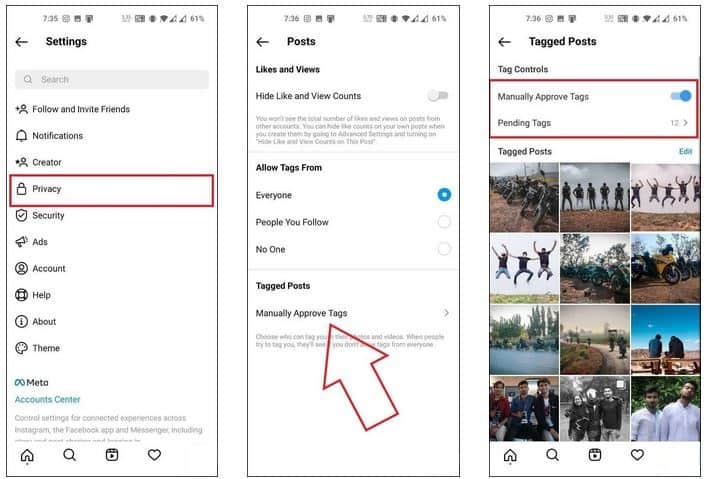How to Stop People from Tagging you on Instagram Posts

Just like on Facebook, you can also tag other users or get tagged on Instagram posts. If you are not familiar with tagging, tagging is an Instagram feature that allows other users to associate you with posts that are not yours. Most of the time, people you know can tag you on Instagram posts that you relate with.
However, some people can maliciously tag you on Instagram posts that are irrelevant to you. Can you control people from tagging you on Instagram posts? By default, anyone can tag you on any Instagram post. To curb this, Instagram has an in-built privacy setting that controls tagging. This piece highlights how you can stop people from tagging you on Instagram posts. In a previous related article, we discussed how to turn off message requests on Instagram.
To stop people from tagging you on Instagram posts:
- Launch Instagram on your Android device
- Tap the profile icon located at the bottom right side of the launch page
- While on the profile page, tap the three horizontal bars located on the top right side of the screen
- On the menu that appears, tap Settings
- Under Settings, tap on Privacy
- While on the Privacy page, tap on Posts
- Under posts, find “Allow tags from” and tap on the “No One” option
- People on Instagram will no longer be able to tag you on posts.
You can also decide to approve tags manually on Instagram. To do this:
- While on the Posts page on Instagram, tap the “Manually approve tags” option
- On the page that appears, enable the toggle button next to “Manually approve tags”
- You will now have to manually approve all incoming tags. You can also view the tags pending approval and be able to act on them.

Instagram
Instagram is a social networking app specifically designed for publishing and sharing photos via the phone. The app also lets you share photos instantly with Facebook, Twitter, Flickr, Tumblr, and Foursquare, check friends’ photos, apply filters, custom borders, and Tilt-Shift blur effects, comment, and enjoy your friends’ photos.
Get it on Google play