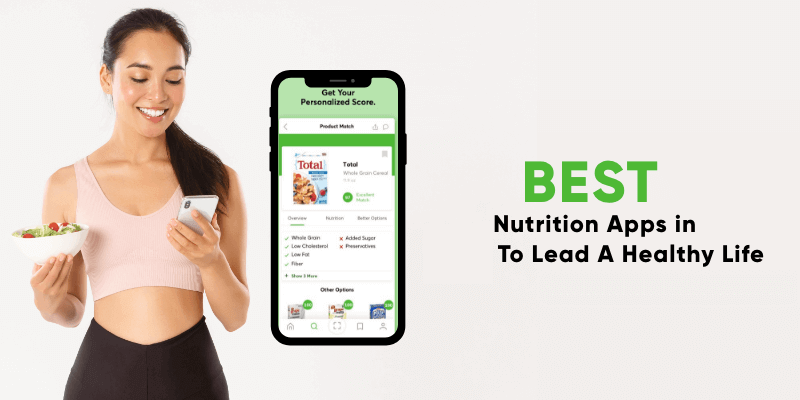Best and Free Room Design Apps to Easily Decorate your Home
Interior design is something that most homeowners are passionate about. The rooms in your house should look stylish and appealing. But where do you get your designs from? Instead of hiring a professional interior designer, you can save up on costs by using room designer apps.
Yes! They do exist. Many room design apps have been developed to run on Android devices. These room design apps will provide you with all the information you need regarding home and room design. They provide pictorial ideas of how you should organize your room. This piece highlights some of the best and free designer apps that you can use to decorate your home.

Homestyler Interior Design
This is a very interactive app that allows you to virtually arrange and decorate rooms. In the app, you can choose rooms ie. living room, bedroom, bathroom, kitchen or villa, cabin, etc., and start decorating it using the available tools. You can place furniture where you want and move or rotate the screen to have different angles of what you have created.
Get it on Google play
Planner 5D – Home Design
With Planner 5D, you can use the existing furniture models and tools to create beautiful interior designs for your rooms. The app offers tips and ideas on how to decorate your room from already existing interior design layouts. The app has an AR Room visualization or 3D room planner that enables you to visualize your decoration.
Get it on Google play
HomeByMe
HomeByMe is a great app to find inspiration for decorating your home. The app has a catalog of real images of already decorated rooms that you can source ideas from. If you like a design, you can duplicate all the elements in the design to start your own room. You can further edit the layout by modifying some of the furniture or pieces to suit your style and personality. The app allows you to save and share your creations.
Get it on Google play
Houzz Interior Design Ideas
Houzz is another fantastic app that gives you ideas on how to decorate your home. You can scroll through a collection of already implemented designs and filter by style, location, or room. You can save and share home design photos with friends and family. The app has a sketch feature that allows you to draw directly on the photos from Houzz.
Get it on Google play
Room Planner: Home & Interior Design for IKEA
Room Planner is an easy-to-use app that allows you to design beautiful and realistic interior designs for your home. The app has 2D floor plans and room layouts that you can check out. The app has a comprehensive gallery of interior designs that you can scroll through to find ideas.
Get it on Google play