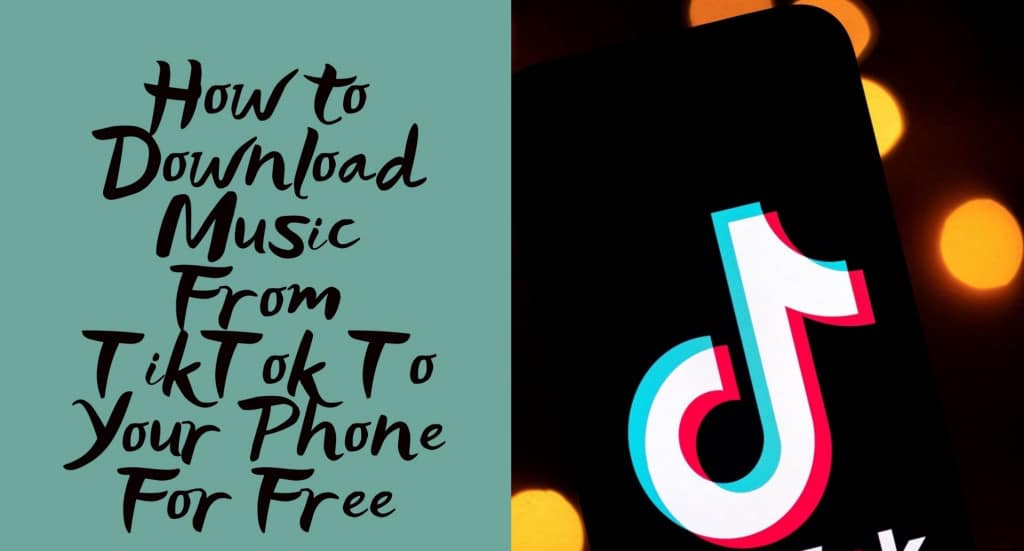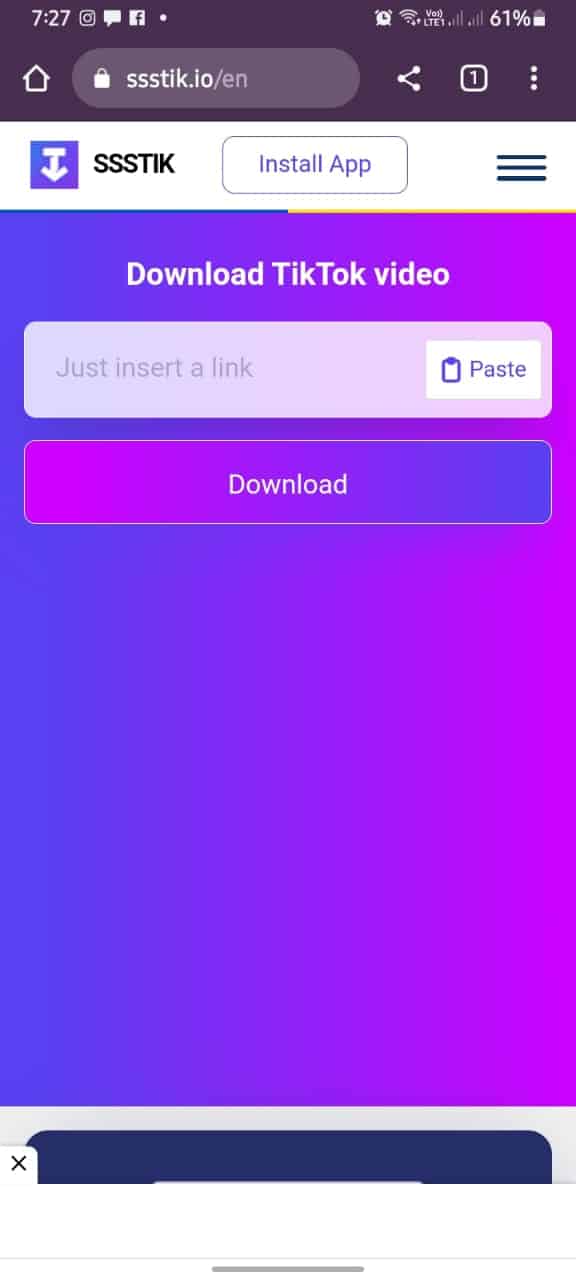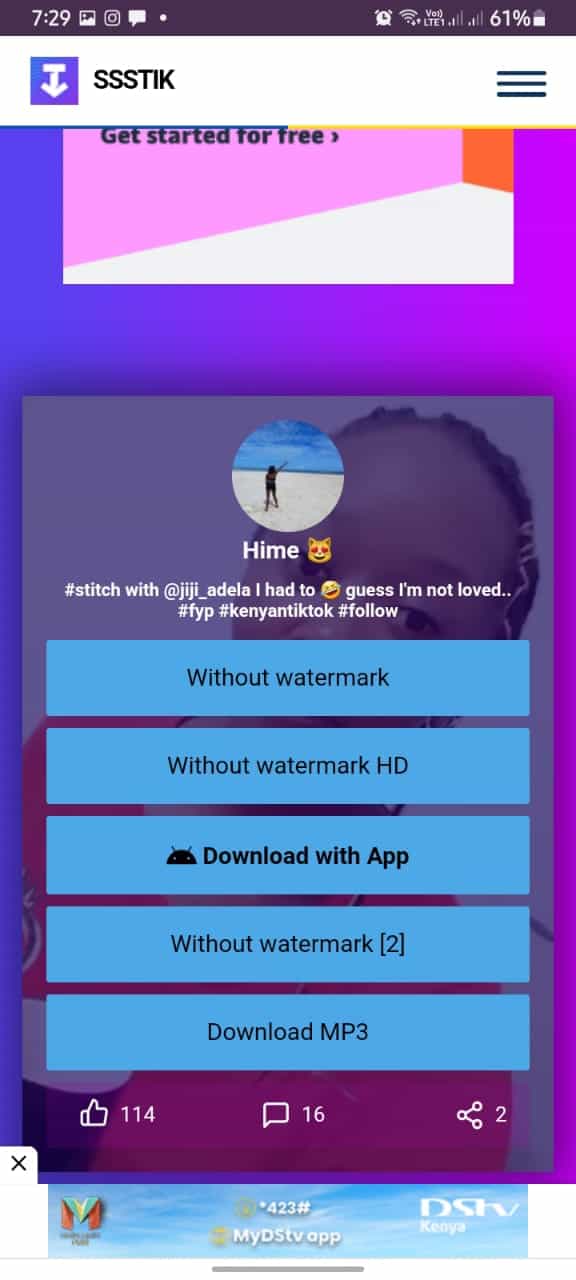How to Download TikTok Audio as MP3 on Android
While uploading videos on TikTok, you can add music to the background to make the video more interactive. The background music and the video will play simultaneously for the duration of the video. As you scroll through TikTok videos, you may come across videos with very appealing background music that you wish to download them.
Is it possible to download audio from TikTok videos? TikTok does not have an in-built feature that allows users to download audio from videos. However, there are third-party platforms that can be used to download audio from TikTok videos and save them as MP3 files.
One commonly used platform to download TikTok audio is www.ssstik.io. This is a webpage that you open on your browser and paste links to TikTok videos that you wish to extract their audio. The webpage will automatically provide a link for you to download your audio file as MP3.
You can then listen to the audio on your Android device or PC. This piece highlights how you can download TikTok audio as MP3 on your Android device. In a previous related article, we discussed how to remove watermarks from TikTok videos.
To download TikTok audio as mp3:
- Launch the TikTok app on your Android device
- Scroll through the videos to find the one with the audio that you wish to download
- While on the specific video, tap the share button that appears on the right side of the video
- On the pop-up menu that appears, scroll right through the share options to find the Copy link option. Tap on it. The link to the specific video will be copied to your device’s clipboard
- Now navigate to your device’s browser and type www.ssstik.io.
- When the webpage opens, tap the Paste button next to the “Just insert a link” area to paste the copied link
- Tap the Download button when done. The webpage will automatically process the video and provide various download links
- Find the Download MP3 button and tap on it. The audio file will be automatically downloaded and saved on your device’s internal storage under the download folder

TikTok
With TikTok, you can easily create and edit your very own short videos. You can also view different categories of videos from other users. You can share and comment on the videos posted on the platform.
Get it on Google play