How to See Who Screenshotted your Instagram Story or Post
Instagram is a common social media platform used in many countries around the globe. Many people post images and videos on Instagram for other people to like and comment on. When you see an interesting post on Instagram, it is almost common to take a screenshot of the post and save it to your gallery either to view it later or to post it on other platforms.
If you post frequently on Instagram, you might be wondering how many people have taken screenshots of your content. Ideally, Instagram does not have a specific tool that allows Instagram users to know if or when other users have taken screenshots of their content.
However, there is a workaround that you can use to know if someone has taken screenshots of Instagram content using chat. This piece highlights how you can see if someone has taken a screenshot of your Instagram post. In a previous post, we discussed how you would see who viewed your Instagram profile.
To see if someone has taken a screenshot of your Instagram post:
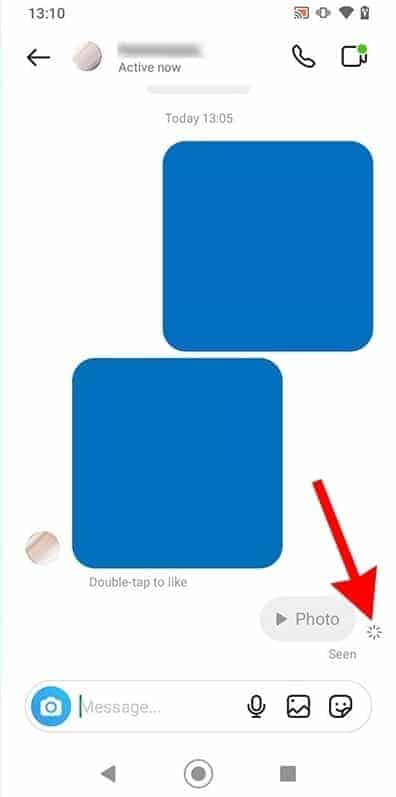
- Open a private or group chat on Instagram and share a temporary image or video
- Once the image or video is sent, check on the status of the sent item
- If an asterisk-like icon appears at the bottom right side of the sent image or video, it means that the receiver has taken a screenshot.

Instagram
Instagram is a social networking app specifically designed for publishing and sharing photos via the phone. The app also lets you share photos instantly with Facebook, Twitter, Flickr, Tumblr, and Foursquare, check friends’ photos, apply filters, custom borders, and Tilt-Shift blur effects, comment, and enjoy your friends’ photos.
Get it on Google play





