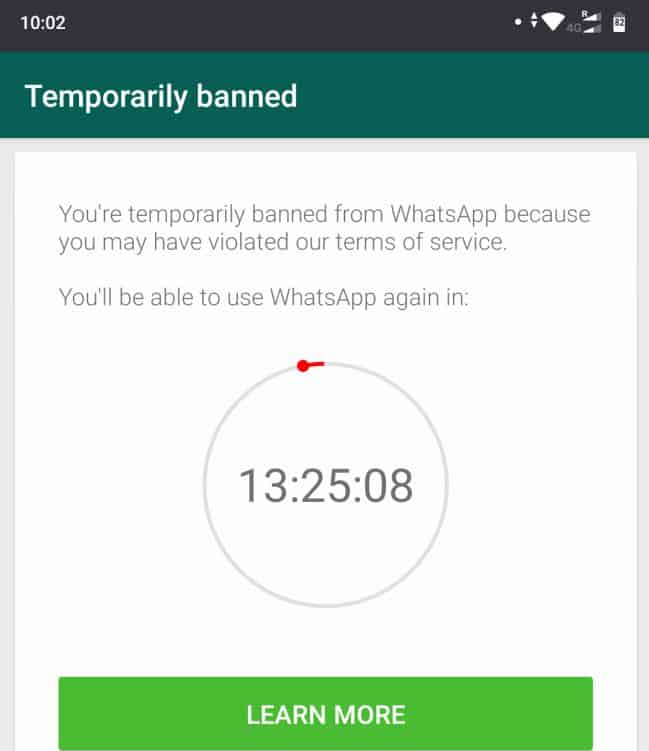How to Recover a Suspended WhatsApp Account
WhatsApp, amongst other social media platforms, has some set of policies and terms and conditions that every user is supposed to adhere to. If WhatsApp users go contrary to the set terms and conditions, they risk their accounts being suspended or even banned permanently.
There is no specific time set for a temporary suspension on WhatsApp. Suspensions may range from a few hours to several days depending on the severity of the offense. The most common violations that would make your WhatsApp account to be suspended include:
Using an unofficial WhatsApp alternative app
WhatsApp allows the use of its official apps; WhatsApp Plus and WhatsApp Business. However, there are several unofficial WhatsApp alternative apps that people use. If WhatsApp detects that you are using an unofficial app, your account will be suspended.
Spamming
If you send spam messages to people and they decide to report you, WhatsApp may take action against your account and suspend it.
Distributing prohibited content
WhatsApp does not allow users to send false, illegal, threatening, hateful, or offensive material.
Sending bulk or automated messages
The Meta service has a system in place for detecting messages that are sent in bulk, and for automatically creating groups.
Even though end-to-end encryption does not allow WhatsApp to spy on the messages that people send each other, they have mechanisms to analyze and monitor account activity. In the event your account has been suspended for one reason or another, read and understand the reason for suspension and try to apply the available account recovery steps.
For example, if you are suspended because of using an unofficial WhatsApp app, you will be required to uninstall the unofficial app, download and install the official WhatsApp app, restore the data in your account, and wait for your profile to reset.

WhatsApp Messenger
WhatsApp Messenger is a communication app designed for smartphones that allow users to send and receive messages, videos, images, and audio notes to contacts (including international numbers) through Wi-Fi or the cellular network when there is an Internet connection.
Get it on Google play