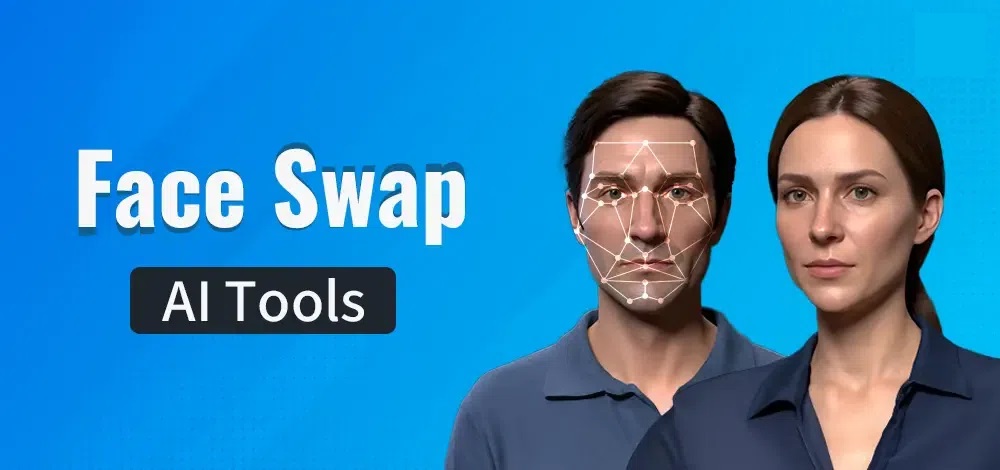Best Apps To Hide Apps On Android you Should Try
Most often than not, we find ourselves sharing our Android devices with friends and family members. These android devices may have apps that contain sensitive information that we would not like to expose to others. To improve privacy when sharing Android devices, users may decide to hide sensitive apps from plain sight.
Hiding sensitive apps involves removing an app or apps from the main app menu and only accessing them after providing correct authentication. This means that when an app is hidden, other users will not be able to see the app even if they search for it.
Today, many apps have been created to facilitate the hiding of apps. Most of these app hiders are free and easy to install and use. This piece highlights some of the best apps that you can use to hide apps on Android devices.

Vault-Hide SMS,Pics & Videos,App Lock,Cloud backup
Vault is an app designed to hide private pictures, videos, sms, call logs and contacts on your phone. It has over 100 million users worldwide who use it to protect their mobile privacy and enjoy features such as App Lock, Private Bookmark, Incognito browser, Cloud Backup, among others
Get it on Google play
Hyde App Hider: App to Hide Apps
Hyde App Hider is a safe and private app hider for apps like Facebook, Messenger, Whatsapp, Gallery, etc. You can also hide the Hyde app so no one knows Hyde has been installed. This is a great app that allows you to make your phone genuinely private and let other users of the phone see only what you want them to see.
Get it on Google play
Calculator Vault : App Hider – Hide Apps
Calculator Vault can help you to keep your privacy by hiding apps. The app itself is disguised as a working calculator app thus preventing people from knowing you have the app installed. Calculator Vault also provides a hidden picture functionality where you can hide some of your pictures in your gallery.
Get it on Google play
X App Hider(hide Application)
X App Hider is another powerful app hider that can hide apps on your device so that they are not visible in the launcher or settings. The hidden apps will still be accessible from X App Hider, but it is also possible to hide the app itself.
Get it on Google play
App Hider – hide apps & hide app icon & app cover
App Hider provides a private space for hiding apps with password protection that is disguised in a calculator. The app allows you to create a copy of system apps, which can be hidden for better protection. App Hider also allows you to keep the system app and the app copy, so you can log in to two accounts at the same time on your phone.
Get it on Google play