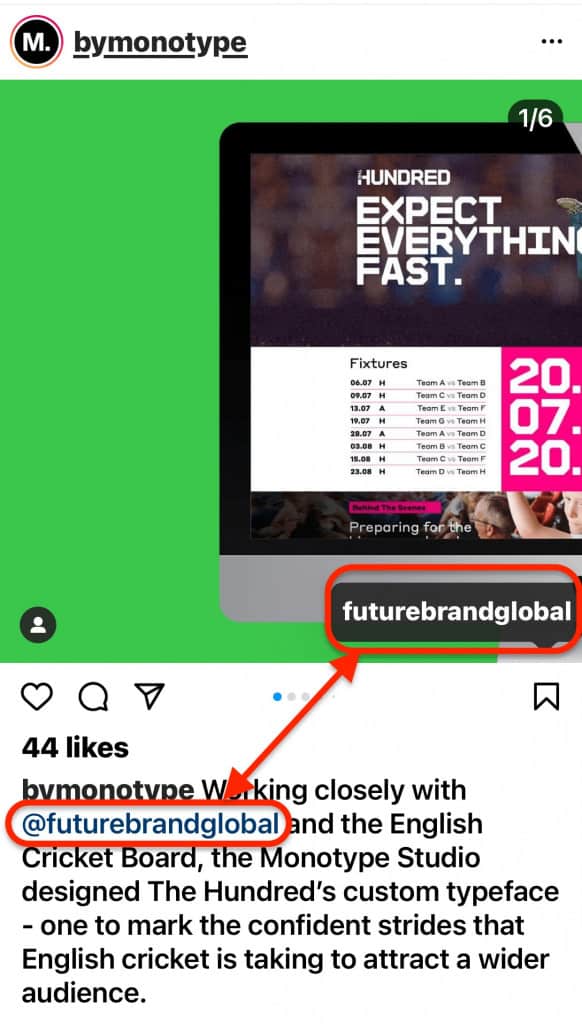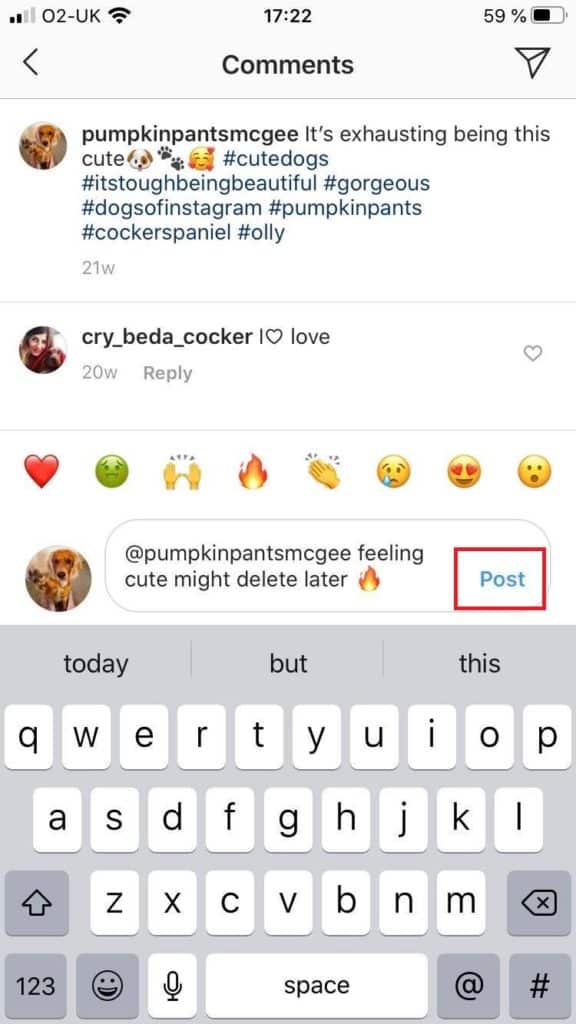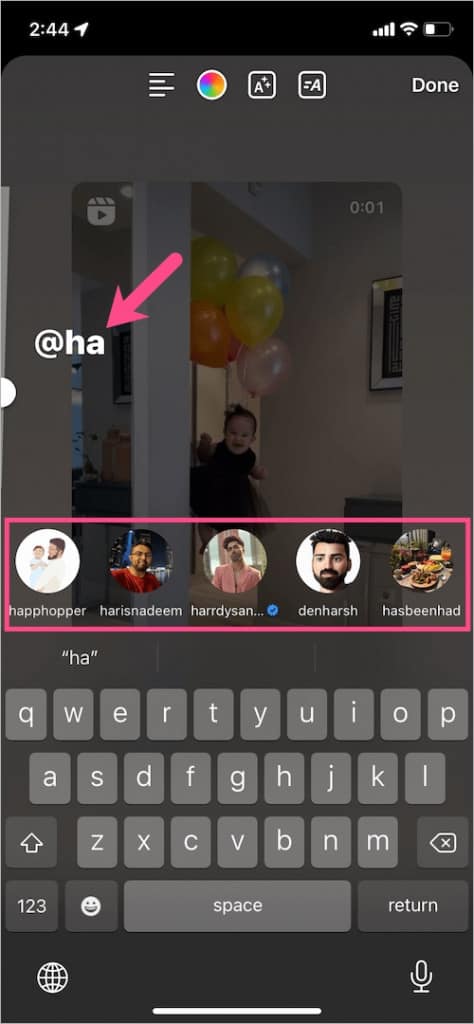How to Tag Someone on Instagram

Tagging is a very common feature in social media platforms such as Facebook, TikTok, and also Instagram. On Instagram, you can tag someone in your post, reel, or even story. By tagging someone in a post, you are notifying them that you have shared content that is relevant to them and inviting them to join the conversation.
Tagging people on Instagram is a great way to share your posts with other users and help them find your content. Tagging is also a way to draw attention to a particular post or photo. It is also possible to tag someone on a post or reel that belongs to someone else.
Once you tag someone in a post, they will get notified that they have been tagged and they will be able to view the post. This piece highlights how you can tag someone on Instagram. In a previous related post, we discussed how to stop people from tagging you on Instagram posts.
How to Tag Someone in an Instagram Post
To tag someone in an Instagram post:
- Launch Instagram and proceed to select the photo that you wish to add to your post
- Before publishing your post, tap the “Tag people” button
- On the page that appears, tap the “Add Tag” button
- Start typing the username of the person you wish to tag
- On the suggestions that appear, tap the correct username of the person you wish to tag
- Add other users if necessary, and proceed to publish your post.
How to Tag someone in the Caption Section on Instagram
To tag someone in the Caption Section on Instagram:
- Launch Instagram and proceed to select the photo that you wish to add to your post
- Before publishing your post, under the caption section, write the caption you want. To tag someone within the caption section, enter the @ symbol and start typing their username
- On the options that appear, tap on their username
- Proceed to publish your post.
How to Tag Someone on Another User’s Post
To tag someone on another user’s post:
- Navigate to the comment section of the post that you wish to tag your friend
- Enter the @symbol and proceed to type the username of the person you wish to add
- On the suggestions that appear, tap the correct username of the person you wish to tag
- Proceed to post your comment.
How To Tag Someone on Your Instagram Story
To tag someone on your Instagram story:
- Launch Instagram and proceed to add a story
- Before publishing your story, tap the sticker button located at the top of the page
- Select the “@mention” sticker from the list of stickers
- Start typing the username of the person you wish to mention in your story
- From the suggestions that appear, tap the correct username of the person you wish to mention
- Proceed to publish your story.

Instagram
Instagram is a social media application designed for publishing and sharing photos via a mobile device. Check your friends’ photos, use filters, custom borders and Tilt-Shift blur effects. You can also comment on your friends’ photos.
Get it on Google play