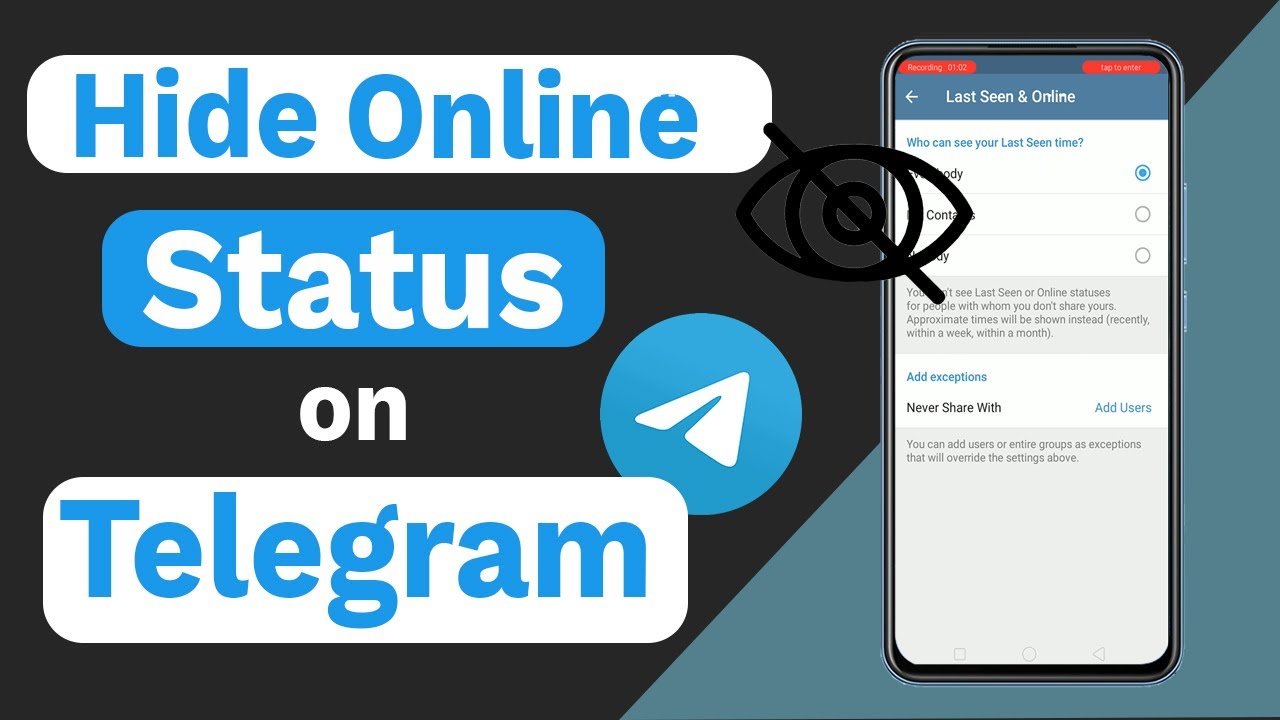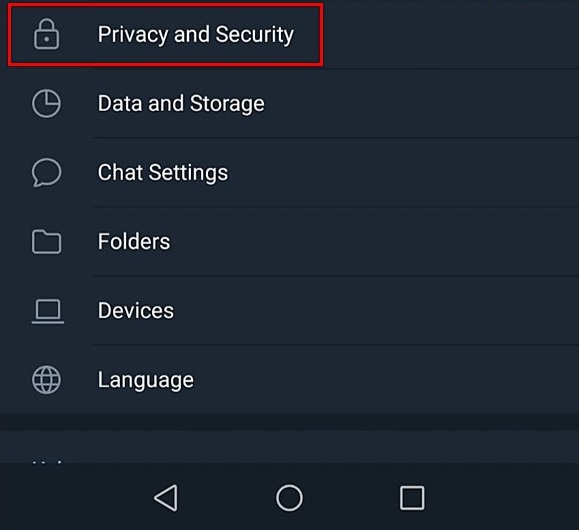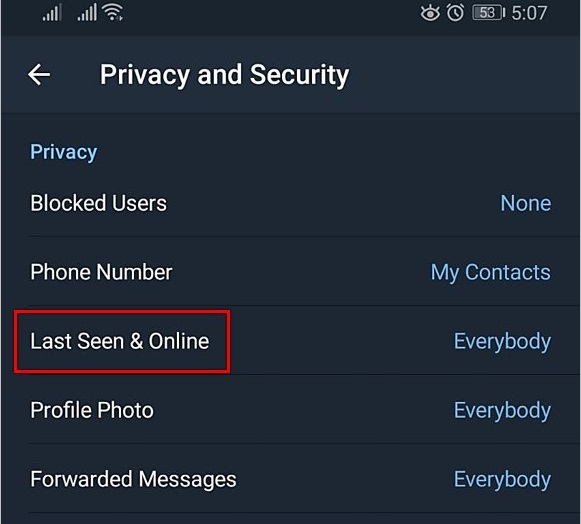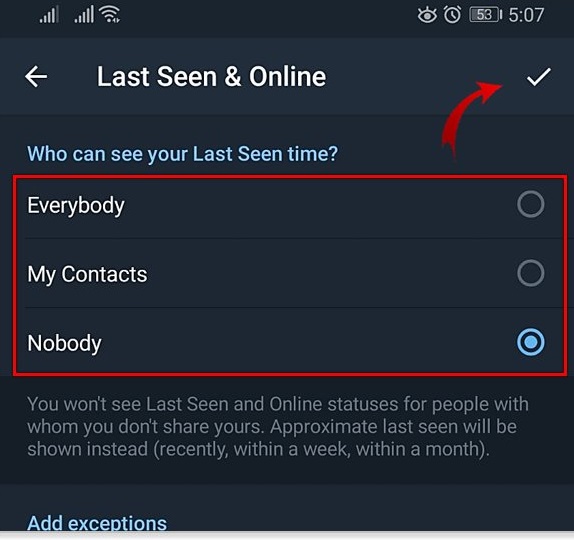How to Hide Last Seen and Online Status on Telegram
Telegram, just like other social media platforms like WhatsApp and Instagram, has implemented the last seen and online status feature. By default, Telegram users will be notified when another user was last using the app and when they come back online.
However, due to privacy concerns, the last seen and online status on Telegram can be hidden. Hiding the last seen and online status means that other people will not be notified when you last used the app, or when you are online.
On Telegram, you can hide the last seen and online status from all your contacts or a select few. In a previous related article, we discussed how you can hide your last seen and online status on Instagram. This piece highlights how you can hide your last seen and online status on Telegram.
To hide the last seen and online status on Telegram:
- Launch your Telegram app by tapping on its icon
- While on the launch page, tap the three horizontal bars located at the top left side of the screen
- On the menu that appears, tap on “Settings”
- On the page that appears, tap on “Privacy and Security”
- Find “Last Seen & Online” and tap on it
- On the page that appears, choose who can see your last seen time from the options available (Everybody, My Contacts, or Nobody)
- You can also add users to an exceptions list that will override the above-selected option
- The option you choose will be implemented automatically.

Telegram
Telegram is an easy-to-use messaging program that protects your privacy and user data. The message service lets you create chat groups with up to 200 people, encodes the messages exchanged, lets you share videos of up to 1 GB, send multiple photos, and use the cloud storage service.
Get it on Google play