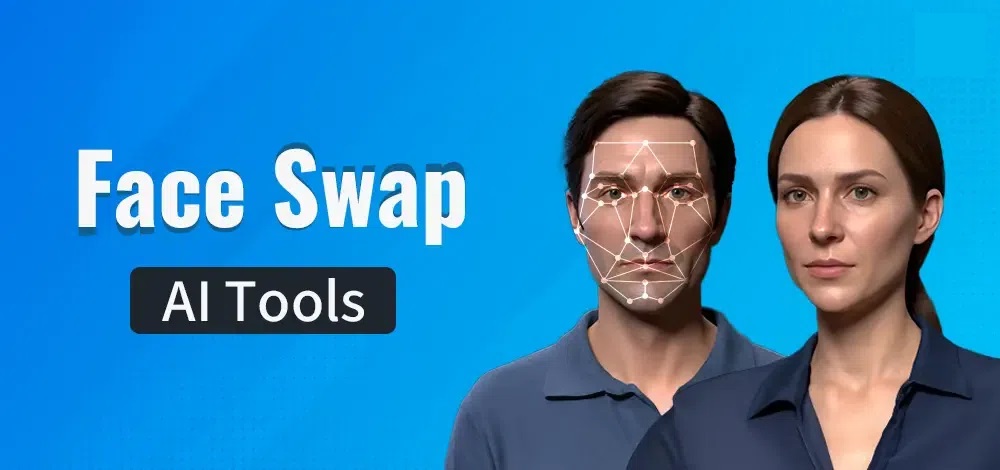Best Password Manager Apps for Android you Should Know
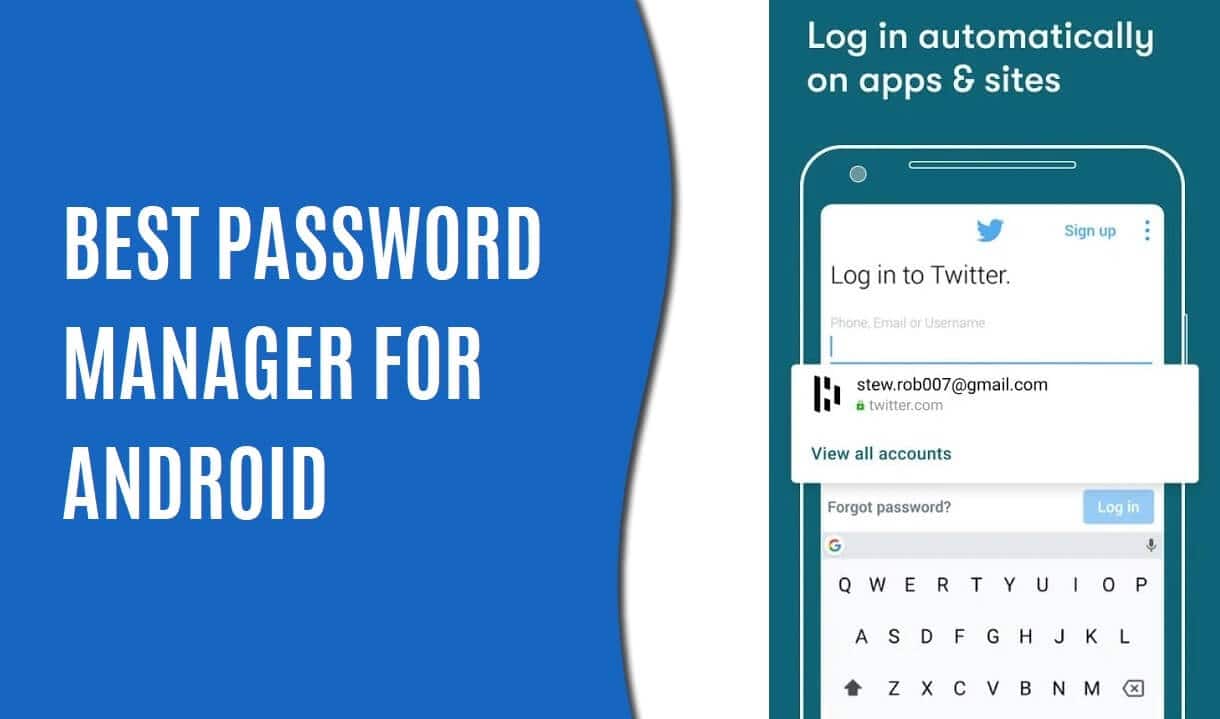
In today’s digital age, it’s essential to have strong, unique passwords for all your online accounts to protect your sensitive data from hackers and cybercriminals. However, remembering complex passwords for multiple accounts can be hard. That’s where password manager apps come in handy.
Password managers store all your login information securely in one place, and you can access it with a single master password. With so many password manager apps available for Android, it can be difficult to choose the right one. In this article, we’ll discuss the best password manager apps for Android you should know.

LastPass Password Manager
LastPass is a popular password manager app that offers both free and premium versions. The app stores all your passwords, credit card information, and other sensitive data securely in an encrypted vault. You can access your vault from any device and use the auto-fill feature to log in to your accounts quickly. The app also offers two-factor authentication, which adds an extra layer of security to your account.
Get it on Google play
Dashlane Password Manager
Dashlane is another reliable password manager app that stores all your login information, payment details, and personal information securely. The app also offers a password generator to create strong passwords for your accounts. The app also provides a “Dark Web Monitoring” feature to alert you if your personal information appears on the dark web.
Get it on Google play
1Password – Password Manager and Secure Wallet
1Password is a highly competitive password manager app that offers various basic features, such as password management and generation, cross-platform support, and more. The app also includes password unlock and other organization and safety features to keep your accounts secure. You can try out the app’s features for 30 days with a free trial, and after that, you need to subscribe to one of their plans to continue using the app
Get it on Google play
bitwarden Password Manager
Bitwarden is a relatively new password manager app that offers exceptional security features. The has great security features including AES-256 bit encryption, salted hashing, and PBKDF2-SHA-256 to protect against brute force attacks. The app is also free and open-source, allowing you to host your password server if you wish.
Get it on Google play
Keeper®: Free Password Manager
Keeper is a well-established password manager app that receives frequent updates to remain relevant in the market. It offers essential features such as Android’s native auto-fill capabilities, a password generator, and a vault for storing files, photos, and videos. Keeper includes some advanced features for power users, making it a reliable password manager app.
Get it on Google play