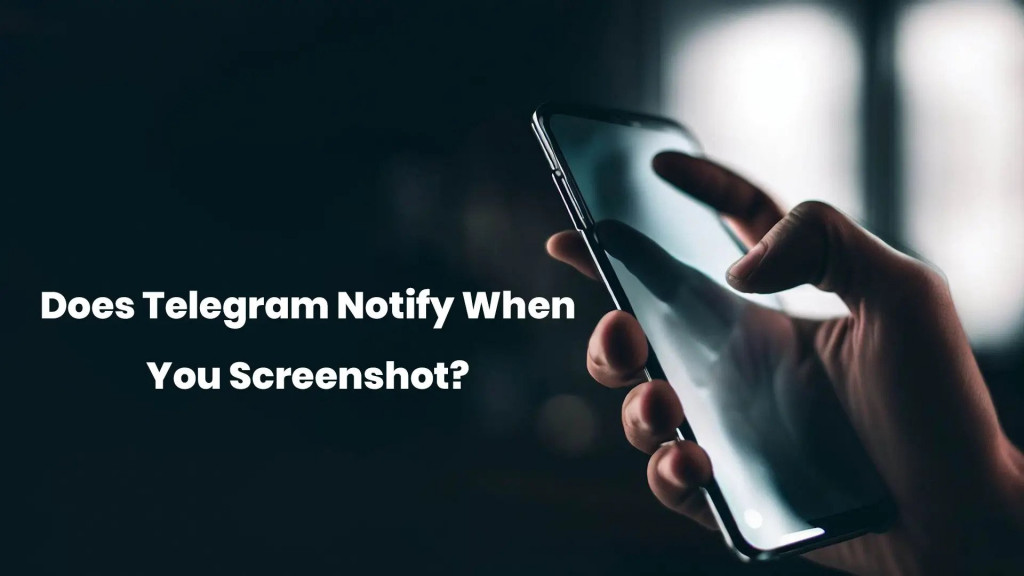Does Telegram Notify when you Screenshot or Save a Photo
Telegram is a popular messaging app that offers various features to its users, including the ability to send and receive photos. Sometimes, users feel the urge to take screenshots of photos sent to them on private or group chats.
However, there has been some confusion among users regarding whether Telegram notifies the sender when someone takes a screenshot or saves a photo. As a Telegram user, do you think that Telegram notifies you when you take a screenshot of someone’s photo? In a previous article, we discussed how you would see if someone screenshotted your Instagram story or post. This piece clarifies this matter and provides you with the most up-to-date information.
Notification for Screenshots:
Unlike some other messaging platforms, Telegram does not notify users if someone takes a screenshot of their photos. This means that you can freely capture and save pictures shared with you on Telegram without the sender being alerted about it. Whether you’re using the Telegram app on your smartphone or the desktop version, the absence of screenshot notifications remains consistent.
Privacy and User Control:
Telegram prioritizes user privacy and provides a range of features that allow users to have more control over their conversations and media shared within the app. While Telegram does not notify about screenshots, it still offers other privacy options such as self-destructing messages, end-to-end encryption in secret chats, and the ability to clear entire conversations.
Saves Photos:
Similarly, Telegram does not notify users when someone saves their photos to the device’s gallery. If you come across a photo that you like and want to keep for yourself, you can save it without any notifications being sent to the sender. This feature can be beneficial for users who prefer to collect or organize the photos they receive.
Important Considerations:
Although Telegram does not notify about screenshots or saved photos, it is essential to remember that sharing or saving someone else’s photos without their permission can still be considered a breach of privacy or copyright infringement. It is always good practice to respect others’ content and ask for consent before sharing or using their photos outside the app.

Telegram
Telegram is an easy-to-use messaging app that protects your privacy and user data. The app lets you create chat groups with up to 200 people, encodes the messages exchanged, lets you share videos of up to 1 GB, send multiple photos, and use the cloud storage service.
Get it on Google play