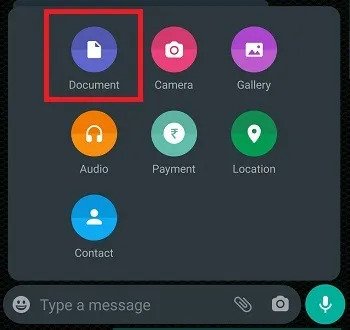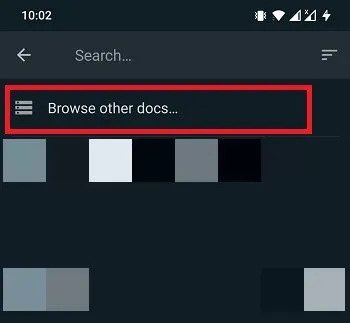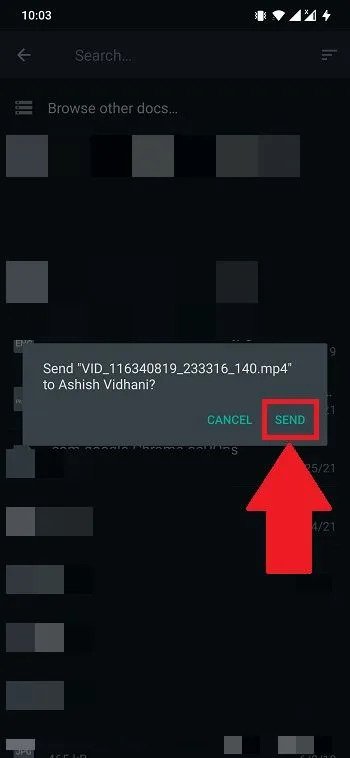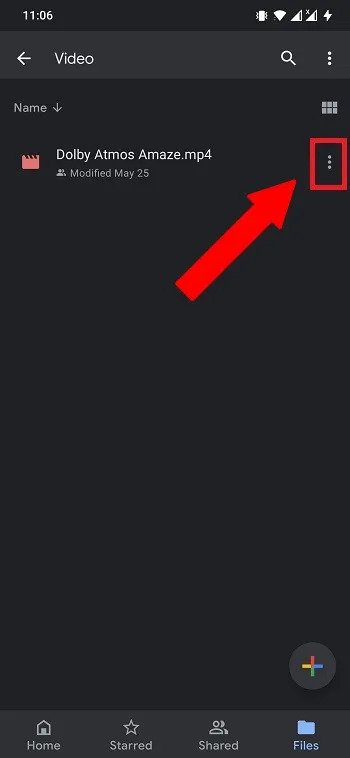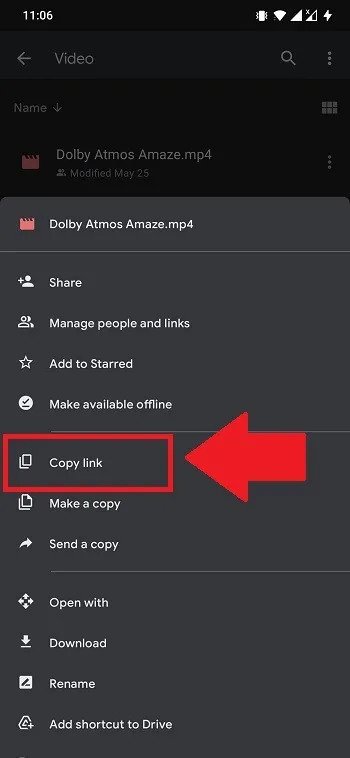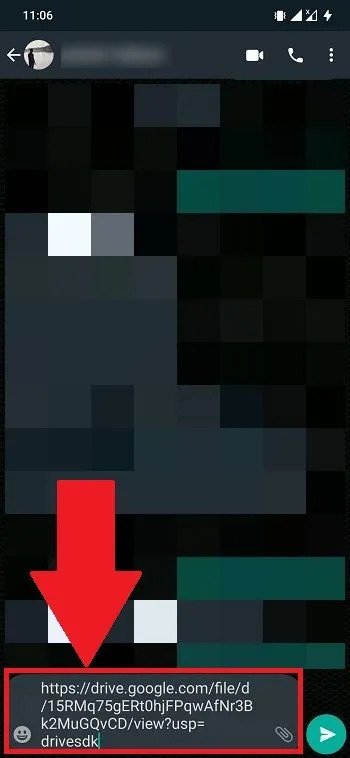How to Send High Quality Videos on WhatsApp
Many people use WhatsApp to send photos, videos, and documents every day. However, when it comes to sending videos, not everyone knows that WhatsApp has size limits. Videos larger than 16MB will have their quality reduced automatically after uploading. This means that the quality of the videos that will be received by the other user will be of low quality.
Is there a way to send quality videos on WhatsApp? Yes, there is! Although there is no ib-built setting that allows users to retain the original video quality, there are workarounds that will still ensure that the videos you send are of high quality. This piece highlights how you can send quality videos on WhatsApp. In a previous related article, we discussed how to send images as documents on WhatsApp.
Send Videos as a File/Document
Generally, WhatsApp allows its users to send documents as media files. If you attach and send a video as a document, you will retain the original quality of the video. Here is how you can send videos on WhatsApp as documents:
- Open WhatsApp on your device and choose the person you want to send the video to.
- Tap the “Pin” icon next to the “Camera” icon in the WhatsApp chat bar.
- On the icons that appear, tap on “Document.”
- You will be redirected to WhatsApp File Manager where you will scroll to find the video you wish to send by selecting “Browse other docs.” Once you find the video file you want to share, tap on it to select it
- Tap the “Send” button to send the video
- Your high-quality video will now be shared without compression.
Send Videos from Google Drive
If you have a limited data plan and don’t want to waste it by uploading high-quality videos directly to WhatsApp, you can first store your video in your Google Drive and then share the link to the file on WhatsApp. To do this:
- Open your Gallery app and select the video you want to share. Tap the “Share” button and upload the video to Google Drive.
- Once the video is uploaded to Google Drive, open the Google Drive app.
- Find the video and tap the three-dot menu next to it.
- From the options that appear, select “Copy link.”
- Now, open WhatsApp and choose the contact you want to share the video with.
- Paste the copied Google Drive video link into the chat bar. That’s it! You’ve just shared a high-quality video with your contact.
- The recipient can simply click the shared link and download or view the video in full resolution using a compatible browser.

WhatsApp Messenger
WhatsApp Messenger is a chat app designed for smartphones that allow users to send messages via a wireless network or 3G. Chat, and send videos, images, and audio notes to contacts (including international numbers) at no additional cost. You can also customize the application and receive notifications when someone sends you a message.
Get it on Google play