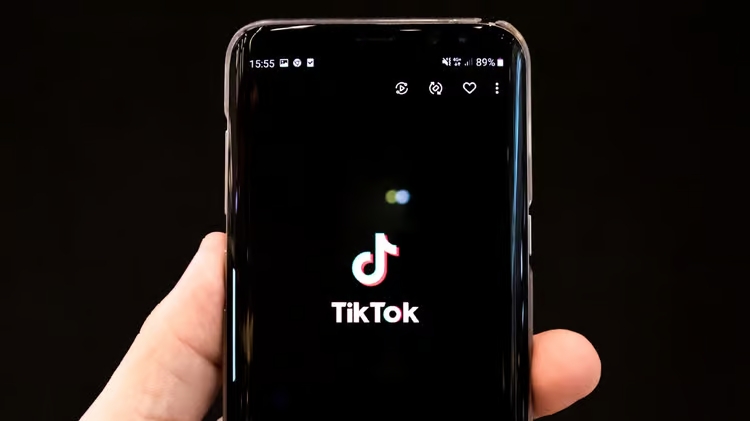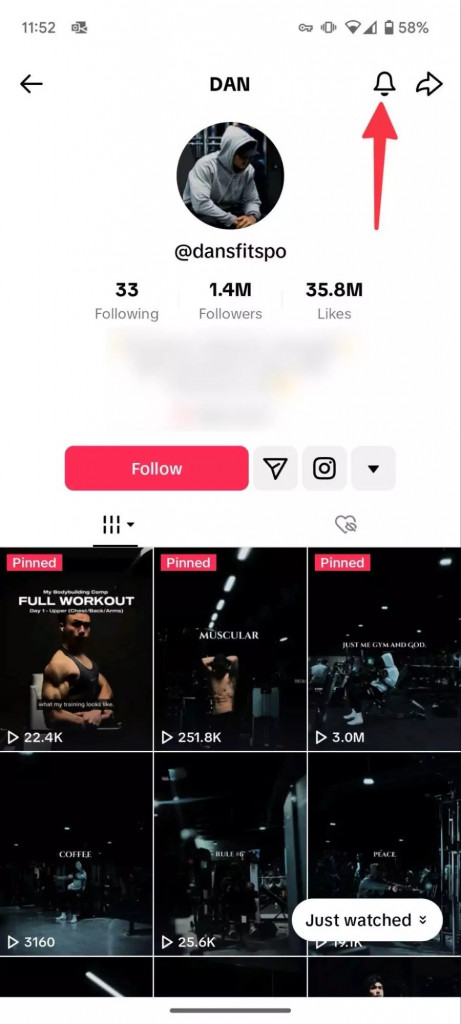What does Nudge mean on TikTok
If you use TikTok often, you won’t miss noticing when updates and new features are introduced to the app. Just recently, TikTok added the nudge feature to the app. Many TikTok users might have noticed the new feature but are not quite sure what it does.
The nudge feature allows TikTok users to get the attention of their favorite content creators and friends on the app. The nudge feature functions closely like the poke function on Facebook as it also acts as a digital reminder to those that you are following reminding them that you are ready for their content.
The nudge feature is found under live notification settings, message inbox, and profile history. When you nudge someone on TikTok, the recipient will be notified and may choose to accept or reject the nudge as per your request. When someone “nudges” you on TikTok, they will be able to access your real-time updates from your account. In a previous article, we explored another interesting TikTok feature; The Activity Status, and how to turn it off.
To nudge someone on TikTok:
- Head to the creator’s profile and spot the tiny bell icon positioned in the upper right corner of your screen.
- Once you’ve tapped on the bell icon, you’ll be presented with the option to adjust your real-time notification preferences.
- Within this section, you’ll come across a button that permits you to “Nudge” the TikToker, giving them a gentle nudge to commence their live broadcast.
Now that you are familiar with how to nudge someone on TikTok, is it possible to know if or who has “nudged” you on TikTok? Yes, it is very easy to see and know if and when one of your followers on TikTok has “nudged” you.
To know if someone has “nudged” you on TikTok:
- If someone tries to nudge you on TikTok, you’ll get a message.
- This message will show up in your notification area and tell you who sent the nudge.
- You can also see who nudged you by looking in the notification part of their profile.
- When you get a nudge, you can respond in different ways. If you don’t want to or don’t like it, you can just ignore it.
- But if you’re interested, you can send them a message to say you’re interested or to invite them to chat more.
However, as much as the nudge feature increases engagement among followers and creators, it should be used moderately. Using the nudge feature without control might bother or stress out some creators who aren’t interested in going live or have a lot on their plate.

TikTok
With TikTok, you can easily create and edit your very own short videos. You can also view different categories of videos from other users. You can share and comment on the videos posted on the platform.
Get it on Google play