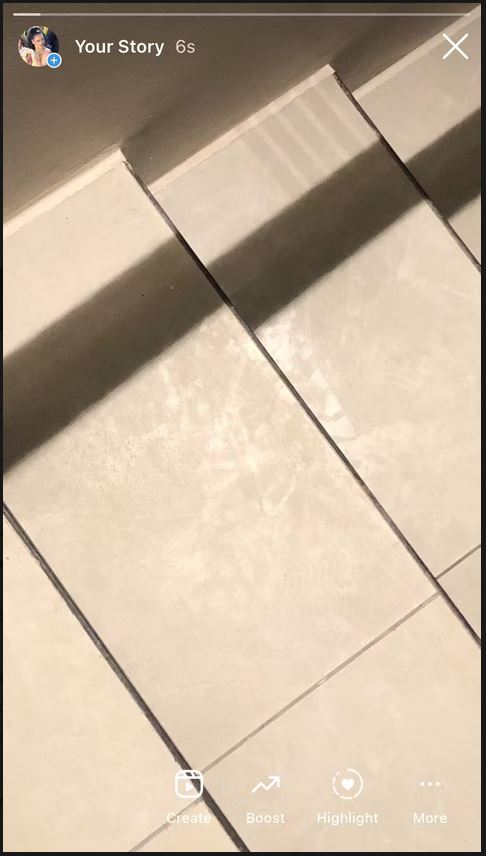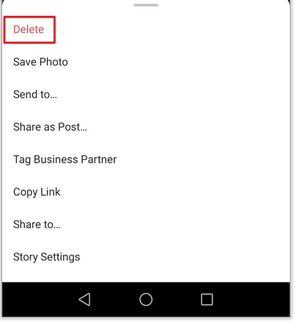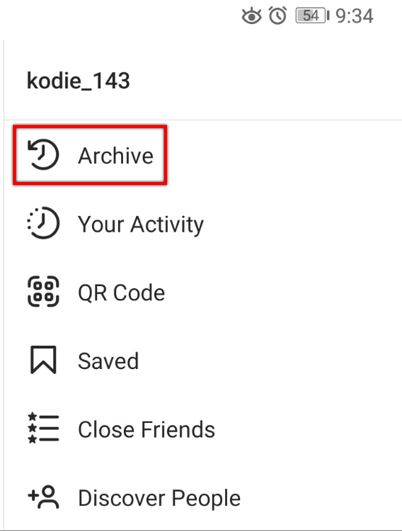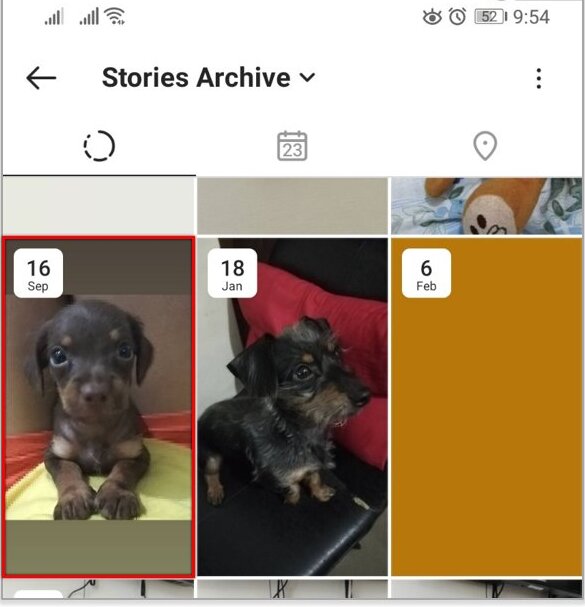How to Delete an Instagram Story on Android
Instagram is well known for its Stories feature that allows users to post short videos that disappear automatically after 24 hours. Other users can view, like, and comment on the Stories posted. Insta Stories, as they are commonly referred to, are a good way to interact with your audience, especially if you are an influencer or you are advertising a product.
However, sometimes, you might want to remove a story you posted for various reasons; maybe you made a mistake and uploaded a wrong video or you want to keep your profile up to date. Is it possible to delete an Instagram Story? Yes, it is. Instagram provides the possibility to delete an Instagram Story when it is still live or when it is in the archive or highlight sections.
When your Story is no longer available for viewing, it will be stored in your archive. These archived Stories are not visible to other users unless you decide to feature them as Highlights on your profile. This article provides a step-by-step guide on how to delete an Instagram story on your Android device. In a previous related article, we discussed how to delete old likes on Instagram.
How to Delete an Instagram Story While It’s Still Live
To delete an Instagram story while it’s still live:
- Launch Instagram on your Android device
- At the top of the launch page, you will see the Story section. Tap on “Your story” to view your active stories.
- If you have more than one active story, tap the screen to scroll to the story that you wish to delete
- Tap the “More” icon located at the bottom right side of the screen
- On the menu that appears, tap on Delete
- A pop-up confirmation message will appear, tap the Delete button to confirm the deletion
- The Story will be deleted.
How to Delete an Instagram Story in Your Archive
To delete an Instagram story located in your archive:
- Launch the Instagram app and navigate to your profile
- While on your profile, tap the three horizontal bars located at the top right side of the page
- On the menu that appears, tap on Archive
- On the Archive page that appears, find the story that you wish to delete and tap on it
- Tap the “More” icon appearing on the bottom right side of the screen with the story
- On the pop-up menu that appears, tap on Delete
- A confirmatory message will appear, tap the Delete button to confirm the deletion.
How to Delete Instagram Stories from Your Highlights
To delete Instagram stories that are located in your highlights:
- Launch Instagram and navigate to your profile page
- While on the profile page, navigate to the Story Highlights section
- Tap on the story that you would wish to delete
- As the highlight plays, tap the three vertical dots available on the right side of the page
- On the menu that appears, tap on the Delete button
- Confirm your deletion by tapping the Delete button that appears on the pop-up message.

Instagram
Instagram is a social networking app specifically designed for publishing and sharing photos via the phone. The app also lets you share photos instantly with Facebook, Twitter, Flickr, Tumblr, and Foursquare, check friends’ photos, apply filters, custom borders, and Tilt-Shift blur effects, comment and enjoy your friends’ photos.
Get it on Google play