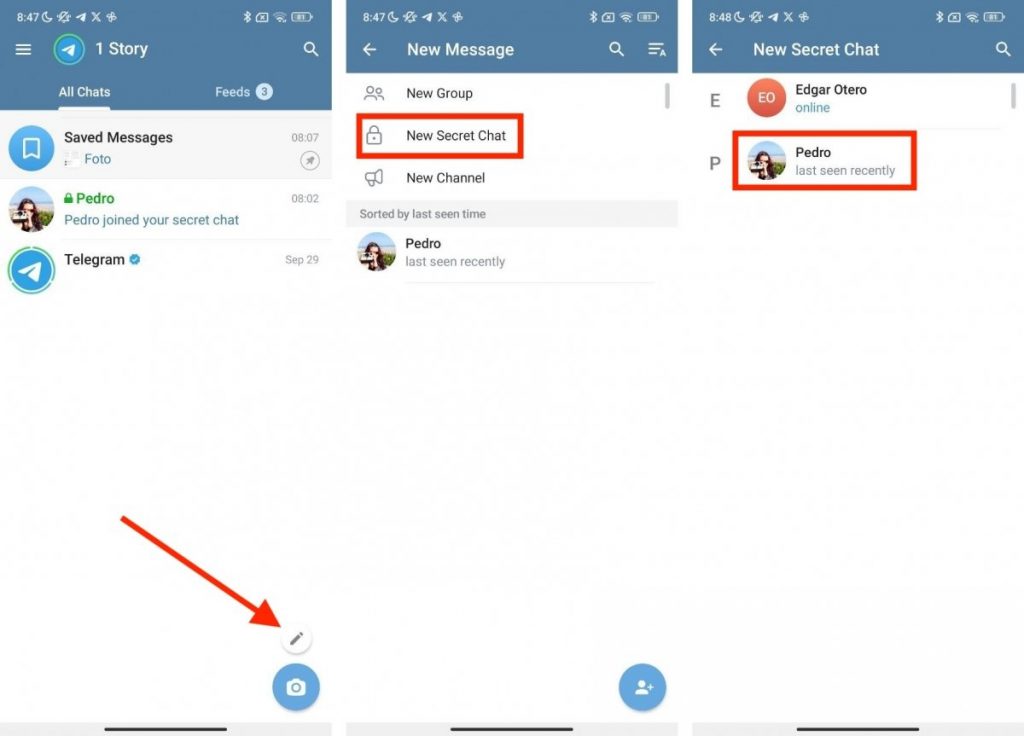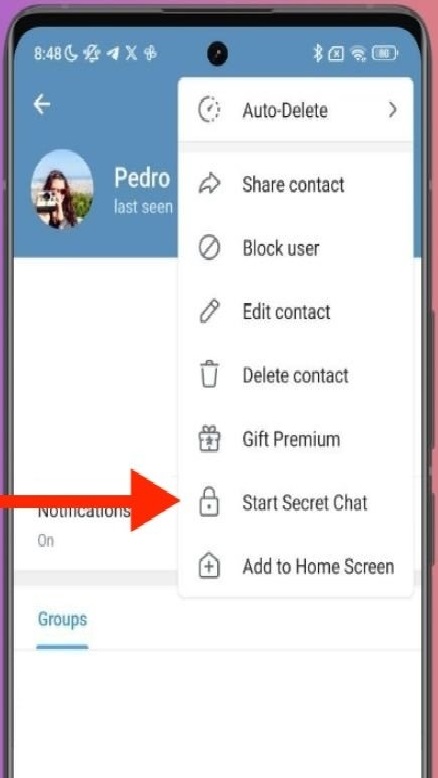What Is A Telegram Secret Chat and How to Use It
In this digital era, keeping conversations private on social media platforms is becoming more crucial. On commonly used social media platforms like Telegram, it’s essential to know how to protect your personal information. In that spirit, Telegram offers a feature called “Secret Chat” that allows users to have private and secure conversations.
What are Secret chats on Telegram? Secret chats on Telegram are chats that are protected by end-to-end encryption and cannot be read by external parties except by the sender and the receiver of the specific message. Just like on WhatsApp, Telegram’s secret chats give you more privacy than regular ones because their encryption is end-to-end.
The only difference is that on Telegram, the user must activate the secret chats. In a previous related article, we discussed how to start secret conversations on Facebook Messenger. This article has described what Telegram Secret Chats, and will explore how to use them.
To use Telegram’s secret chat:
- Ensure that your Telegram’s app is updated to the latest version
- Launch Telegram by tapping on its icon
- While on the launch page, tap the pencil icon that appears at the bottom right side of the screen
- On the page that appears, tap on “New Secret Chat”
- On the list of contacts that appear, scroll down to find the contact that you wish to send the secret chat to
- Proceed to send your secret chats
Another way to use secret chats on Telegram:
- Launch the Telegram app and navigate to any chat that you wish to use secret chat
- Tap on the contact’s name to reveal the user information tab
- Tap the three vertical dots that appear at the top right side of the page
- On the menu that appears, tap on Start Secret Chat
- Proceed to send your chat

Telegram
Telegram is an easy-to-use messaging app that protects your privacy and user data. The app lets you create chat groups with up to 200,000 people, encode the messages exchanged, lets you share videos of up to 2 GB, send multiple photos, and use the cloud storage service.
Get it on Google play