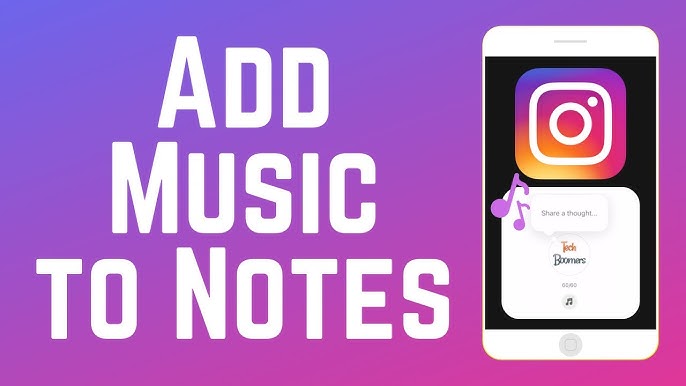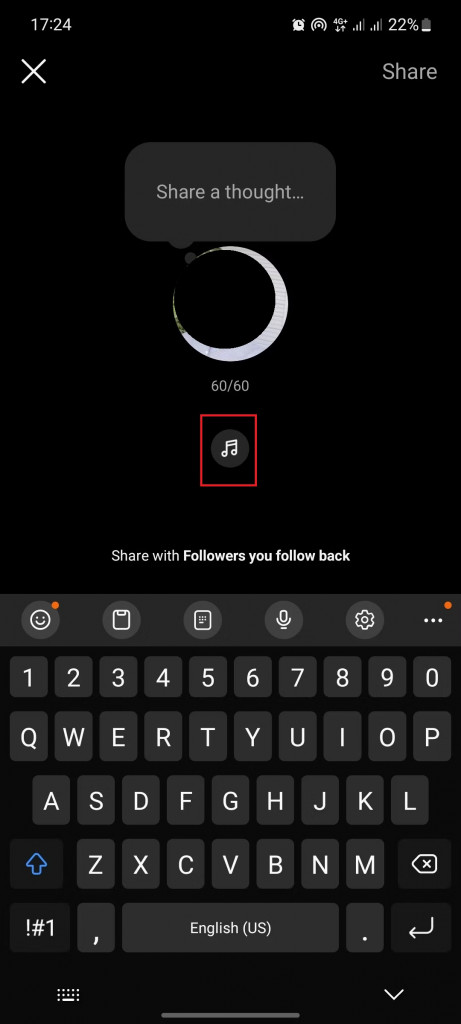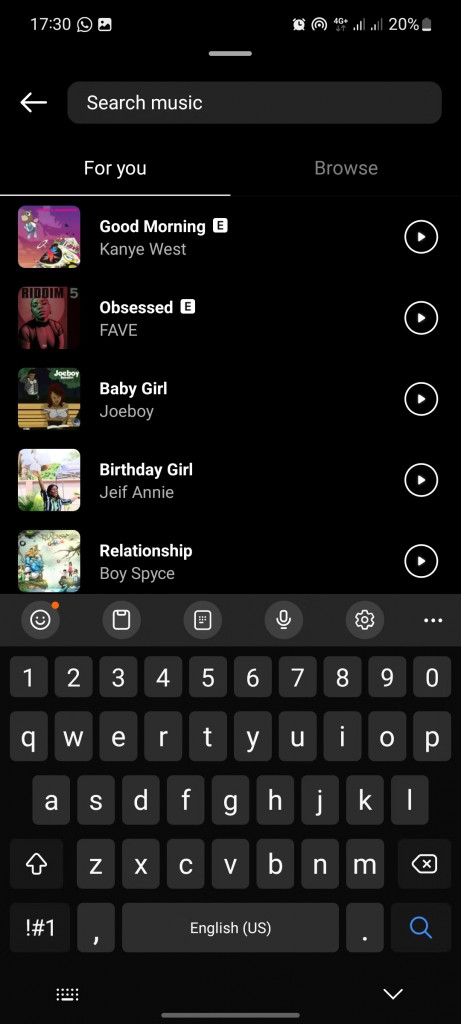How to Put Music on Instagram Notes
Instagram is not just about sharing photos and videos; it’s also a platform where you can express yourself creatively. One way to enhance your interaction on Instagram is by using the Notes feature. For those unaware, the Notes feature on Instagram allows you to write short texts and emojis of up to 60 characters that will appear at the top of Instagram’s instant messages page.
When you write and post a note, your followers will be able to see the note and comment on it. To make the note more interesting, you can add music to it. Like on Insta Stories, you can add music to your Instagram notes by choosing from the wide variety of Instagram’s music collections. In a previous related article, we discussed how to add music to your Instagram Story or post. This piece highlights how you can put music on Instagram notes. In a previous related article, we discussed how to add music
To put music on Instagram notes:
- Launch the Instagram app on your Android device
- While on the launch page, tap the messenger icon located at the top right side of the page
- On the page that appears, tap on your profile photo that appears at the top left side of the page
- Proceed to type in your note (60 characters long) in the space provided
- When done, tap the music icon located on the page
- From the music page that appears, browse or search for the music that you would like to add to your note and tap Done
- Proceed to share your note as you normally would.

Instagram
Instagram is a widely popular social media platform that allows users to share photos and short videos with their followers. The app offers a range of creative tools such as filters, stickers, and captions, enabling users to personalize their content. Instagram also allows users to share their content on Facebook by linking both accounts.
Get it on Google play