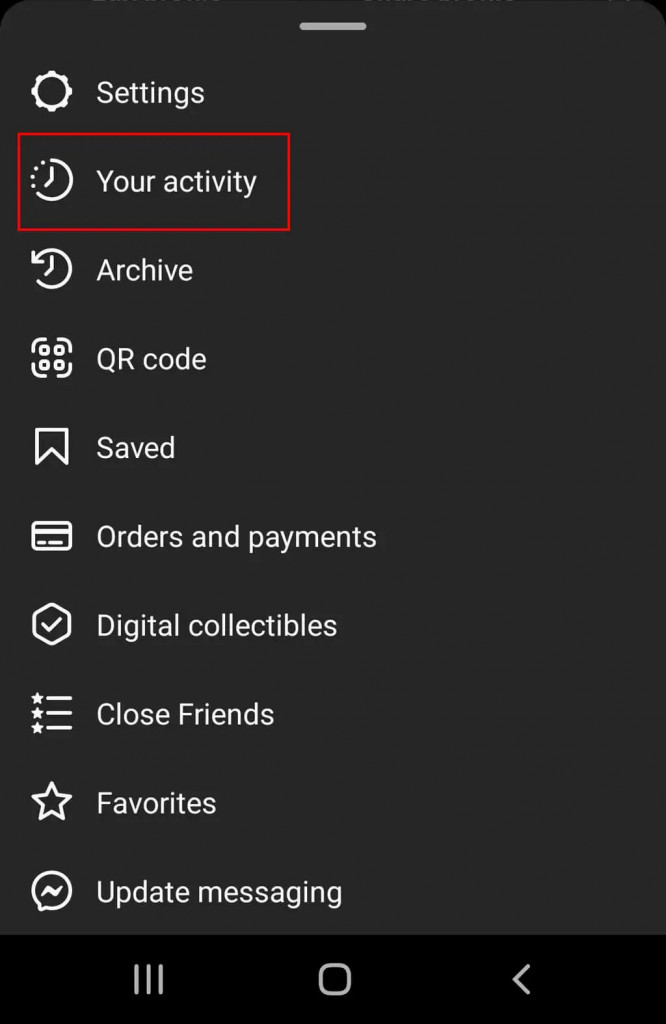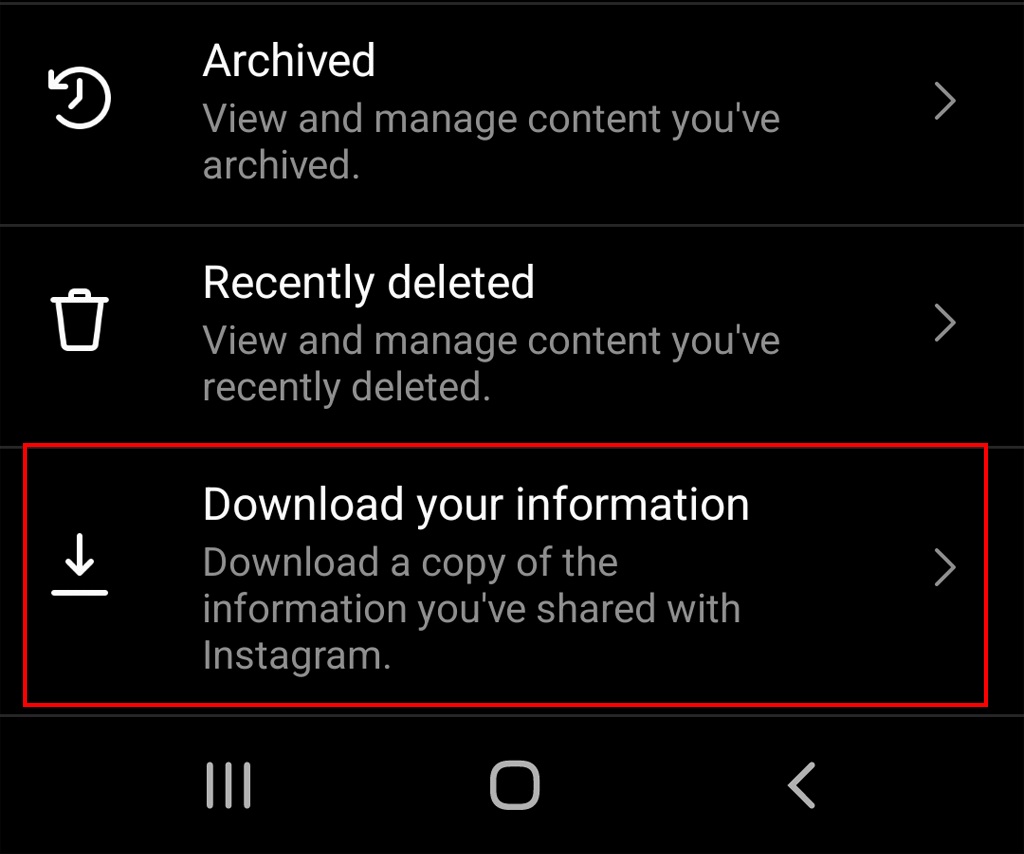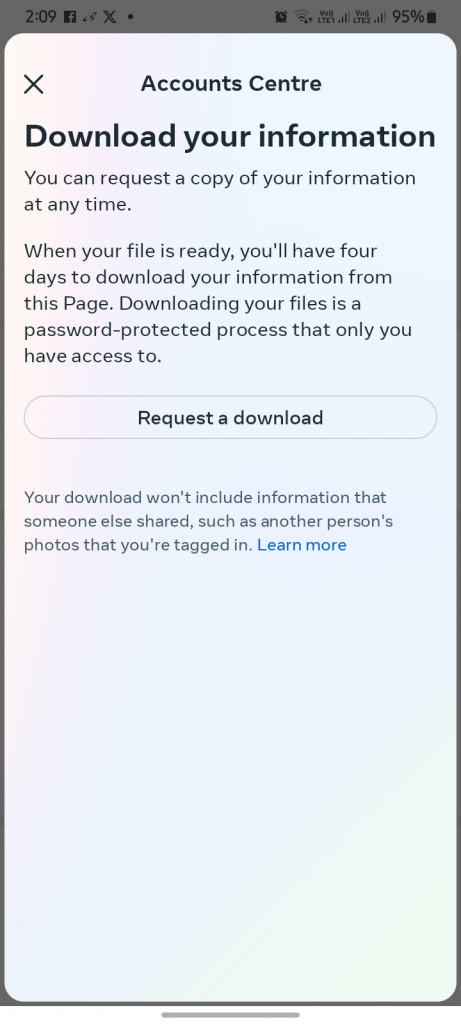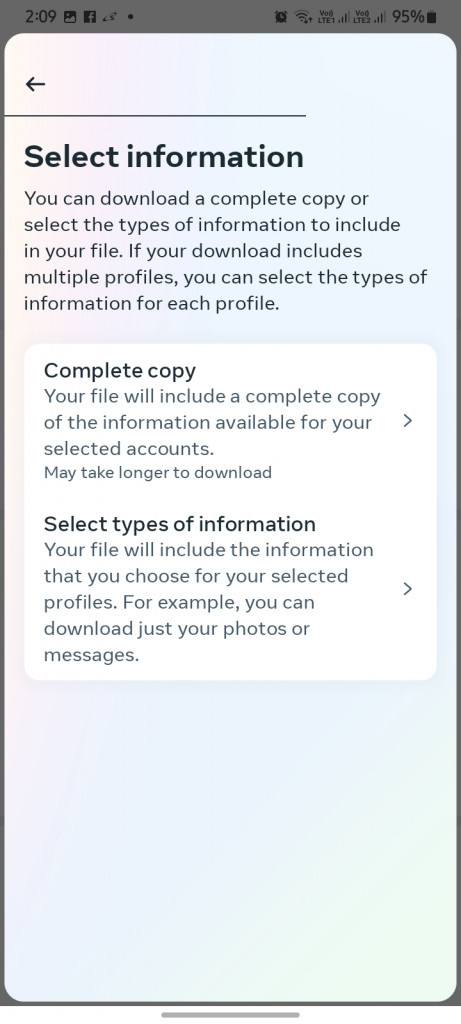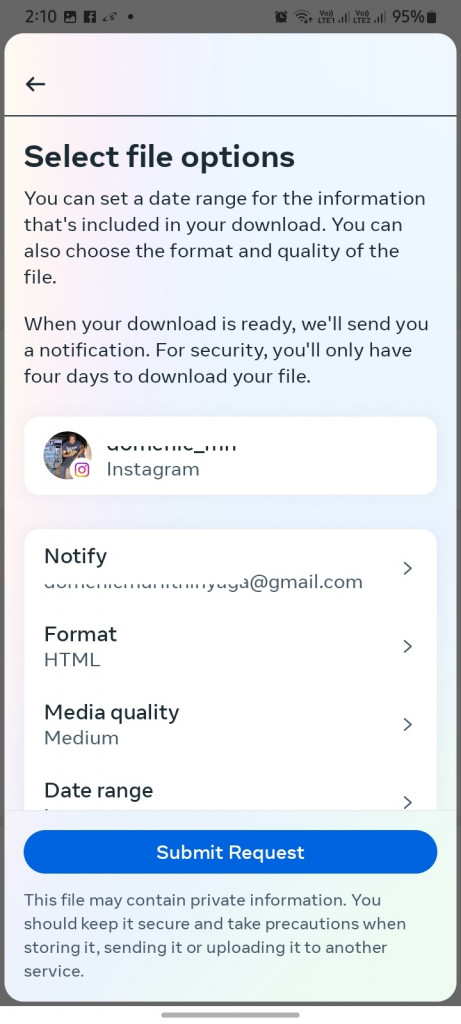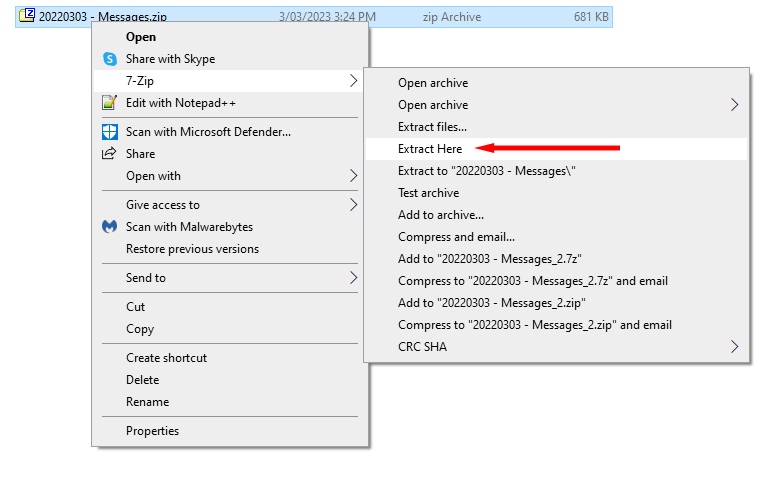How to Recover Deleted Messages on Instagram
Deleting old and unwanted messages from your Instagram messenger is sometimes a routine task done by many Instagram users. However, sometimes you might accidentally delete a very important message or chat. Is it possible to recover deleted messages on Instagram?
Although there is no in-built message recovery feature on Instagram, there is a straightforward process that allows users to recover their deleted messages. Instagram has a data download feature that allows users to download their Instagram data including messages that may have been deleted within 24 hours. Once you download your Instagram data successfully, you can retrieve your deleted messages from the downloaded file. This piece highlights how you can recover deleted messages on Instagram. In a previous related article, we discussed how to recover deleted messages on Telegram.
To recover deleted messages on Instagram:
- Launch the Instagram app on your device by tapping on its icon
- Navigate to your profile page by tapping the profile icon
- While on the profile page, tap the three horizontal bars located at the top right side of the screen
- On the menu that appears, tap on Your activity
- On the page that appears, scroll down to find “Download Your Information” and tap on it
- You will be redirected to a page where you will request to download your information. Tap the “Request a download” button
- Select the account that you wish to download information for and tap the Next button
- On the next page that appears, select the information that you wish to download. It can be a complete copy or select the specific information that you wish to download
- Enter the email address where the downloaded file will be sent; and select the file format of the file to be downloaded. Tap the “Submit Request” button to send the request.
- Instagram will receive your request and after processing it, you will receive an email written “Download Information.” Tap on it.
- You will be redirected to Instagram’s login page where you will log in using your credentials and proceed to download the file.
- The file will be zipped. Using a PC, unzip the file to extract its content. If you chose HTML file format, just click on the file and it will open on your default browser.
- Scroll through the file to find your messages.

Instagram
Instagram is a widely popular social media platform that allows users to share photos and short videos with their followers. The app offers a range of creative tools such as filters, stickers, and captions, enabling users to personalize their content. Instagram also allows users to share their content on Facebook by linking both accounts.
Get it on Google play