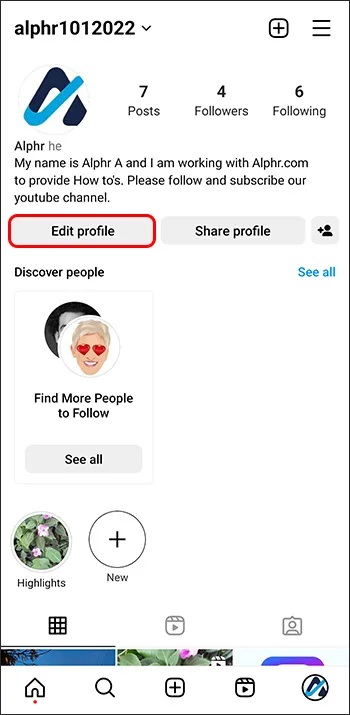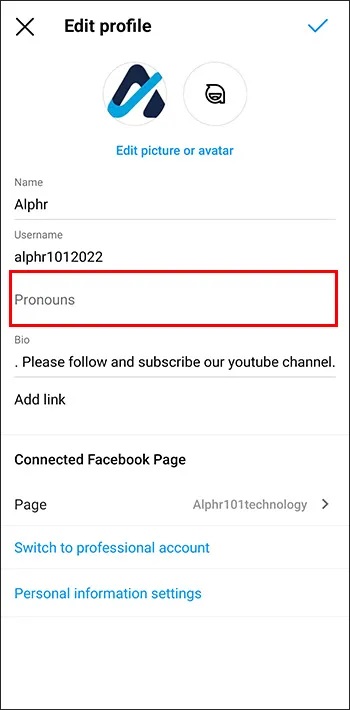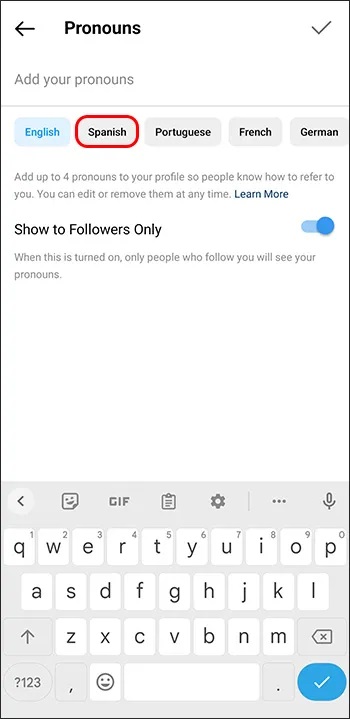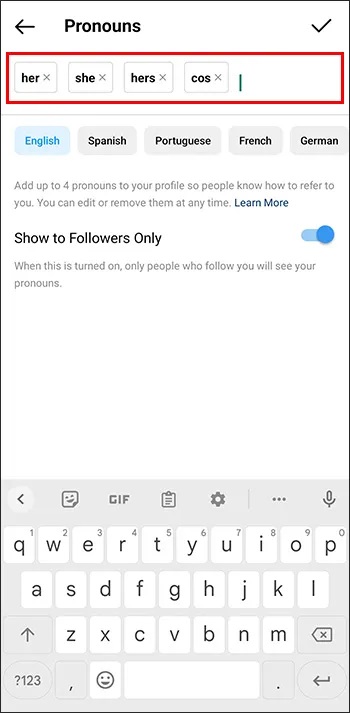How to Add Pronouns on Instagram
In today’s modern world, gender identity is an important aspect of people’s interactions. Even on social media platforms like Facebook and Instagram, it is important to associate people with the right gender identity. Pronouns are a great way to identify people without using their names.
Instagram has recently introduced a pronoun feature that allows users to add pronouns that allow other users to know which pronouns to use when communicating with them. On Instagram, you can add up to four pronouns that others can use while referring to you. The added pronouns on Instagram will appear on your profile and will not be used to identify you anywhere else within the app. This piece highlights how you would add pronouns on Instagram. In a previous related article, we discussed how to remove threads from an Instagram profile.
To add pronouns on Instagram:
- Update your Instagram app to the latest version
- Launch the Instagram app and navigate to your profile by tapping the profile icon located at the bottom right side of the launch page
- While on your profile page, tap on the “Edit profile” button
- From the options that appear, tap on Pronouns
- Select the language of the pronouns that you wish to add
- In the space provided, proceed to type in the pronouns you want. From the suggested pronouns that appear, tap to add any of them that you want.
- Once one pronoun has been added, proceed to type in the next and select from the suggested pronouns that appear
- You can remove a selected pronoun by tapping the X button next to the pronoun
- When done adding your pronouns, tap the “Tick” button at the top of the page.
- The selected pronouns will be saved and added to your profile.

Instagram
Instagram is a social networking app specifically designed for publishing and sharing photos via the phone. The app also lets you share photos instantly with Facebook, Twitter, Flickr, Tumblr, and Foursquare, check friends’ photos, apply filters, custom borders, and Tilt-Shift blur effects, comment, and enjoy your friends’ photos.
Get it on Google play