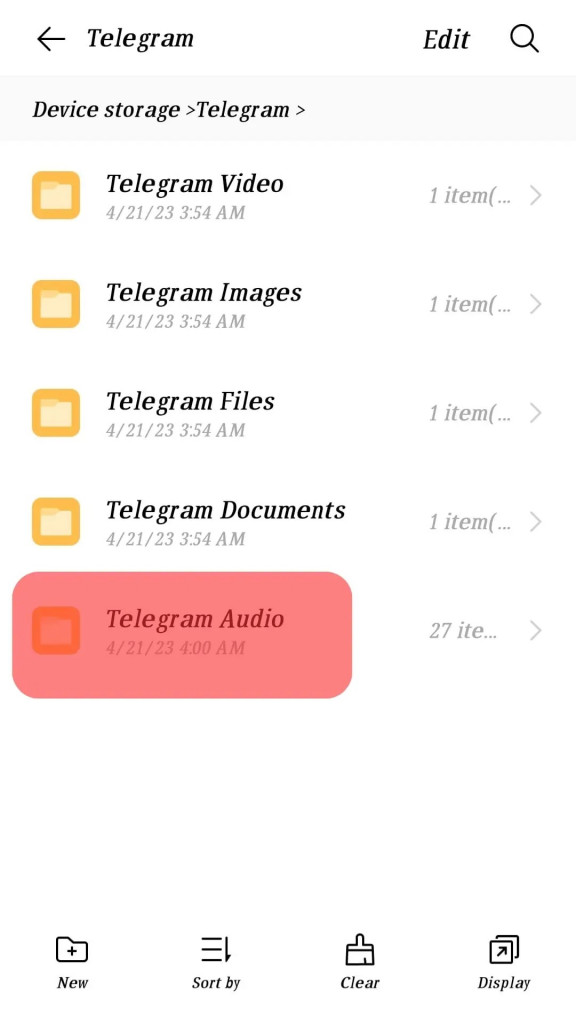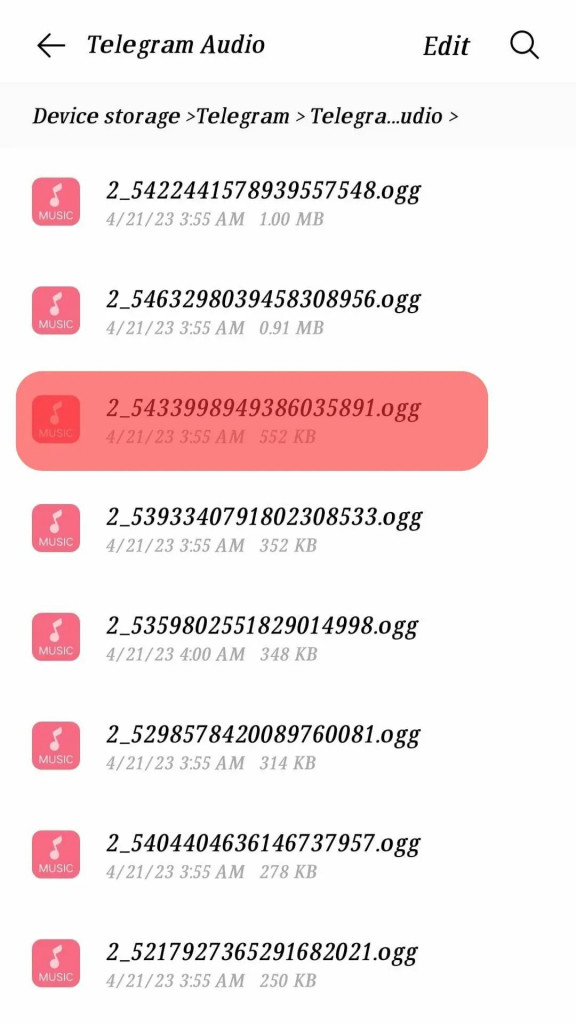How to Download Voice Messages from Telegram
Telegram is a popular messaging app known for its security features and versatile functionalities. One of its key features is the ability to send and receive voice messages, among other media files, allowing users to communicate more expressively. When you receive voice messages on Telegram, depending on your media download settings, the voice messages can automatically download, and you can listen to them directly, or you will have to download the messages manually.
Once downloaded, the voice messages are usually saved in Telegram’s folder, which is located in your device’s storage. Telegram voice messages are saved in the Opus audio format, a compressed format that maintains high audio quality while keeping file sizes relatively small. This piece highlights how you can download voice messages from Telegram. In a previous related article, we discussed how to save WhatsApp voice messages on Android.
To download voice messages from Telegram:
- If you have not set automatic downloads for your media files, launch Telegram and navigate to the chat that has the voice message
- Tap on the download button next to the message to download it.
- Once downloaded, you can tap the play button that appears on the message to listen to it
If you wish to navigate to the folder containing the downloaded voice messages:
- Open the file manager app on your device
- Scroll to find the Telegram folder, or use the search function to search for it. Tap on the folder to open it
- On the page that appears, find the “Telegram Audio” folder and tap on it
- The open folder will contain all downloaded Telegram voice messages.
>

Telegram
Telegram is an easy-to-use messaging app that protects your privacy and user data. The app lets you create chat groups with up to 200,000 people, encode the messages exchanged, lets you share videos of up to 2 GB, send multiple photos, and use the cloud storage service.
Get it on Google play