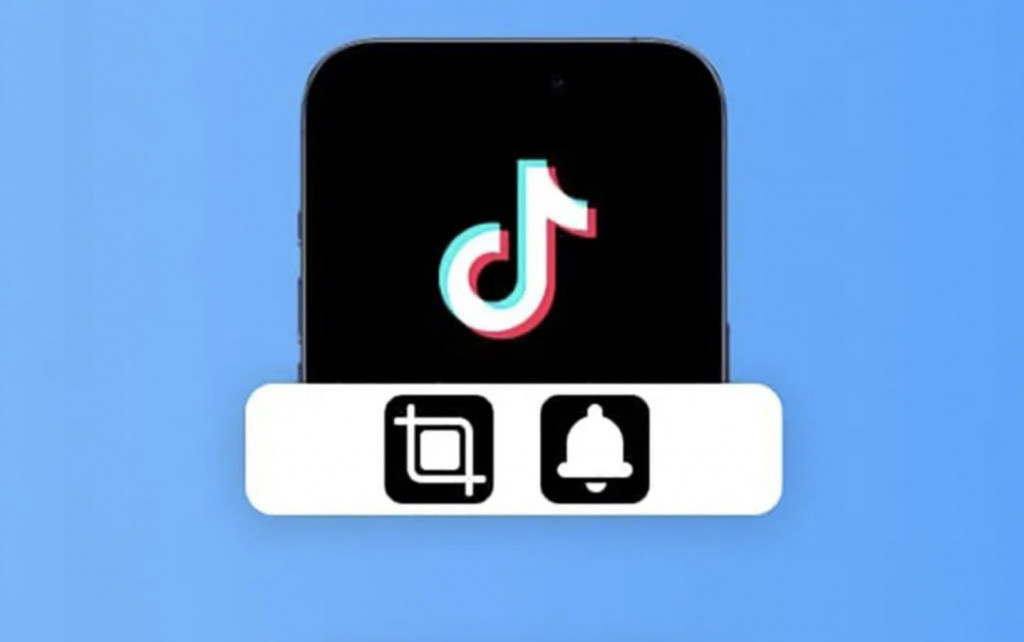Does TikTok Notify Screenshots or Screen Recording
TikTok is one of the most popular social media platforms today, with millions of people creating and sharing videos daily. As with any social platform, users often wonder about privacy concerns; especially regarding screenshots or screen recording.
TikTok allows users to view and share content, but does the app notify someone if you take a screenshot or record their video? Understanding this can help users feel more secure when using the app. This article explores whether TikTok sends notifications when someone takes a screenshot or records a video.
Does TikTok Notify Screenshots?
TikTok does not notify users when someone takes a screenshot of their profile, videos, or any other content on the platform. This differs from other social media apps, such as Snapchat, which send alerts when a screenshot is taken. So, if you’re scrolling through TikTok and decide to take a screenshot of a funny video or an interesting profile, the creator will not be notified.
This lack of notification might make some users feel more comfortable taking screenshots. However, respecting other users’ content and privacy is always a good idea. Just because TikTok doesn’t notify users about screenshots doesn’t mean it’s okay to misuse or share someone’s content without their permission.
Does TikTok Notify Screen Recording?
Similar to screenshots, TikTok does not notify users when someone records their videos using a screen recording tool. Screen recording allows you to capture moving content, such as videos, which might be useful for saving or sharing clips. However, TikTok has no system in place to alert creators when this happens.
While TikTok doesn’t currently send notifications for screen recording, it’s essential to remember that content shared on the app is still protected by copyright laws. Reposting or using someone else’s video without permission could lead to legal issues, so it’s crucial to respect the original creator’s rights.
Protecting Your Content on TikTok
Although TikTok doesn’t notify users about screenshots or screen recordings, there are still ways to protect your content. You can set your account to private, which limits who can view your videos. In a previous related article, we discussed how to hide your TikTok account. With a private account, only your approved followers can see your content, reducing the chances of unwanted screenshots or recordings.
Additionally, TikTok offers features like watermarking, which adds your username to videos you create. This feature helps protect your content if it is shared outside of TikTok without your permission. Even if someone takes a screenshot or screen records, your name will remain visible on the content, making it harder for others to claim it as their own.

TikTok
With TikTok, you can easily create and edit your very own short videos. You can also view different categories of videos from other users. You can share and comment on the videos posted on the platform.
Get it on Google play