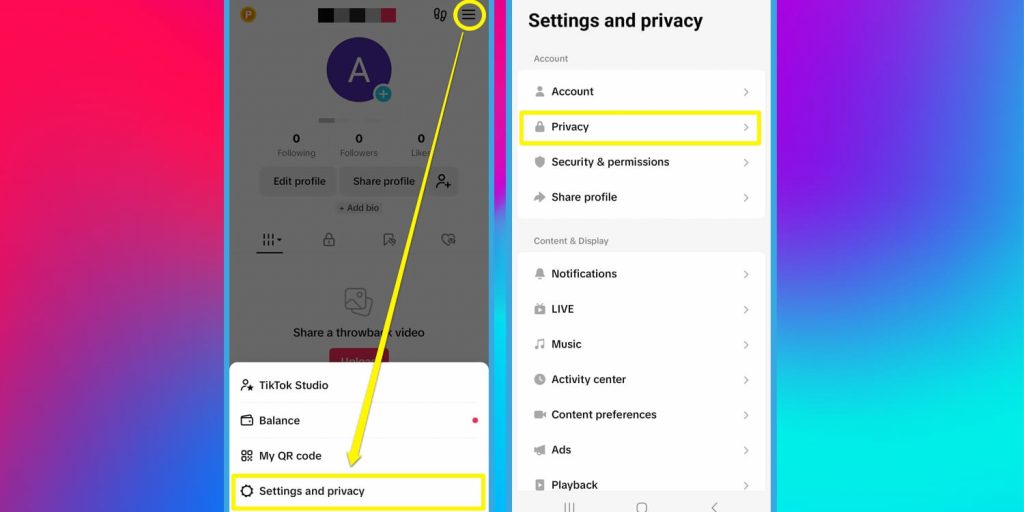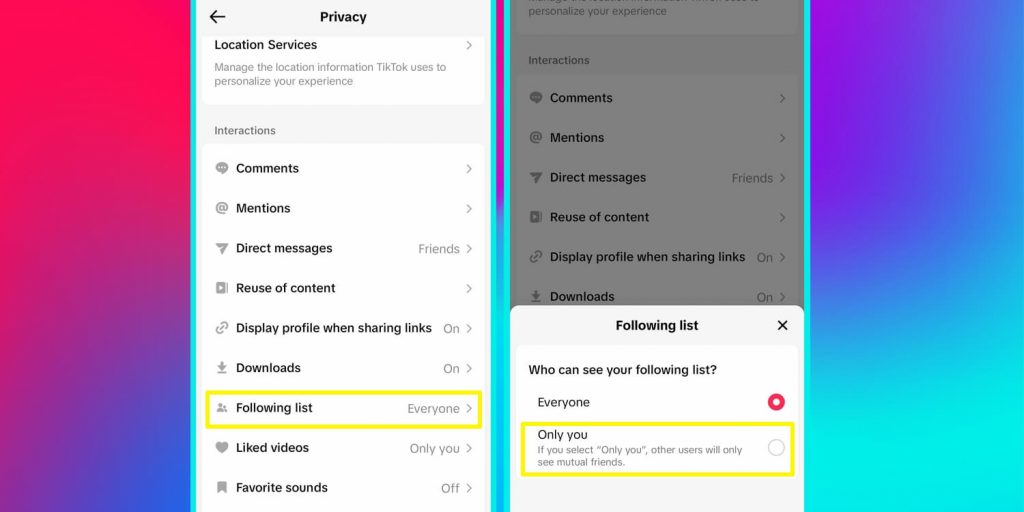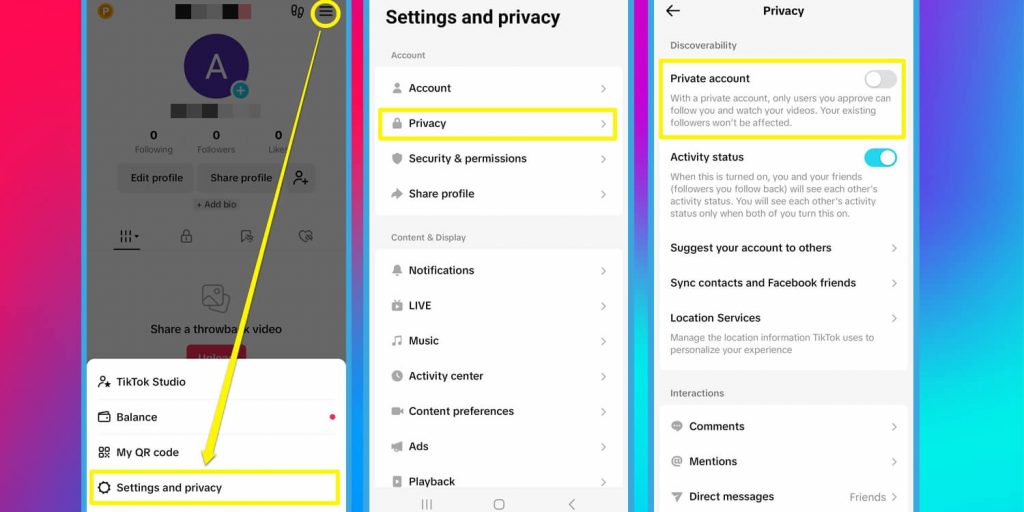How to Hide Your Following List on TikTok
Ever feel like your TikTok following list is a little too public? You’re not alone. On a platform where millions of users share, scroll, and engage every day, it’s normal to want a bit more privacy. Maybe you don’t want everyone knowing who you’re following, or you just prefer to keep that part of your TikTok activity to yourself. The good news? TikTok makes it easy to adjust your settings and hide your following list. Whether you’re looking to protect your privacy, avoid unnecessary questions, or simply keep your connections personal, learning how to make your TikTok following list private can make a big difference. It’s a small tweak, but it gives you more control over who can see what on your profile.
In this guide, we’ll walk you through everything you need to know about hiding your TikTok following list. From step-by-step instructions to tips on customizing your social platform‘s privacy settings, we’ve got you covered. Keep reading to learn the quick steps to take control of your profile privacy, hide your following list, and enhance your TikTok experience.
How to Hide Your Following List
There are two ways to hide your following list on TikTok. You can either adjust your privacy settings or switch your public TikTok account to a private account.
How to Change Privacy Settings
Changing Privacy Settings in TikTok allows people outside your circle to view your profile, but it ensures your following list remains hidden. Here’s a step-by-step guide to help you set it up:
- Step 1 – Open your TikTok App.
- Step 2 – Go to your Profile Page.
- Step 3 – Tap the three-line icon at the top right corner.
- Step 4 – Select Settings and Privacy.
- Step 5 – Select Privacy.
- Step 6 – Scroll down to Interactions, then tap Following List.
- Step 7 – Change from ‘Everyone’ to ‘Only Me.’
Switching to ‘Only Me’ setting will hide your following list on TikTok, making it visible only to you while keeping your account public for everyone to view.
How to Switch to Private Account
If you want to fully keep your TikTok account private, including your following list, you can easily do so with just a few taps:
- Step 1 – Open your TikTok App.
- Step 2 – Go to your Profile Page.
- Step 3 – Tap the three-line icon at the top right corner.
- Step 4 – Select Settings and Privacy.
- Step 5 – Select Privacy.
- Step 6 – Under Discoverability, activate Private Account.
With a Private Account, only approved users can view your profile, watch your videos, and see your following list. Your existing followers, however, won’t be affected by this change.

TikTok
A popular social media platform where users can create, share, and discover short videos set to music. It’s known for its fun, creative content, ranging from dance challenges to comedy sketches and everything in between.
It offers a library of millions of songs and sound effects, lets you add special effects to videos, and shares the outcome on social networks (Facebook, WhatsApp, Instagram, etc).
Get it on Google play