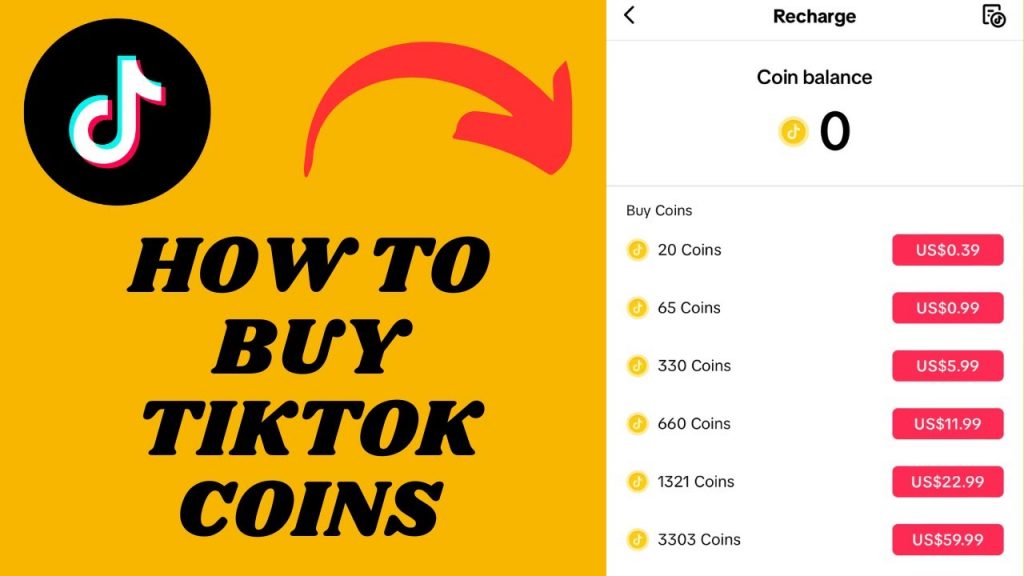How to change the font on your Android
Every now and again you might get bored of your Android and decide something needs to change to spruce it up. Some people opt to download big, extensive launchers that enable you to customize your device in many different ways, others however prefer to make subtle adjustments, such as changing the font.

Font changes can also be made to help make your device more user-friendly, if you’re struggling to read the default one. There are two ways you can do this, either through the stock settings of your device or through third-party apps, and below you’ll find explanations for both.
Through Your General Settings
The easiest way to change your fonts is to do so through the options pre-installed on your device. The method to finding them might vary ever-so-slightly depending on what operating system you’re running, but generally you’ll want to go to “Settings” –> “Display” –> “Font”. From there you’ll be presented with a variety of different options to choose from.
However, the stock fonts that are available might be a little limited, so if you can’t find something that tickles your fancy then you’ll need to look into third-party tools. If you’re not using a Samsung phone then you might find that a third-party app is necessary to customize your fonts, and likewise if you are using a Samsung device then you might find that the third-party apps aren’t compatible with your Android.
Third-Party Magic
Sometimes you’ll just want more variety than what you can get pre-installed on your device, so a third-party app can be a helpful outlet. You can also consider installing dedicated launchers which allow you to truly customize your device. Note that some third-party apps require your device to be Rooted before they’ll work. The two below don’t require this.

HiFont – Cool Font Text Free
HiFont offers hundreds of stylish fonts that can really transform your device in a matter of seconds, and the non-root version caters especially for those of you with Samsung devices. The app itself is simple to use once it’s installed and it’s immensely popular. Aside from just font changing, the app also lets you adjust the size of your text as well supporting custom emojis.

iFont Donate
This beauty is the app all you without a Samsung device have been waiting for. It’s a pure coincidence that it’s name is practically the same as the app above, however it does support every Android on the market (virtually every one anyway.) There’s no need to reboot your device afterwards easy and it’s packed with hundreds of fonts to choose from.