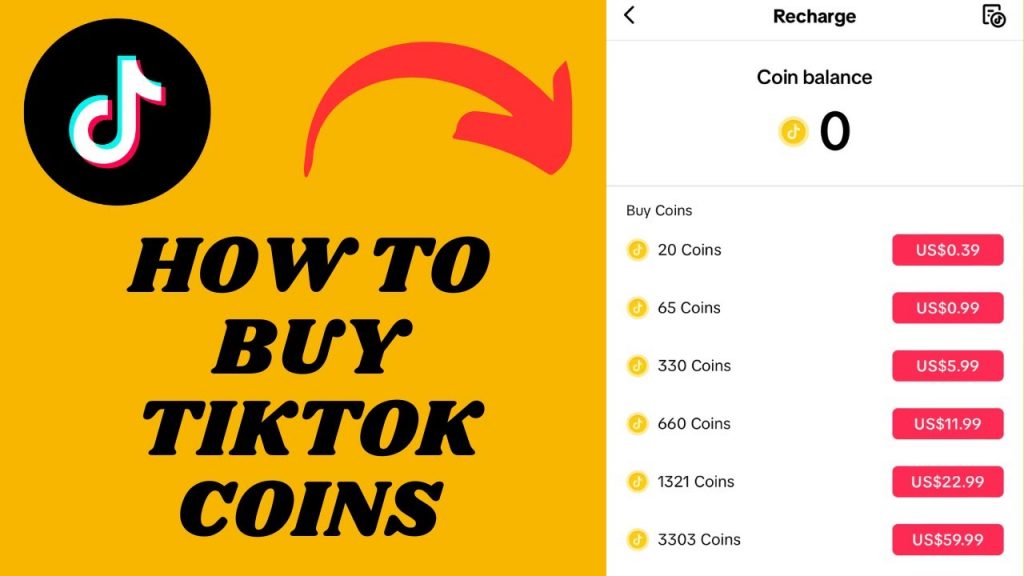All you need to know about emojis!

Have you ever sat there and thought to yourself…‘I want to know everything there is to know about emojis!’ then you’ve come to the right place. So this post will cover all the important information regarding these cute little icons, including why you might sometimes just get a disappointing square.
The trend which is now a world-wide phenomenon, originally started in Japan and Apple tapped into this market to cater for the Japanese market. From there, we have the emoji party we have today, with musicians even opting to create emoji driven music videos! So, without further ado, let’s talk about emoji!
Support Issues
One of the main reasons that some Android devices won’t display the emoji is because the Android version might be incompatible. Officially, emoji entered the Android world with Jelly Bean 4.1, but of course things have advanced a lot since then. The colored emoji came along with Android 4.4 KitKat. The game changed with Android 7.0 which brought compatibility with Unicode 9 emoji.
Due to all the different versions that offer different compatibility issues means that your experience will be different depending on your device. The good news is that there is only around 2% of Android users who have a device which uses Android 4.1 or below.
Emoji Supportive Apps
Some apps are better-equipped for displaying emojis than others, but the main ones that you can and should be using to display your emotion are:
- Hangouts
- Google Allo
- Google Messenger
- Skype
- Snapchat
They’re all designed for a social purpose, and as such are constantly being updated to support emojis so you can become more expressive with your messaging. With pretty much all of them, all you need to do is tap in the space to write a message and then tap on the icon for emojis. This’ll bring up a big collection of expressions to send to your friends.
As well as the social apps that are available, there are also many Android keyboards which have been developed with the idea of emoji in the forefront of the development phase. This means that not only do you get an efficient keyboard for your device, but you’ll have a lot of emoji support too.
Keyboards
- Swype
- Swiftkey
- Gboard
Each keyboard has features that are worthy of boasting about, as well as flaws to go with them. The one common trait they share however (other than acting as a keyboard) is that they brilliantly display emojis.
Enjoy the power of the emoji and bring your messages to life, and if you are having issues displaying them on your device…maybe you’ve had that Android for just a tiny little while too long….